For some of our Service cloud customers we have been requested the following requirements.
When a user posts a comment on Idea, the original user that posted the idea does not receive the comments posted via email. The original poster of the idea needs to go to the Idea to read these comments.
This article explains how to send an email notification when someone commented on your Idea in Salesforce instance. This can be achieved through apex trigger. This trigger will work using standard Idea and IdeaComments objects.
Follow given steps:
- Click on setup button>
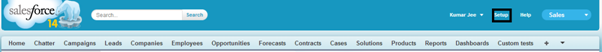
-
Type “Idea” in left side bar search box. Click on Trigger as followed by below figure.
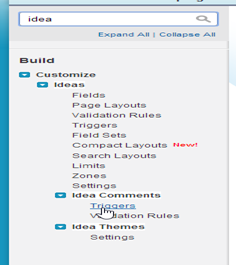
-
Click on “New” button.
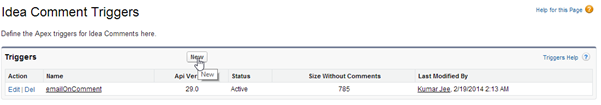
-
Paste below given apex trigger code. The trigger gets invoked when a new comment is posted. It finds out the user who posted the Idea, and informs the user that a new comment has been posted and provides details of the comment.
trigger emailOnComment on IdeaComment (after insert){
List <Messaging.SingleEmailMessage> s=new List <Messaging.SingleEmailMessage>();
//Create map to get Idea ID
Map<id,Idea> mp=new Map<id,Idea>([select id,createdByid from Idea]);
//Create map to get all User email address
Map<id,User> mp1=new Map<id,User>([select id,Email from User]);
for(IdeaComment o : Trigger.new){
// get email address of Idea creator
String userEmail = mp1.get( mp.get(o.Ideaid).createdByid ).Email;
Messaging.SingleEmailMessage mail = new Messaging.SingleEmailMessage();
String[] toAddresses = new String[] {userEmail};
mail.setToAddresses (toAddresses);
// Set email subject
mail.setSubject('Automated email: Comment created');
// set comment body
mail.setPlainTextBody('Hi, new comment is posted, description:'+o.CommentBody);
s.add(mail);
}
Messaging.sendEmail(s);
} - Save trigger.
- Develop a test class
Test Class :
@isTest
public class emailOnCommentTest{
static testMethod void CreateComment(){
List Community> comobj;
comobj =new List<Community>([select Id from Community limit 1]);
for (Community com1:comobj){
Idea ideaobj=new Idea();
ideaobj.Body='Test idea';
ideaobj.Title='test title';
ideaobj.CommunityId=com1.ID;
insert ideaobj;
IdeaComment ic =new IdeaComment();
ic.CommentBody='Hi Test';
//ic.CreatorName='Test123';
ic.IdeaId=ideaobj.ID;
insert ic;
}
}
}
)
For any query on Sending Of Email To Idea Creator On New Comment Being Posted, contact support@astreait.com