ServiceNow is a popular on-demand, cloud-based IT service management platform. It facilitates in managing Help Desk, Service Management processes, IT Operation Management, Security Operations, etc.
ServiceNow provides REST API to connect the ServiceNow instance with other external systems.
Why ServiceNow and Salesforce Integration is Important? In today's digital world, you need a way to connect multiple systems in a quick, easy, and cost-effective way. Integration provides a way to sync multiple systems and is highly important for many organizations for a good reason. Salesforce to ServiceNow Integration makes it possible for both systems to share/exchange information between their Objects. Many organizations are now using both the systems and want to extend the capabilities of both the systems by automating the process of syncing data between Salesforce and ServiceNow. For e.g - Users won’t have to switch between the systems to get what they need. They can stay logged into one system and check the data of other system.
Astrea IT Services has built an Application - ServiceNow QuickConnect. ServiceNow QuickConnect is a free Salesforce Application which is publicly available on Appexchange- A Salesforce Store for ready-to-install enterprise solutions. This app works on the concept of ServiceNow integration with Salesforce.This app has a bi-directional functionalities to sync ServiceNow records with Salesforce. ServiceNow QuickConnect facilitates sync functionality between ServiceNow Incidents, Company, User and Contract records to Salesforce Case, Account, Contact and Contract on a Single Button Click.
This app also facilitates to provide schedule batch jobs to get the data from ServiceNow into Salesforce. Salesforce admin can schedule the batch jobs for the particular time interval as per their requirements.
ServiceNow QuickConnect provides the following functionality:
- The app provides sync functionality from both ends: Salesforce to ServiceNow and ServiceNow to Salesforce.
- To sync the records from ServiceNow to Salesforce an Apex batch is written to gets all the (Incidents, Company, User, Contract) records from ServiceNow and insert/update them to Salesforce (Cases, Account, Contact, Contract) records.
- User can run the Apex batch to get the ServiceNow data instantly or can schedule the Apex batch to run at particular interval of time.
- To sync the Salesforce records to ServiceNow instance, a detail page button is there to sync the records from Salesforce to ServiceNow. On every object ( Case, Account, Contact, Contract ) ‘Sync with SNOW’ button is available to sync the records.
Below Table shows the Objects involved in this integration:
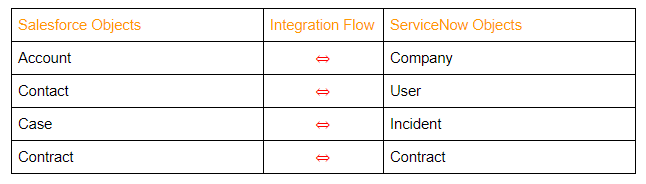
- The Company object in ServiceNow is synced with Account object of Salesforce
- The User object of ServiceNow is synced with Contact object of Salesforce respectively.
- The Incident object of ServiceNow is synced with Case object of Salesforce respectively.
- Contract object of ServiceNow are synced with Contract object of Salesforce respectively.
Get the data from ServiceNow to Salesforce:
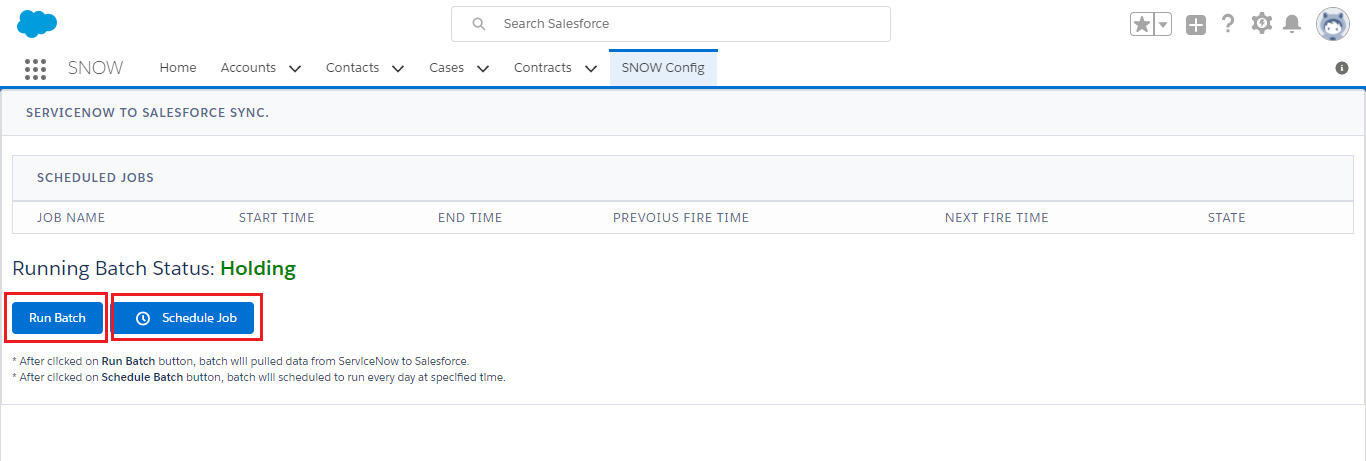
Sync the Account from Salesforce to ServiceNow (Company)
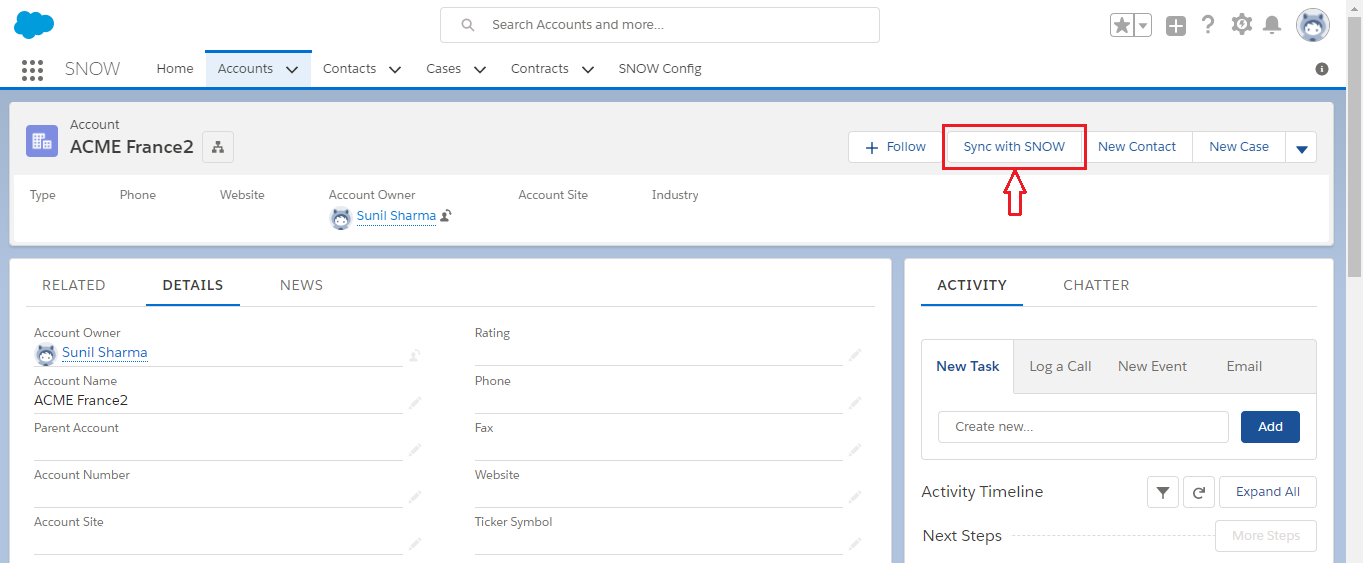
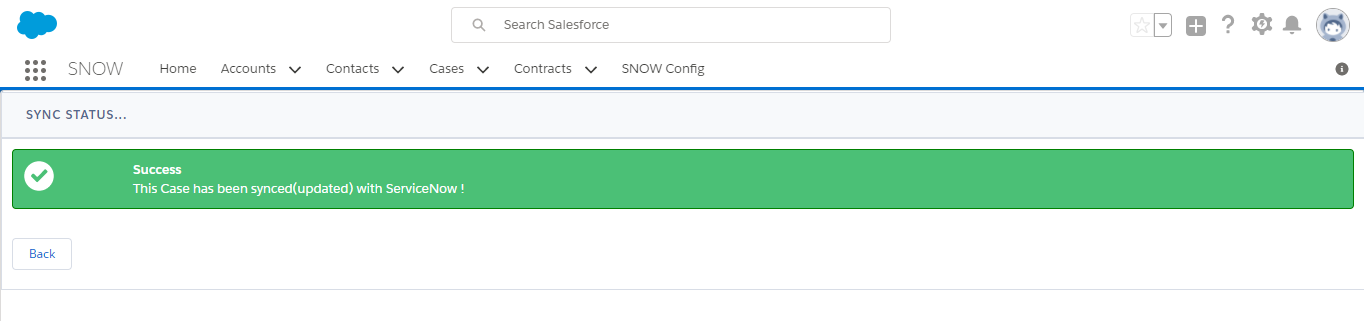
Sync the Contact from Salesforce to ServiceNow (User)
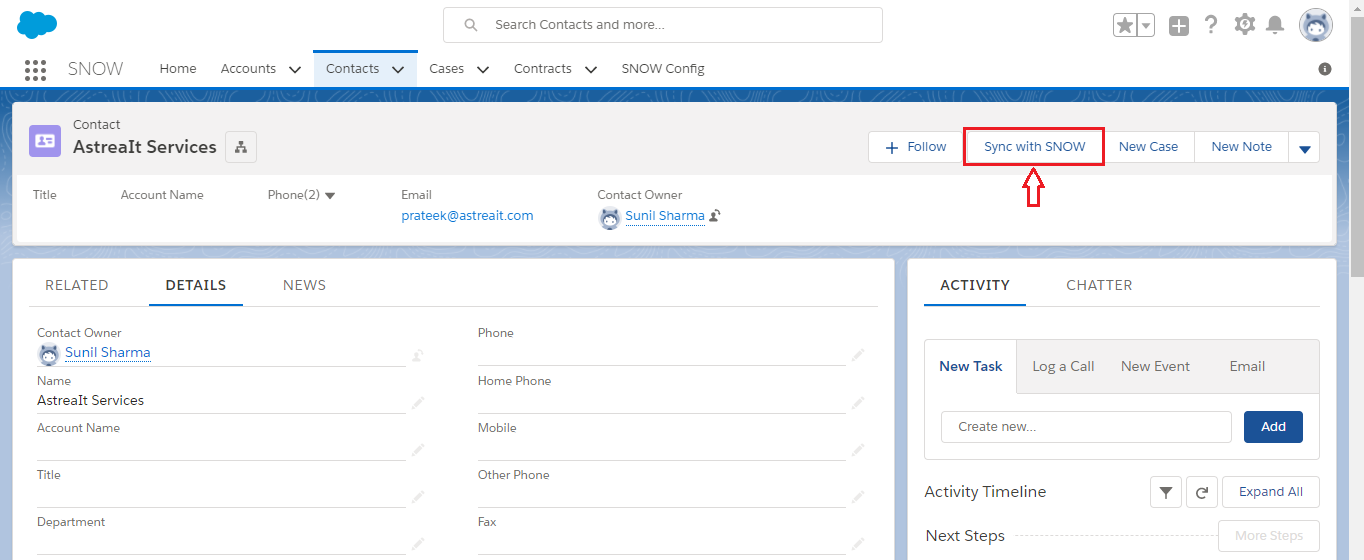
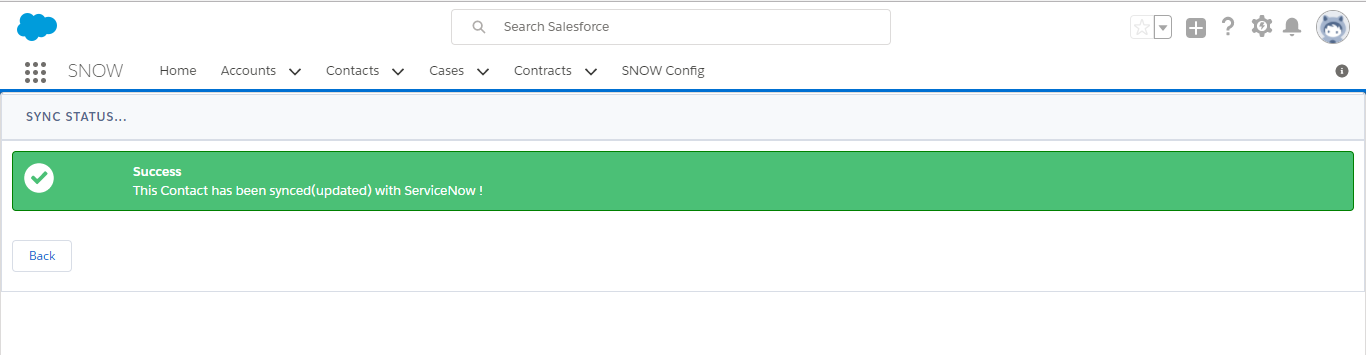
Sync the Case from Salesforce to ServiceNow (Incident)
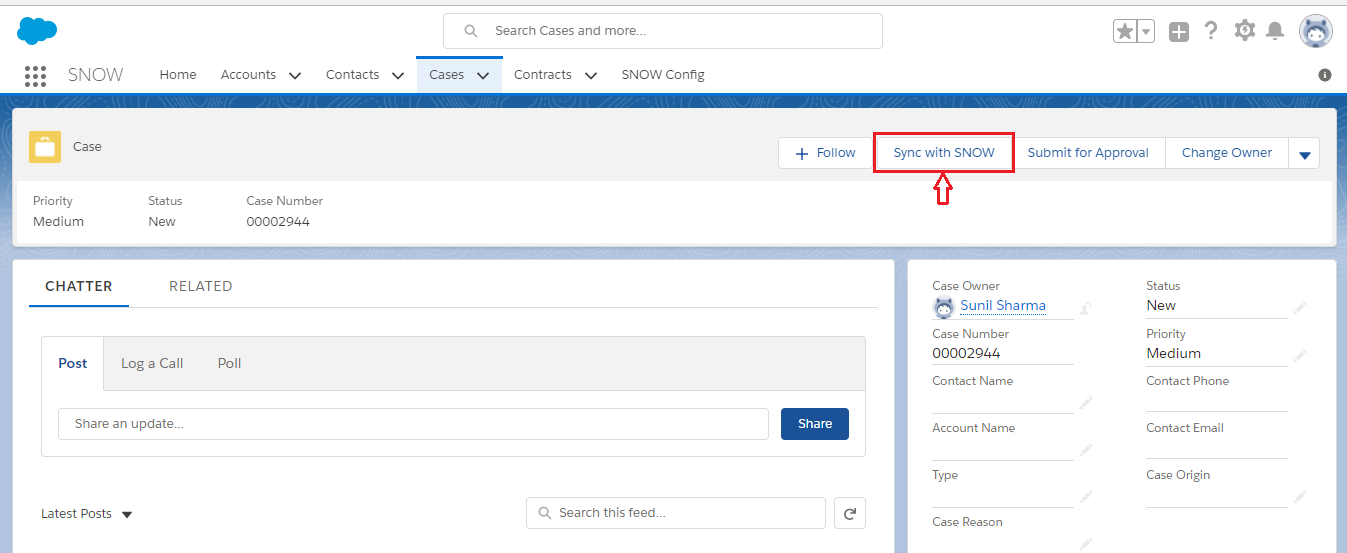
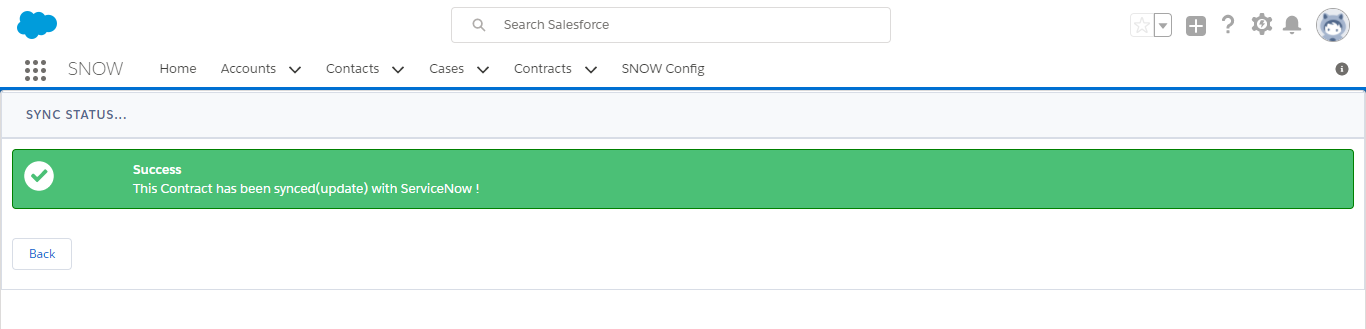
Sync the Contact from Salesforce to ServiceNow (Contract).
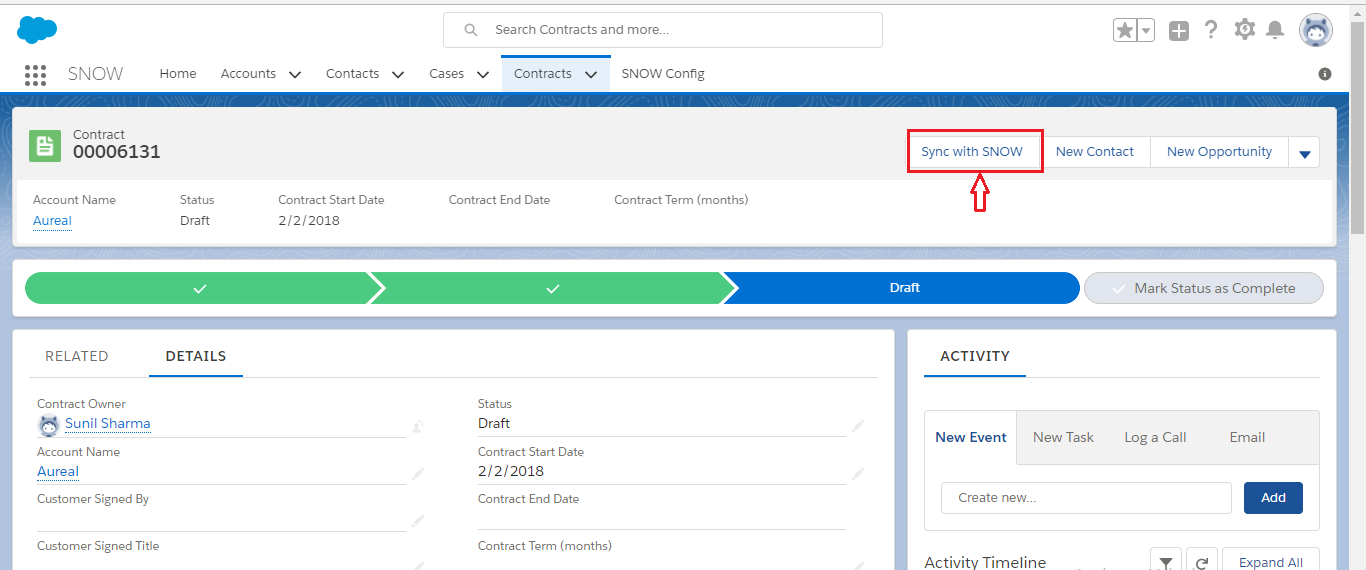
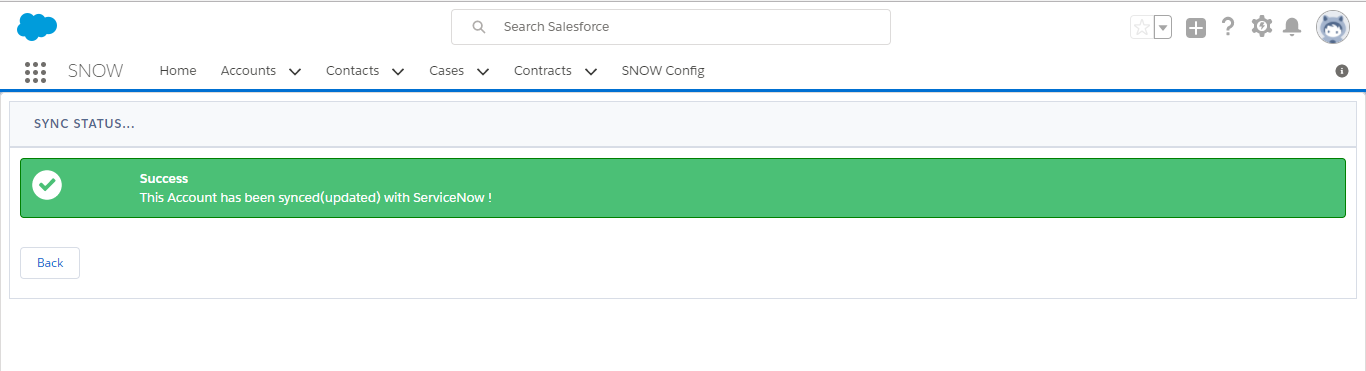
- Easy to Manage : The setup for this integration is extremely easy and the user can easily configure and sync the records from Salesforce to ServiceNow by simple point and click.
- Cloud based Rapid Integration: Provides effortless access to ServiceNow data in Salesforce. User can easily pull the data from ServiceNow to Salesforce via Batch Jobs.
- Robust Integration Application : Batch jobs are optimised to handle large data volume exchanges.
The app is available for download on Appexchange.
For more details about the app please read the documentation.
For any query on ServiceNow Salesforce Integration, contactsupport@astreait.com