Auditing plays a vital role for every organization so as to keep their data organized and secure. They always need some audit software by which they can manage the login details of the employees and to trace their activities.
For this, Salesforce introduced a hidden gem: the Audit Trail feature to monitor the setup changes in your organization. Let’s deep dive in about - What is the Audit Trail and How to view the Setup Audit Trail in Salesforce.
Setup Audit Trail
Setup Audit Trail allows you to trace the recent setup changes made by you or the other admins in your organization. The Audit Trail feature records all modifications related to the administration, customization, security, sharing, data management, and more.
The Salesforce Audit Trail feature is helpful for organizations where numerous administrators are managing your Salesforce environment. With the Setup Audit Trail, you can track the 20 most recent Setup changes made to your organization.
It maintains the list of all changes made in the last 6 months, including the following information:-
- What has changed.
- Who made the change ( Username ).
- When the changes were made ( Timezone ).
If an admin or any other representative makes a setup change on behalf of an end-user, then the user column shows the name of the user who has made the change. 
Audit Trail Features:-
- Record Login History - It tells you about which user has logged in to the org, whether the login was successful or failure, and by which medium they logged in like login via browser or login via API.
- Field History Tracking - This method allows you to track the changes made in the field. This type of tracking information can be retained for up to 18 months.
- Audit Trail - This is used by the organization where multiple admins handle the Salesforce.
- Data Management.
- Development
- Using the application
- Various Setups
- Administration
- Permission Sets/Groups
- Profiles
- Customization
- Security and Sharing
Steps to view the Setup Audit Trail:-
Step 1: Firstly from Setup, enter View Setup Audit Trail in the Quick Find box.
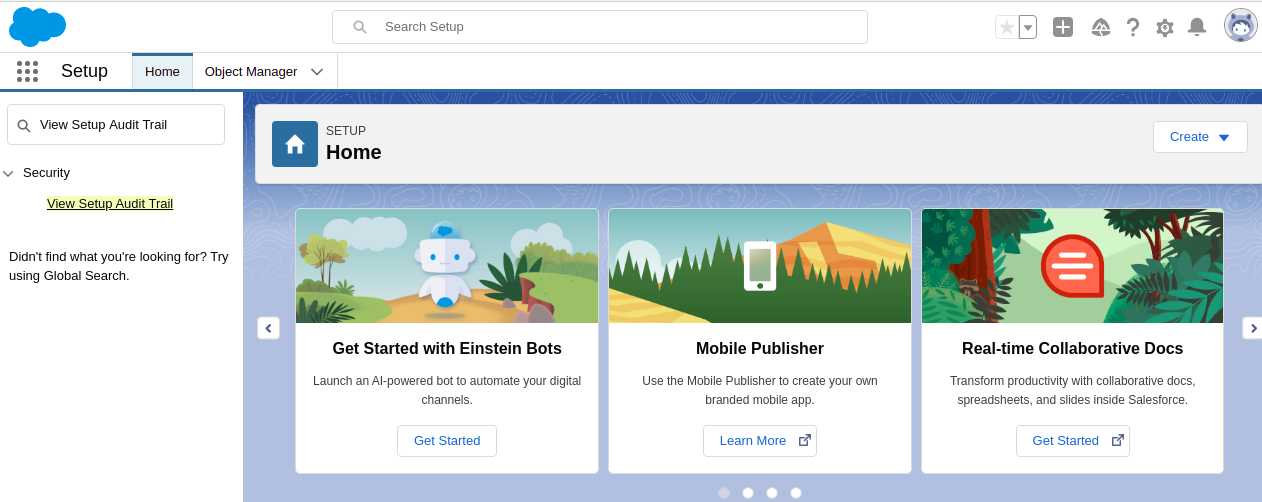
Step 2: Click on the View Setup Audit Trail
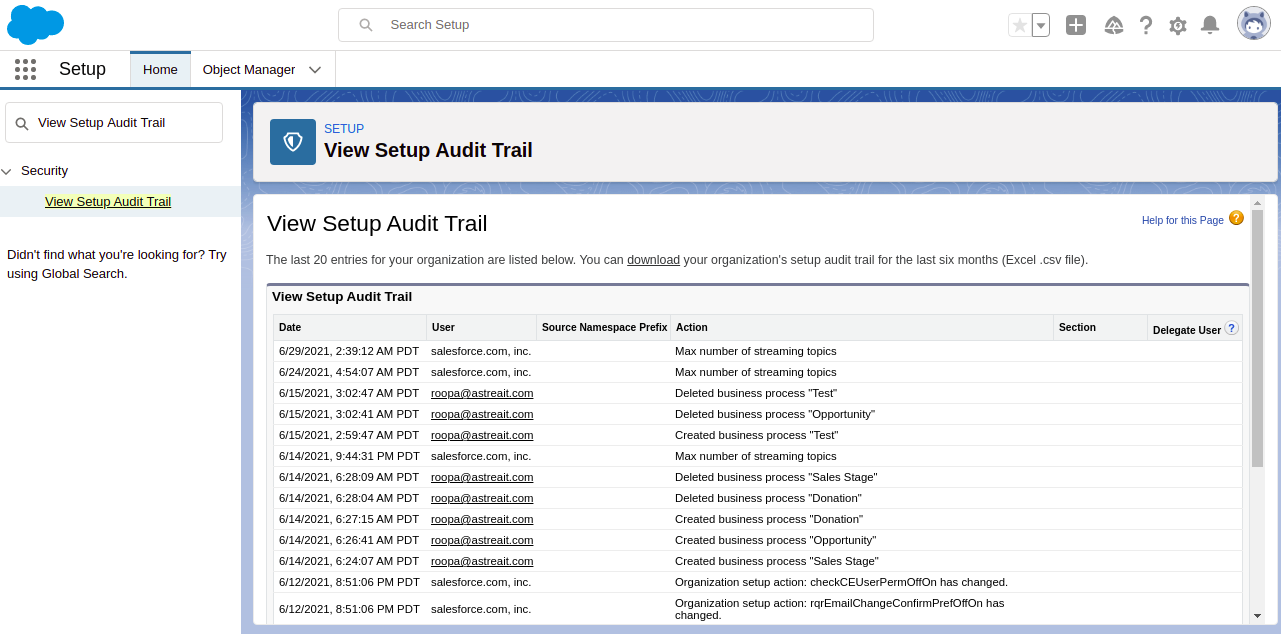
Note: If you want to download the Setup Audit Trail then click on the Download setup audit trail option which is mentioned in the last.
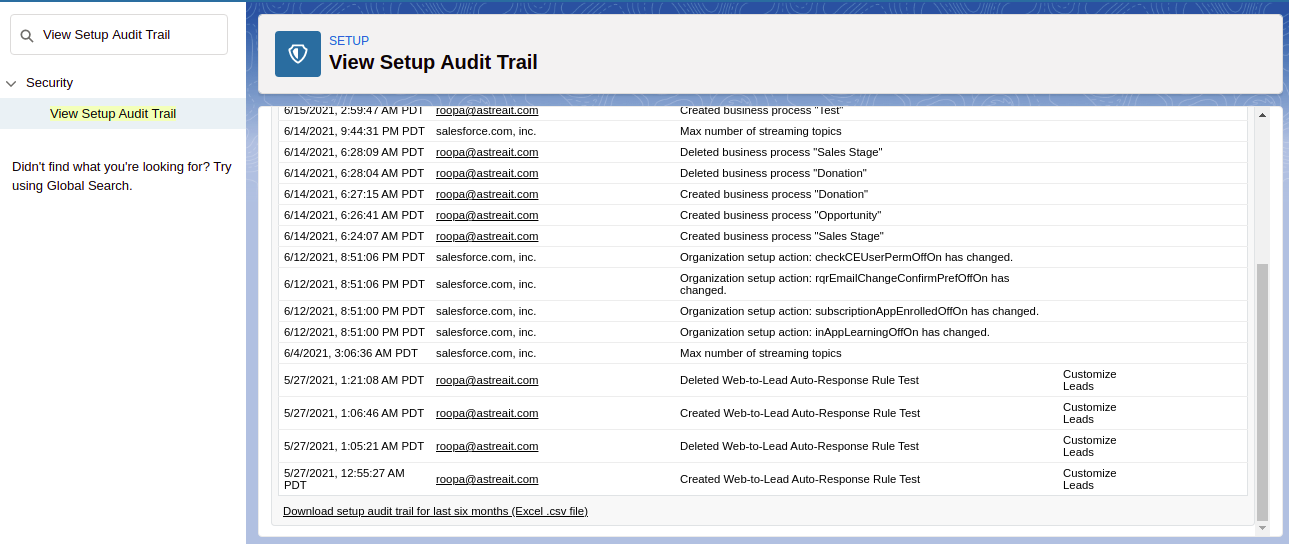
By following the above-mentioned procedure, you can easily trace all the modifications made in your Salesforce organization. Happy Auditing!!
And if you are looking for Salesforce Consulting Partners for the Salesforce services then you can contact us at support@astreait.com. We are certified Salesforce Partners. We have been trusted by our clients across the globe as a goto partner for the complex Salesforce implementations, Salesforce Integrations, and application development.