Smart Currency Converter is a Salesforce Lightning Component. This component provides the ability to convert currencies unit to other currency unit. The component is easy to use and have point and click graphical representation.
Benefits of Using the Component
- The users can now convert the currencies anytime while working on Salesforce instance without leaving the Salesforce site .
- The component can be used on any record detail page, Homepage or as a quick action .
- It can also be used in those object detail pages which deal with multi currencies and other financial scenarios.
How the Component works?
- The smart currency converter contains three input and one output field
- Create an account on ‘ExchangeRate-API and then copy the API key
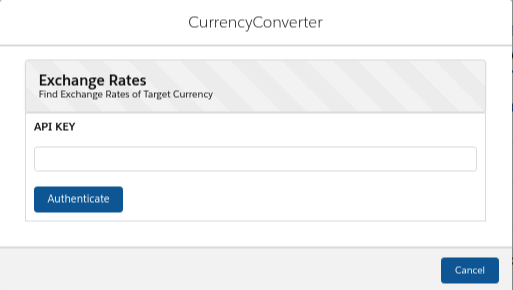
- Base currency field lets the user select the currency that he wants to convert by selecting options from picklist
- Target currency specify the target currency unit in which the user wants to convert from the picklist
- Entered amount field enables the user to enter the desired amount that he wants to convert.
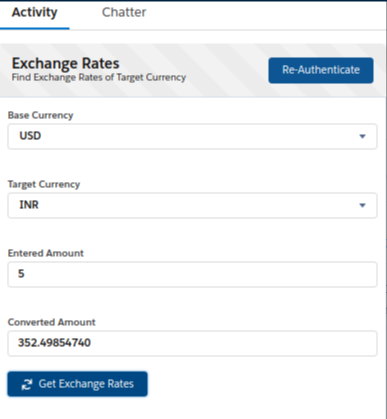
- User can also change the API key by clicking on the Re-Authenticate button. For more details on how to generate the API key, please refer the User Manual
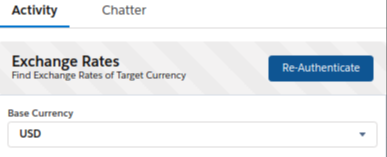
You can also refer the User Manual for further details, from here
You can download the app from Appexchange