Salesforce Nonprofit Success Pack (NPSP) provides nonprofits with a powerful toolset to manage donor relationships and contributions effectively. One of the essential features within NPSP is "soft credits," which play a vital role in enhancing donor recognition and acknowledging the full extent of donor influence. In this blog, we'll explore what soft credits are, their significance, real-life examples, and how to set them up in Salesforce NPSP.
What Are Soft Credits?
Soft Credits in Salesforce NPSP refer to acknowledging and recognizing individuals or entities that may not be the primary donors but have influenced or facilitated a donation. It is a way to attribute credit to those who have been instrumental in securing the contribution, thereby ensuring that all contributors are acknowledged and appreciated.
When Are Soft Credits Used?
1. Matching Gifts:
- When a corporation matches an employee's donation, the employee is the primary donor, but the corporation is given a soft credit for their contribution.
2. Fundraising Events:
- In events like galas or auctions where attendees make donations through a sponsor, the sponsor receives a soft credit for the donations made by the attendees.
3. Third-Party Fundraisers:
- When a supporter conducts a fundraising campaign on behalf of the nonprofit, the individual supporter receives a soft credit for the funds they raised.
Real-life Examples
1. Matching Gift Programs:
- A donor working for a company with a matching gift program donates $500 to a nonprofit. The employee is the primary donor, and the company receives a soft credit for the matching amount.
2. Event Sponsorships:
- An organization sponsors a charity event and encourages its employees to attend and donate. The organization receives a soft credit for the total donations made by its employees.
How to Set Up Soft Credits in Salesforce NPSP
Step 1: Navigate to the correct opportunity record.
Step 2: From the Contact Roles related list, click Edit Contact Roles next to Contact.
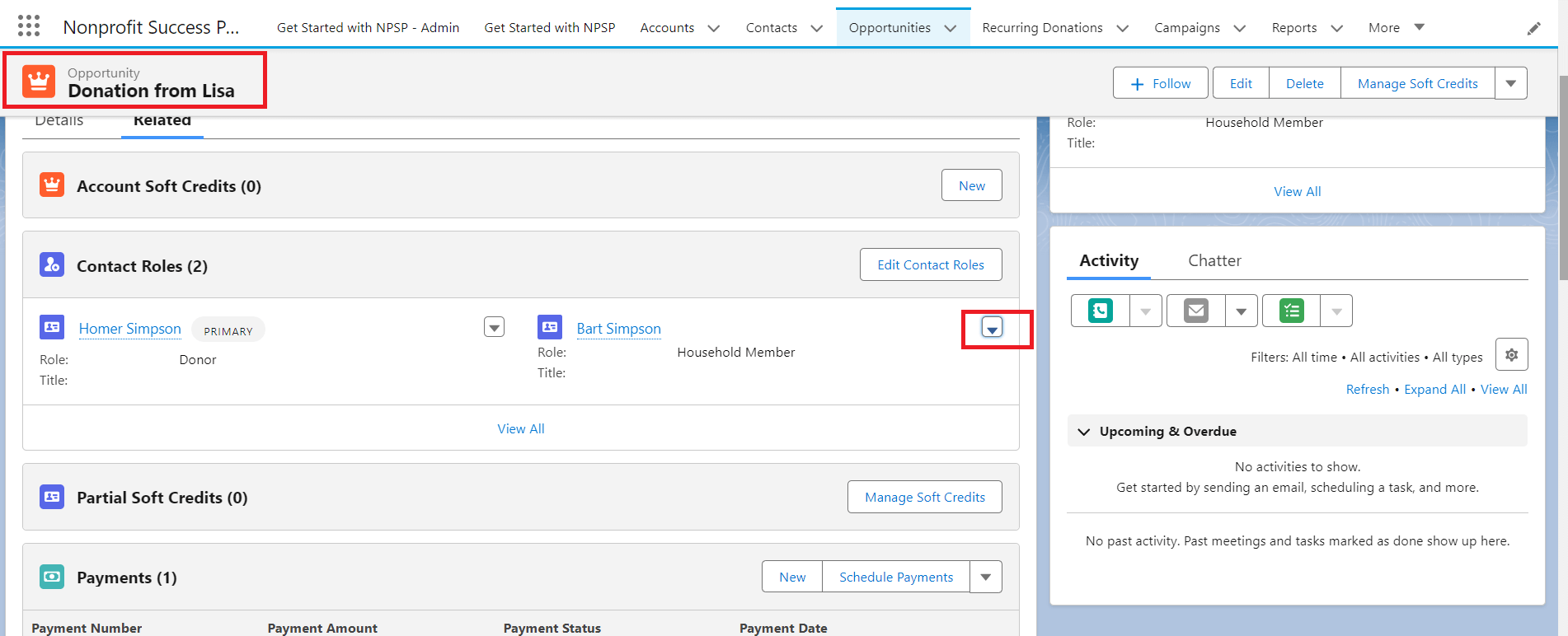
Figure 1: Click on edit to assign roles to your contact roles on opportunity.
Step 3: Assign the appropriate contact role to the contact to which you want to give soft credit.
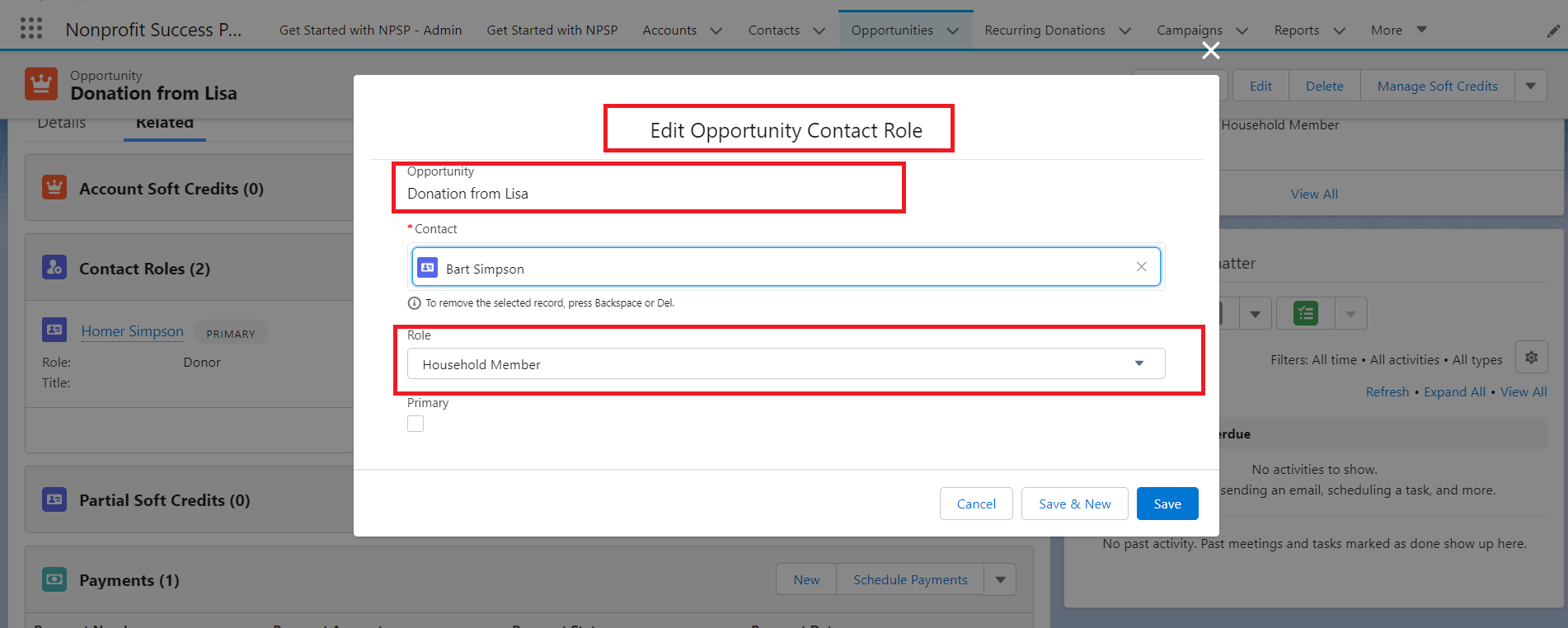
Figure 2: Assign role to your contact roles on opportunity records.
Step 4: Click Save.
In NPSP, soft credits and soft credit rollups (that is, the aggregate totals of different categories of soft credits) are tracked on the contact record
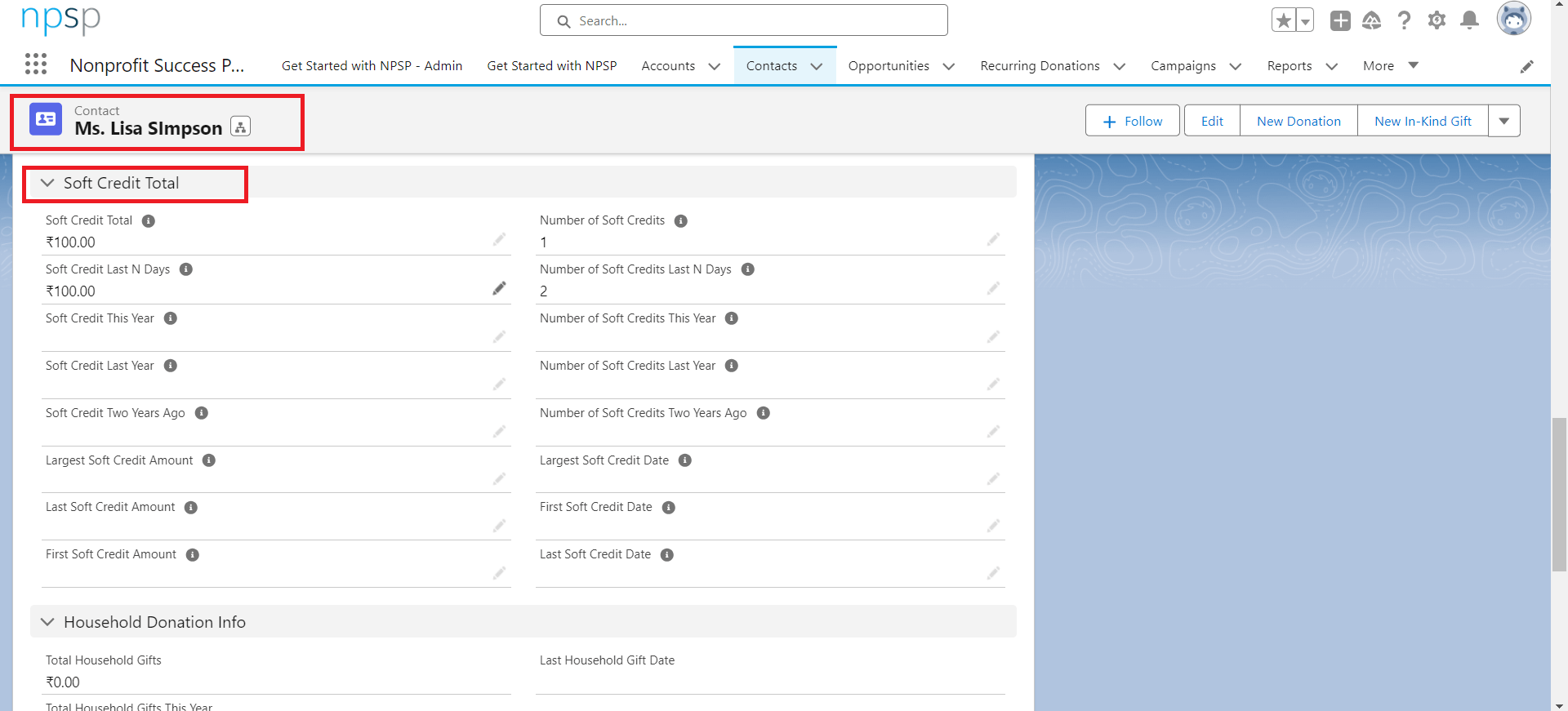
Figure 3: Check on contact to find how much soft credits given by that contact.
Benefits of Utilizing Soft Credits
1. Complete Donor Recognition:
- Acknowledge all contributors involved in the donation process, fostering a culture of gratitude and appreciation.
2. Enhanced Relationship Management:
- Strengthen relationships with organizations and individuals by recognizing their indirect contributions and encouraging continued support.
3. Accurate Reporting:
- Gain insights into the full impact of donor influence and contributions, aiding in strategic decision-making and fundraising efforts.
Conclusion:
In conclusion, soft credits in Salesforce NPSP are a valuable feature for nonprofits to recognize and appreciate the various contributors involved in the donation process. By effectively setting up and utilizing soft credits, nonprofits can foster stronger relationships, accurately measure contributions, and ultimately further their mission in a more holistic and appreciative manner.
For any queries please reach out to support@astreait.com