Introduction:
In the world of customer relationship management (CRM) systems, Salesforce stands as a powerful and versatile platform that offers a wide range of features to businesses. One of its notable features is Dynamic Forms, which revolutionizes the way data is collected, organized, and presented. In this blog post, we will explore the dynamic form feature in Salesforce and provide an example to illustrate its benefits and applications.
Understanding Dynamic Forms:
Traditionally, when building forms in Salesforce, administrators had to rely on page layouts to capture and display data. However, with the introduction of Dynamic Forms, Salesforce now offers a more flexible and user-friendly approach to form creation and management. Dynamic Forms allow for the dynamic display of fields on a record page based on certain conditions, making the user experience more intuitive and efficient.
Example Scenario:
Let's consider a hypothetical scenario to better understand the benefits of Dynamic Forms in Salesforce. Imagine a car dealership that uses Salesforce to manage their customer interactions and vehicle inventory. With Dynamic Forms, the dealership can enhance their data collection process and provide a seamless experience to their sales representatives.
1. Simplified Data Entry:
In the traditional approach, the car dealership's record page for adding a new customer required displaying all available fields upfront. This often led to a cluttered and overwhelming form, making it difficult for sales representatives to focus on essential information. With Dynamic Forms, the record page can be configured to show only the relevant fields initially, ensuring a clean and intuitive interface.
For instance, when a sales representative selects "New Customer" on the record page, only then necessary sections such as contact information, Additional Features ,Financing option and preferences are displayed. As the sales representative enters the required details, additional fields related to the customer's car preferences or financing options can dynamically appear based on their previous selections. This approach streamlines the data entry process, reducing errors and saving valuable time.
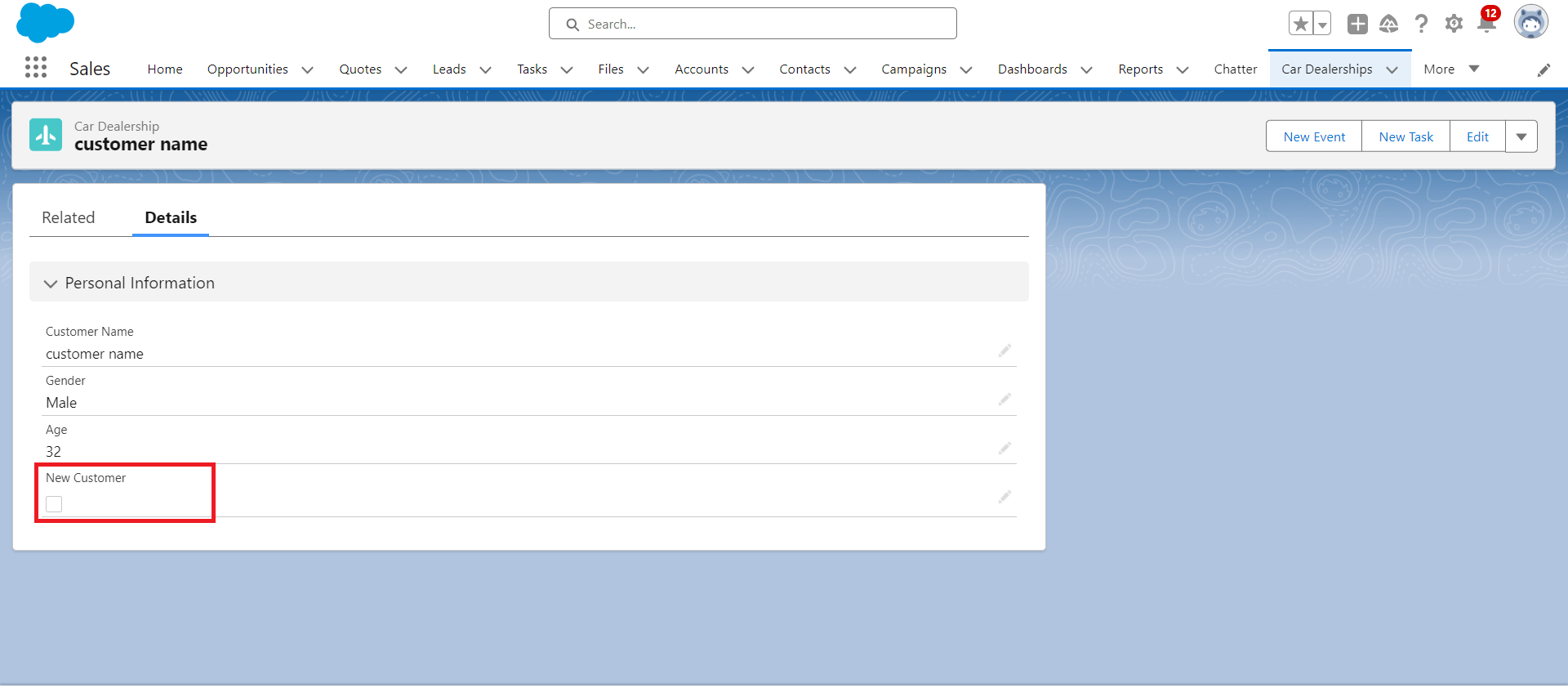
Figure 1: Car Dealership Detail Page With another Section Hidden when a New Customer is not Selected
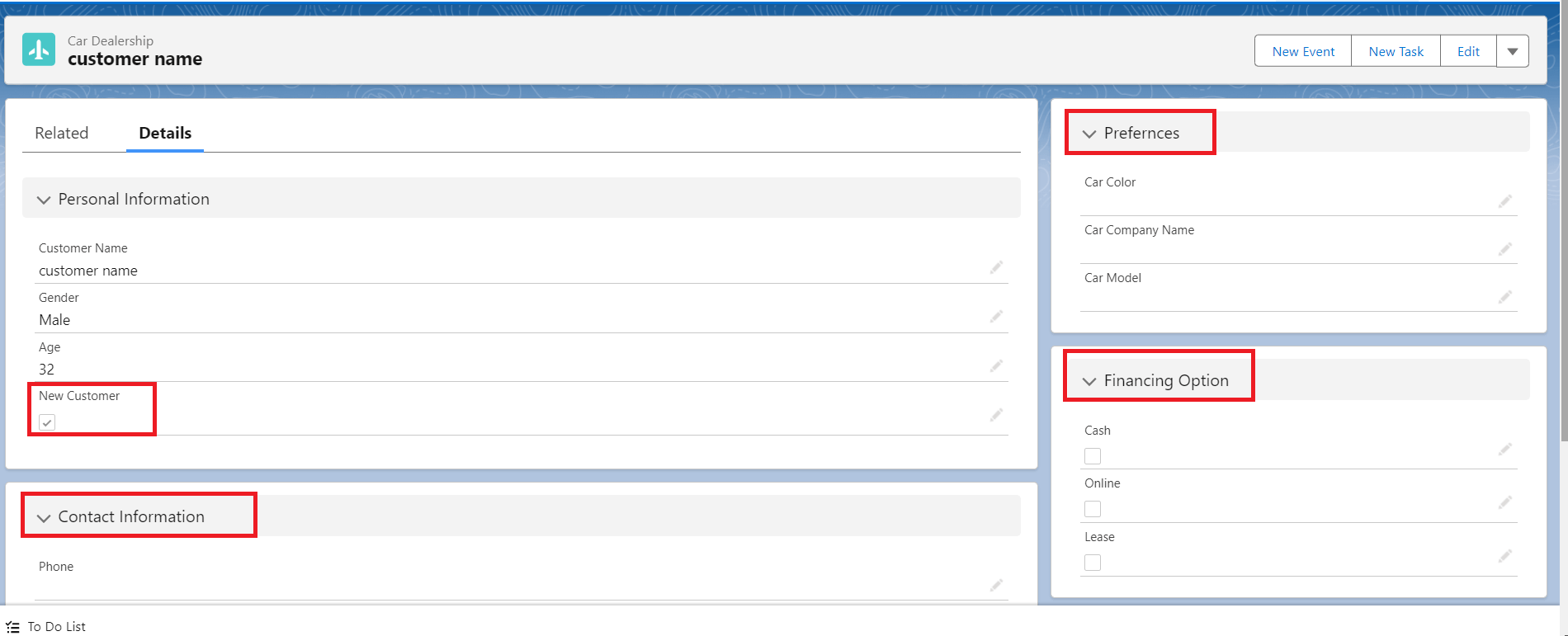
Figure 2: Car Dealership Detail Page with other sections Visible when New Customer is selected
2. Conditional Field Visibility:
Dynamic Forms in Salesforce allow for conditional field visibility, meaning certain fields can appear or disappear based on specific criteria. This feature significantly enhances the user experience and prevents irrelevant or confusing fields from cluttering the interface.
Continuing with our car dealership example, let's consider a scenario where a sales representative selects "Online" as the customer's preferred financing option then other options in the Financing Section can be hidden. This dynamic display of fields ensures a personalized experience and reduces cognitive load for the sales representative.
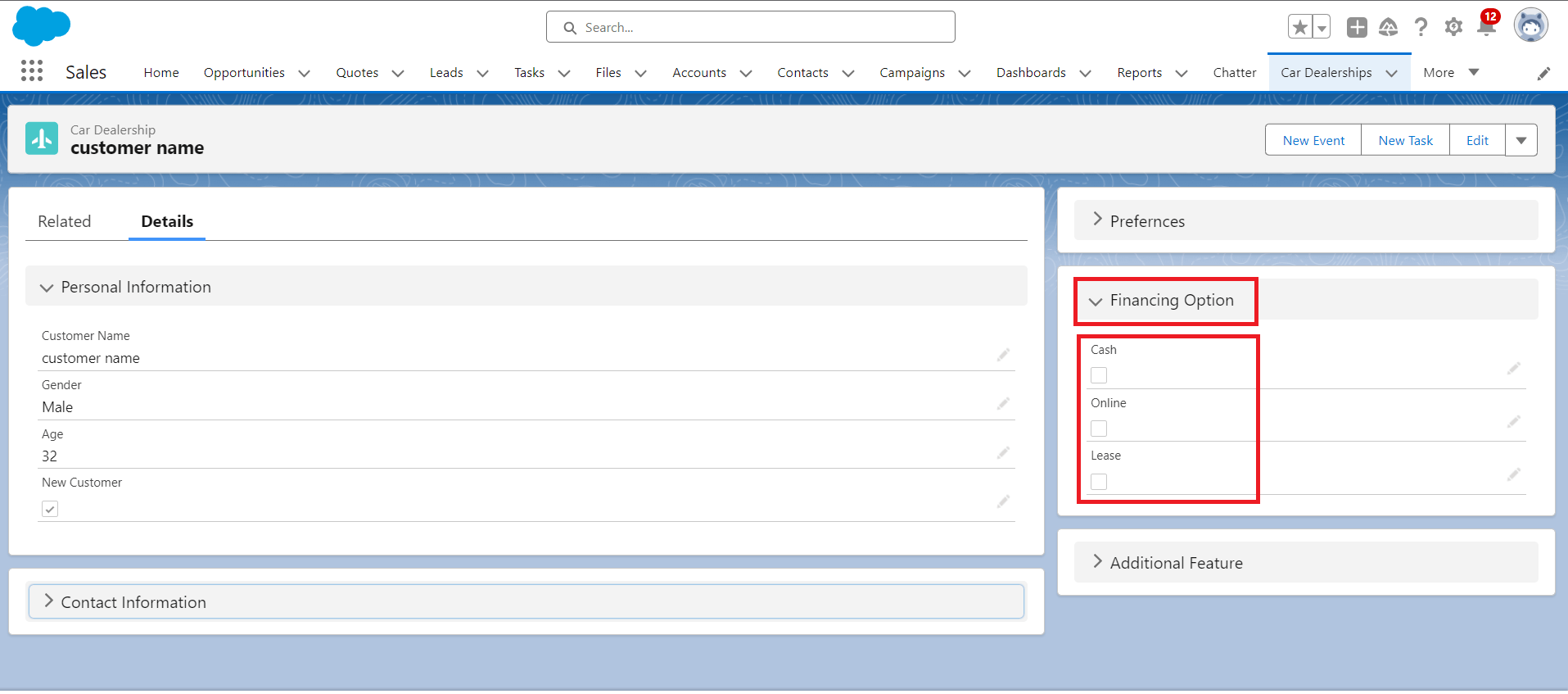
Figure 3: All options are Visible in the Financing Options section on Car dealership Detail Page when no option is selected.
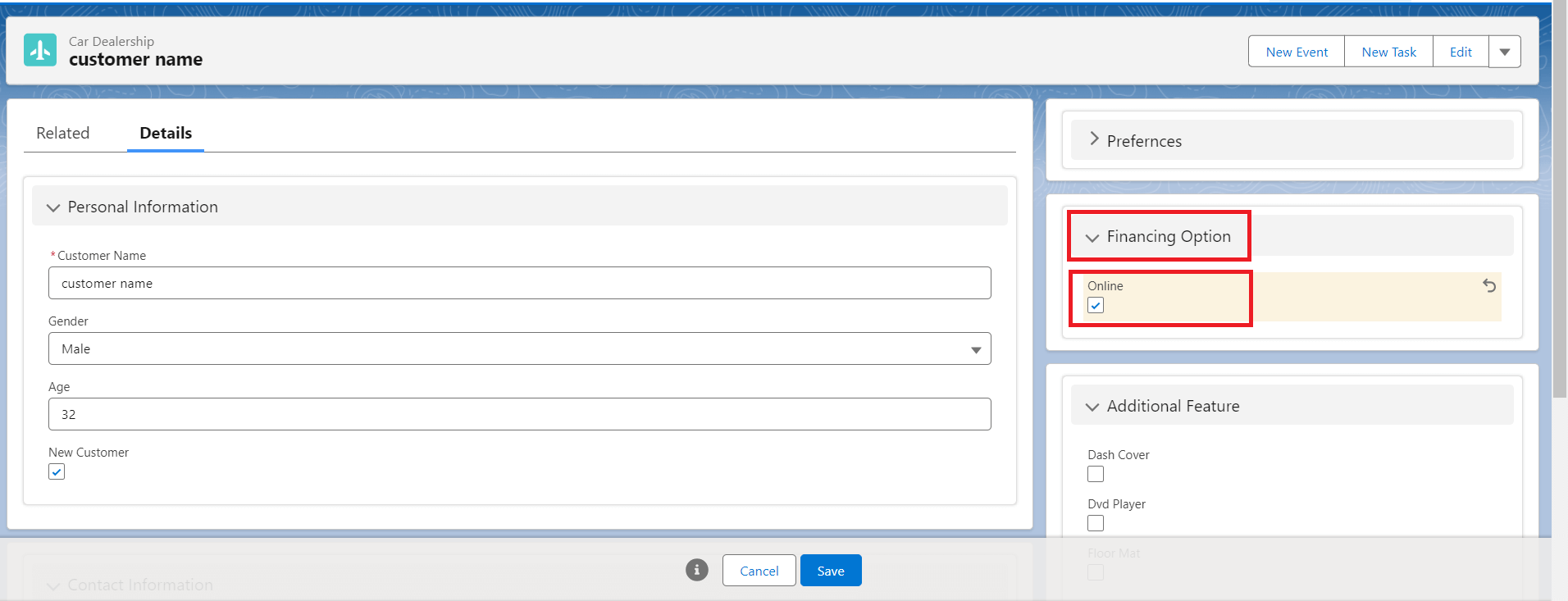
Figure 4: Only Online Option is visible when Online is selected and other options are hidden in Financing option Section
3. Enhanced Flexibility and Customization:
Dynamic Forms empower administrators and developers to easily customize the form layouts based on the unique requirements of their organization. Through the Salesforce Lightning App Builder, they can drag and drop fields onto the record page, rearrange their order, and set up conditional visibility rules—all without any code changes.
For our car dealership, administrators can tailor the form layout to match the specific stages of the sales process. They can design different sections or steps within the form, each focusing on specific details like Personal information, Preferences, Financing options, and Additional Feature. This flexibility allows the dealership to capture the right information at the right time, making the sales process more efficient and personalized.
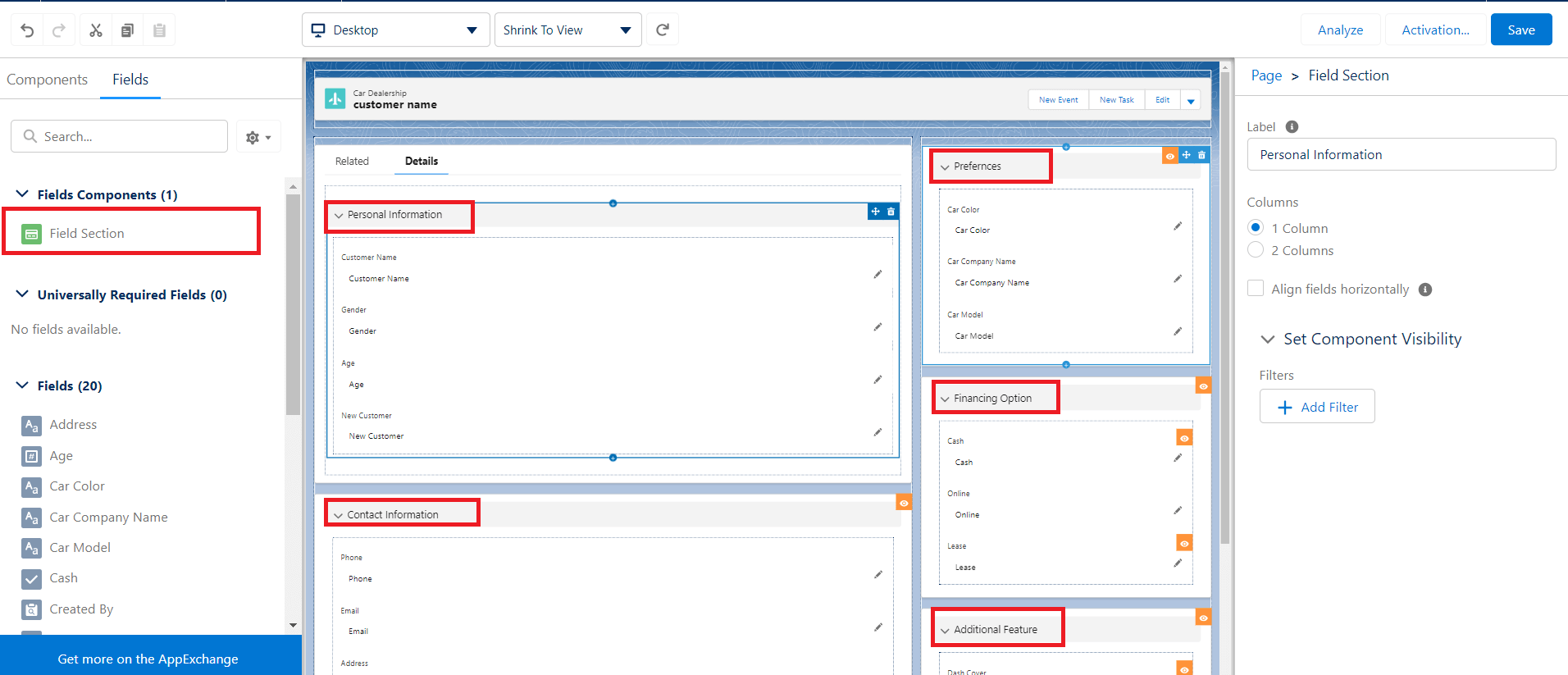
Figure 5: Car Dealership Page with Different Section and their Fields.
Conclusion
Dynamic Forms in Salesforce revolutionize the way data is collected, organized, and presented. With its simplified data entry, conditional field visibility, and enhanced flexibility, organizations can streamline their processes and provide a superior user experience. Our hypothetical car dealership example showcases the power of Dynamic Forms in capturing customer information efficiently and tailoring the form to match different stages of the sales process. By leveraging this feature, businesses can enhance productivity, improve data quality, and ultimately drive better customer relationships.
Remember, Dynamic Forms are just one of the many powerful features Salesforce offers to optimize your CRM experience. Explore this functionality and discover how it can transform your data collection processes to gain a competitive edge in today's dynamic business environment.
For any queries on this functionality, please reach out to support@astreait.com.