Introduction:
Efficiently managing customer accounts is crucial for any business, and Salesforce provides a robust platform for this purpose. One essential aspect of account management is ensuring that the assigned Account Manager is promptly notified of their new responsibilities. In this blog post, we will explore a solution that automatically sends an email alert to the assigned user whenever they are designated as the Account Manager in Salesforce. We will cover the steps involved in setting up the solution, including creating a flow and an email template.
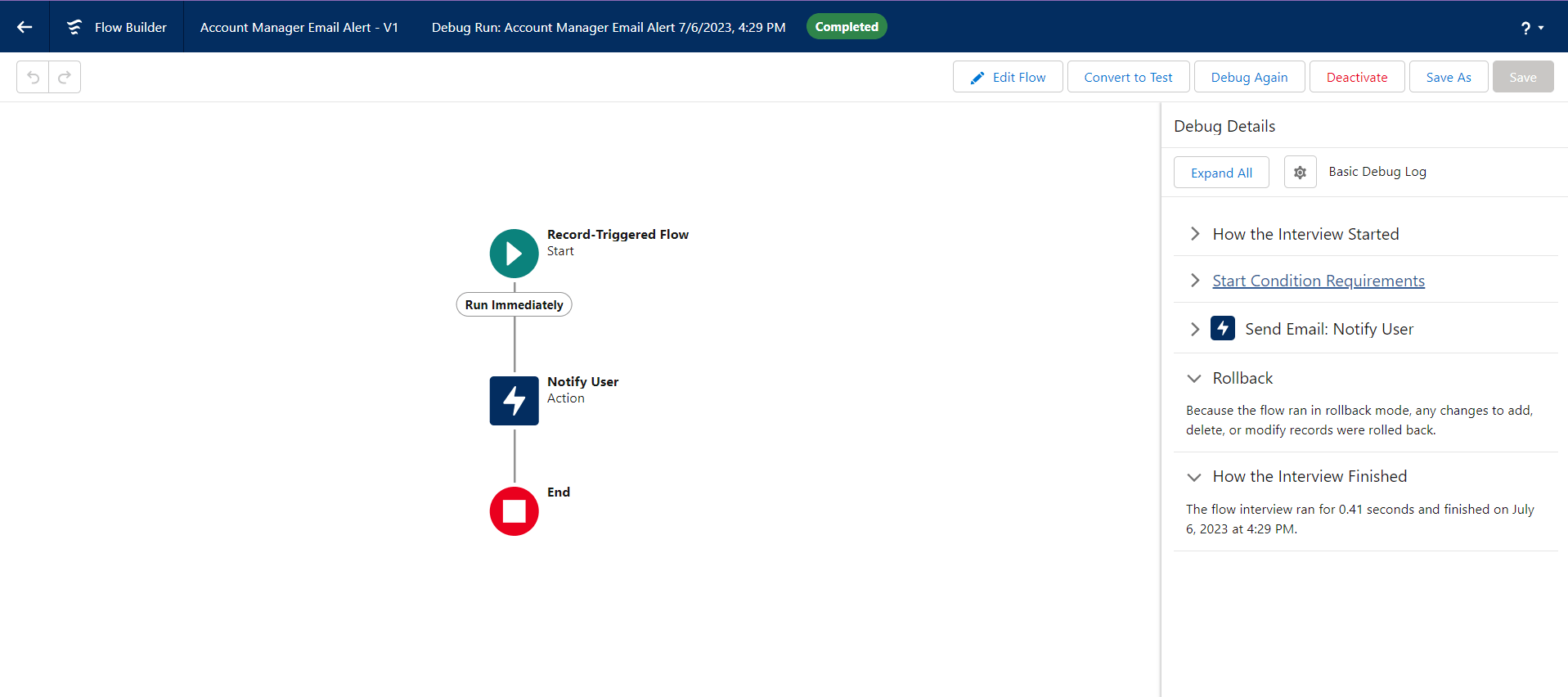
Figure 1: Flow for Implementing Account Manager Email Alert
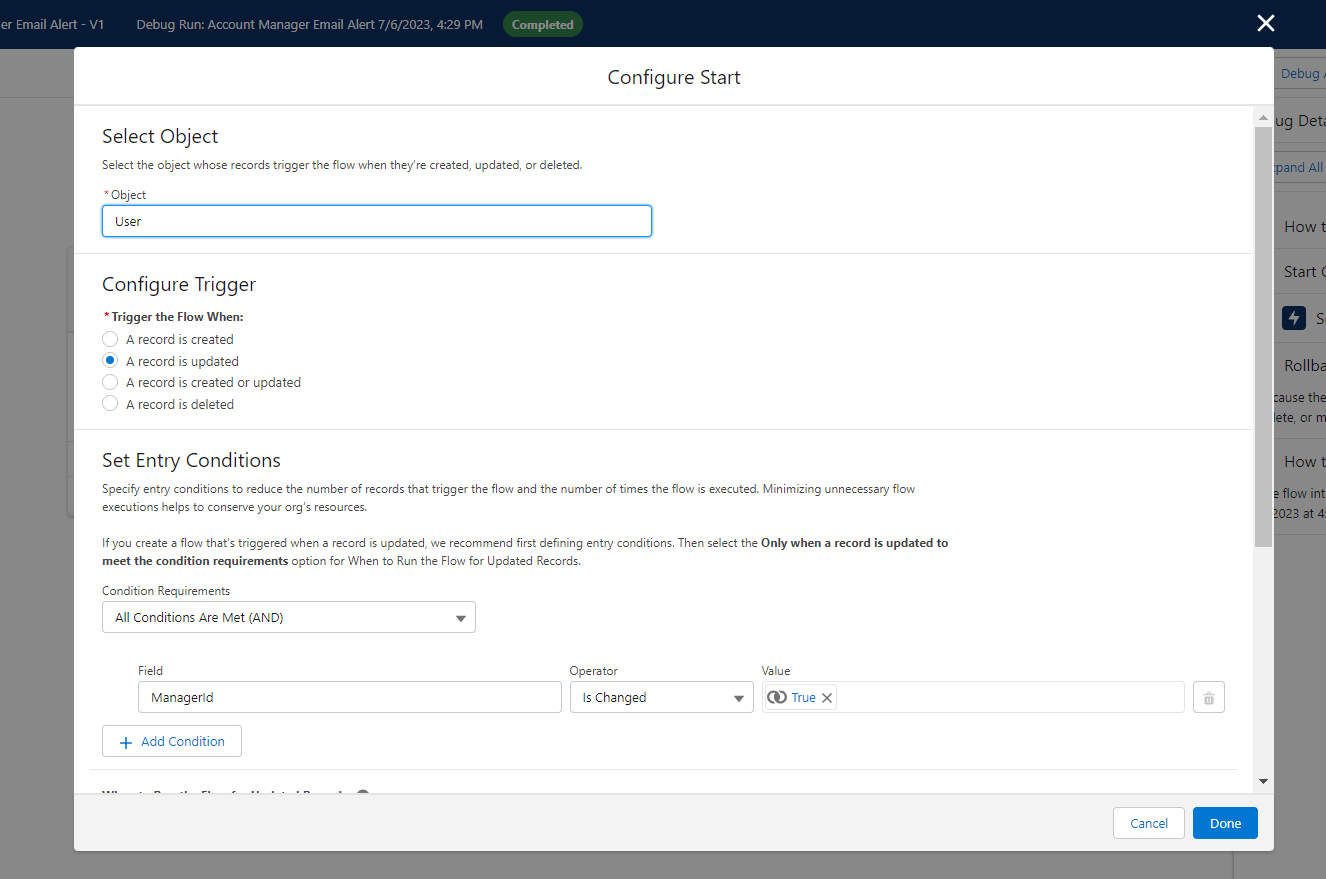
Figure 2: Set Entry Conditions - ManagerId Ischanged is True
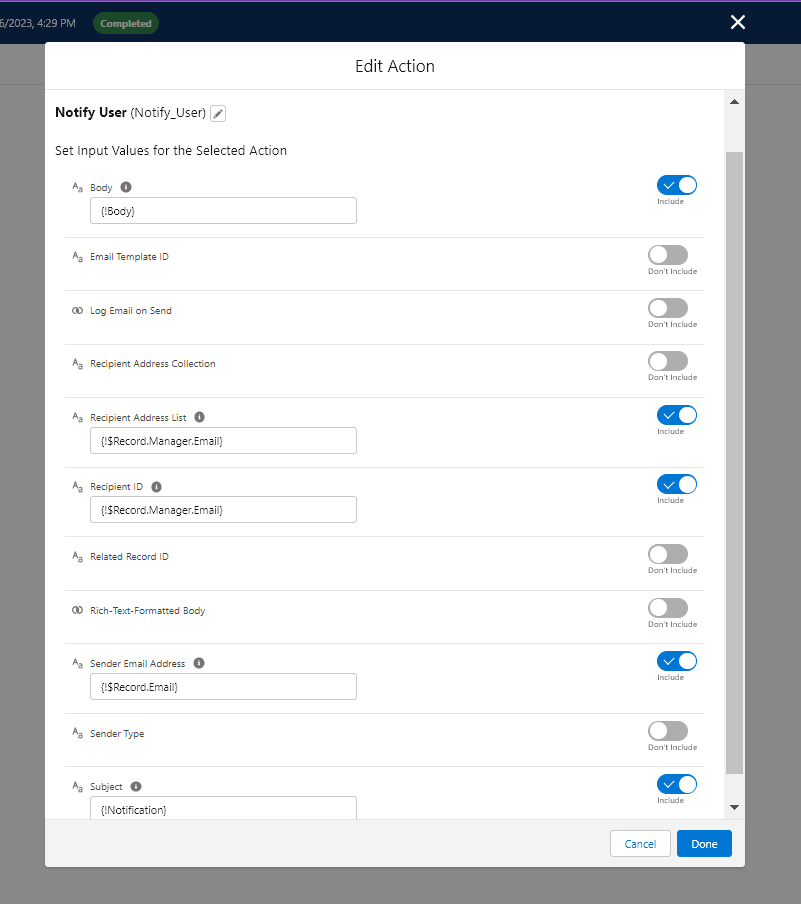
Figure 3: Setting Field Details To Send Email in the Flow
Outcome
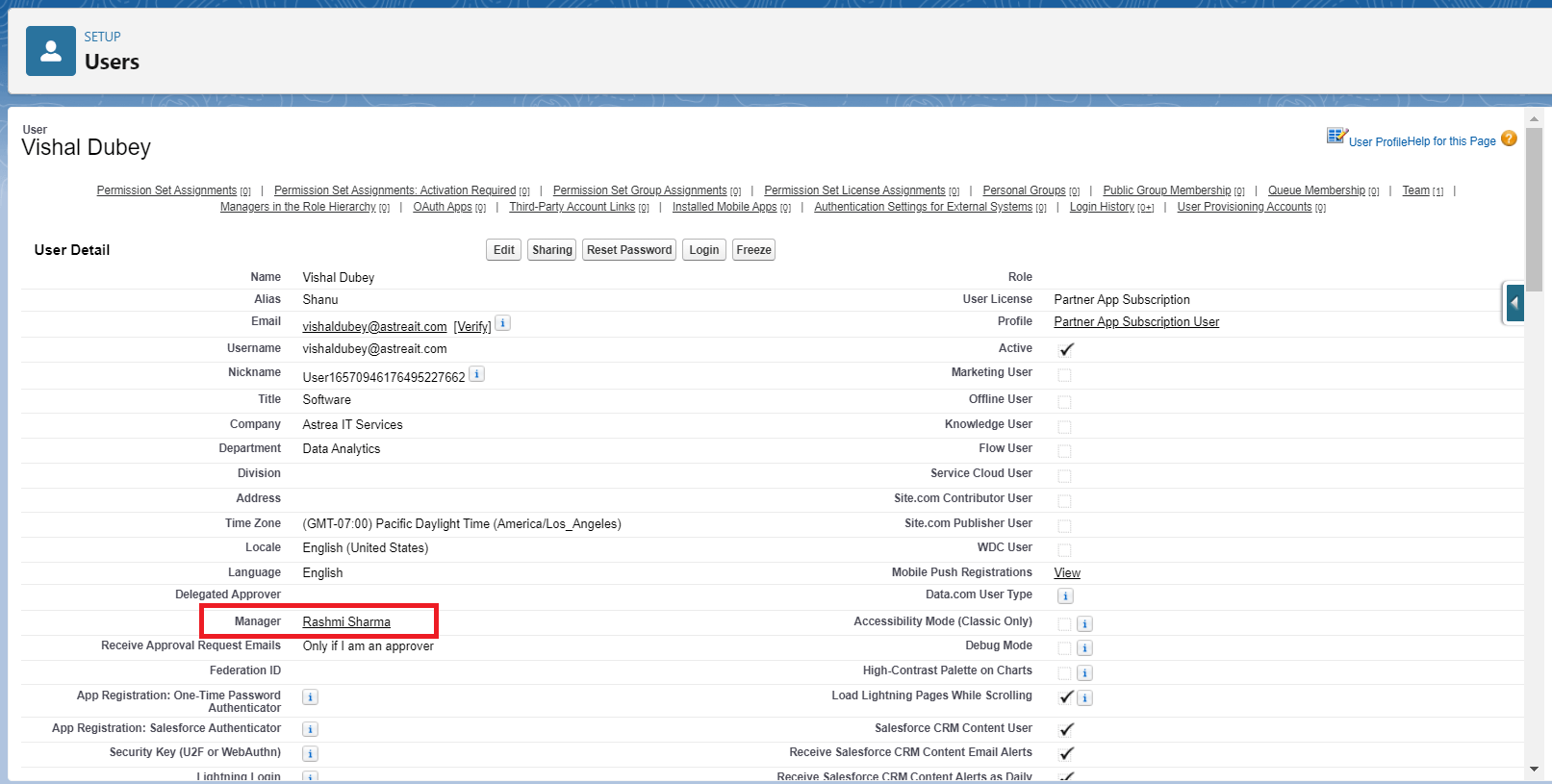
Figure 4: Designating a user Rashmi Sharma as Account Manager
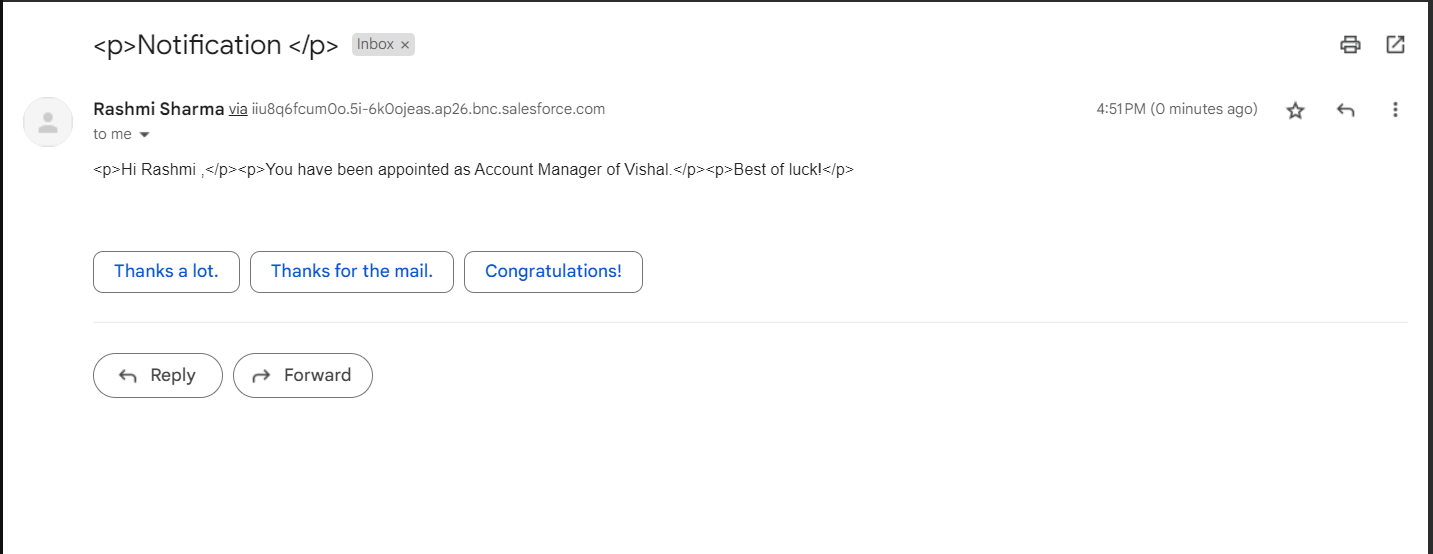
Figure 5: Email Alert Notification Is Getting Generated Through Flow
Conclusion:
Automating the email notification process when assigning an Account Manager in Salesforce can significantly improve efficiency and ensure timely communication within your organization. By following the steps outlined in this blog post, you can create a flow that triggers an email alert whenever someone is assigned as the Account Manager. This solution streamlines the account management workflow and enhances collaboration, ultimately leading to better customer satisfaction and improved business outcomes.
Remember to adapt the flow and email template according to your specific requirements, branding guidelines, and preferences. Salesforce's flexibility allows for customization and tailoring to meet your organization's unique needs. Embrace the power of automation and leverage Salesforce's capabilities to enhance your account management processes.
For any queries on this functionality, please reach out to support@astreait.com.