In today's fast-paced business environment, efficient project management is crucial for organizations aiming to stay ahead of the competition.TaskRay, a popular project management application built on the Salesforce platform, offers a comprehensive solution for managing projects, tasks, and resources seamlessly. In this article, we will explore the features of TaskRay and provide insights into configuring and customizing this powerful app.
Features of TaskRay:
- Project and Task Management: TaskRay allows you to create projects and break them down into manageable tasks. You can set due dates, assign tasks to team members, and track progress through an intuitive interface. The app provides a clear overview of project timelines, task dependencies, and critical milestones, ensuring efficient project execution.
- Kanban-Style Boards: TaskRay utilizes a Kanban-style board view that visually represents tasks in various stages of completion. This feature enables teams to track progress easily, identify bottlenecks, and prioritize work effectively. Drag-and-drop functionality makes it simple to move tasks between different stages, promoting agile project management.
- Collaboration and Communication: TaskRay facilitates seamless collaboration among team members. You can create task comments, attach files, and @mention team members for real-time discussions. Additionally, the app integrates with Salesforce Chatter, allowing for broader communication and visibility within the organization.
- Resource Management: TaskRay provides a clear view of resource availability and workload. You can assign resources to tasks, track their capacity, and ensure optimal allocation. With this feature, project managers can balance workloads, identify resource constraints, and avoid overloading team members.
- Reporting and Analytics: TaskRay offers robust reporting capabilities to track project performance and identify trends. Pre-built reports and dashboards provide insights into project status, task completion rates, and resource utilization. Customizable reports allow you to analyze data specific to your project management requirements.
Configuring TaskRay:
Installation and Setup: Begin by installing the TaskRay app from the Salesforce AppExchange. Once installed, navigate to the App Launcher in Salesforce, find TaskRay, and open it.
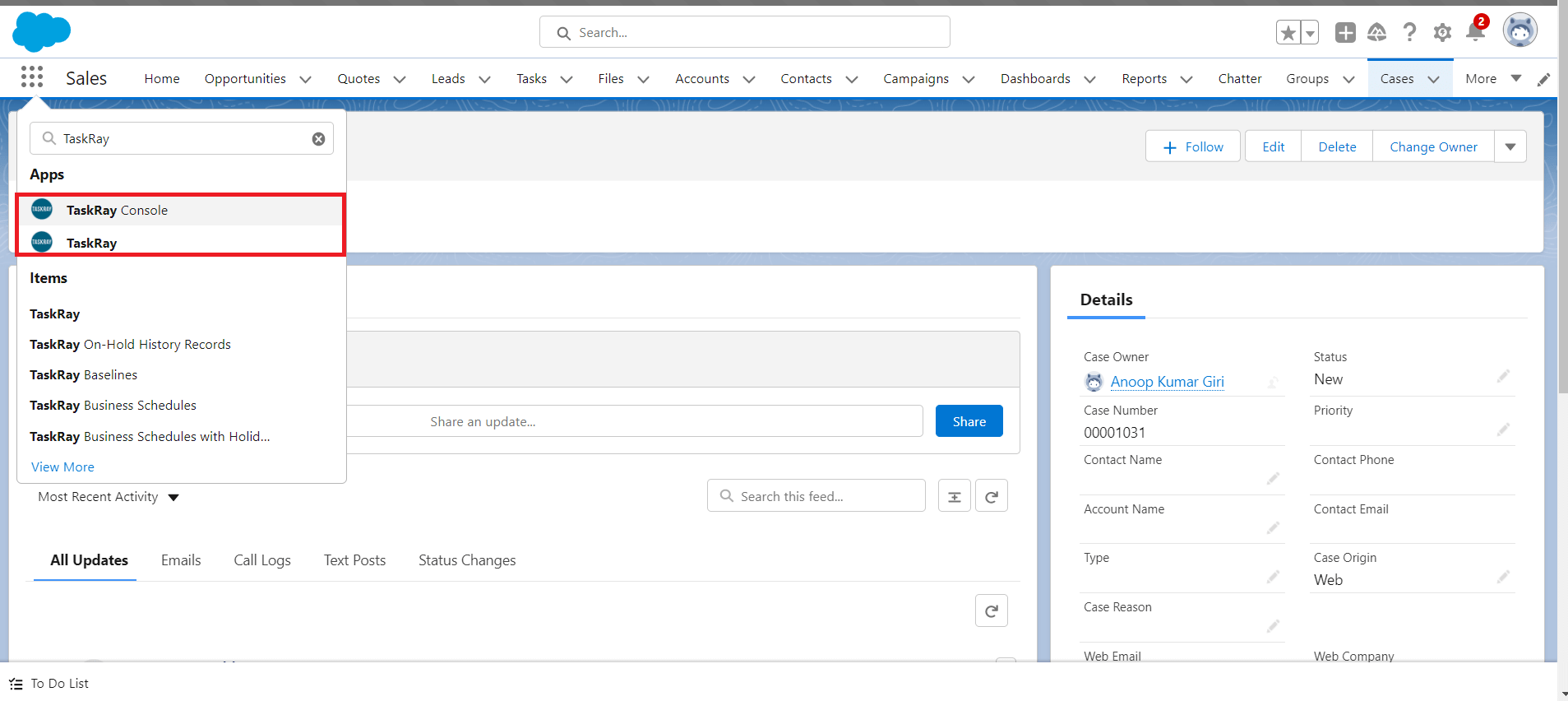
Figure 1: Open TaskRay from Applauncher.
2. Project and Task Customization: TaskRay provides extensive customization options. You can create custom project templates, define project and task fields, and configure task types, statuses, and priority levels to align with your specific project management processes.
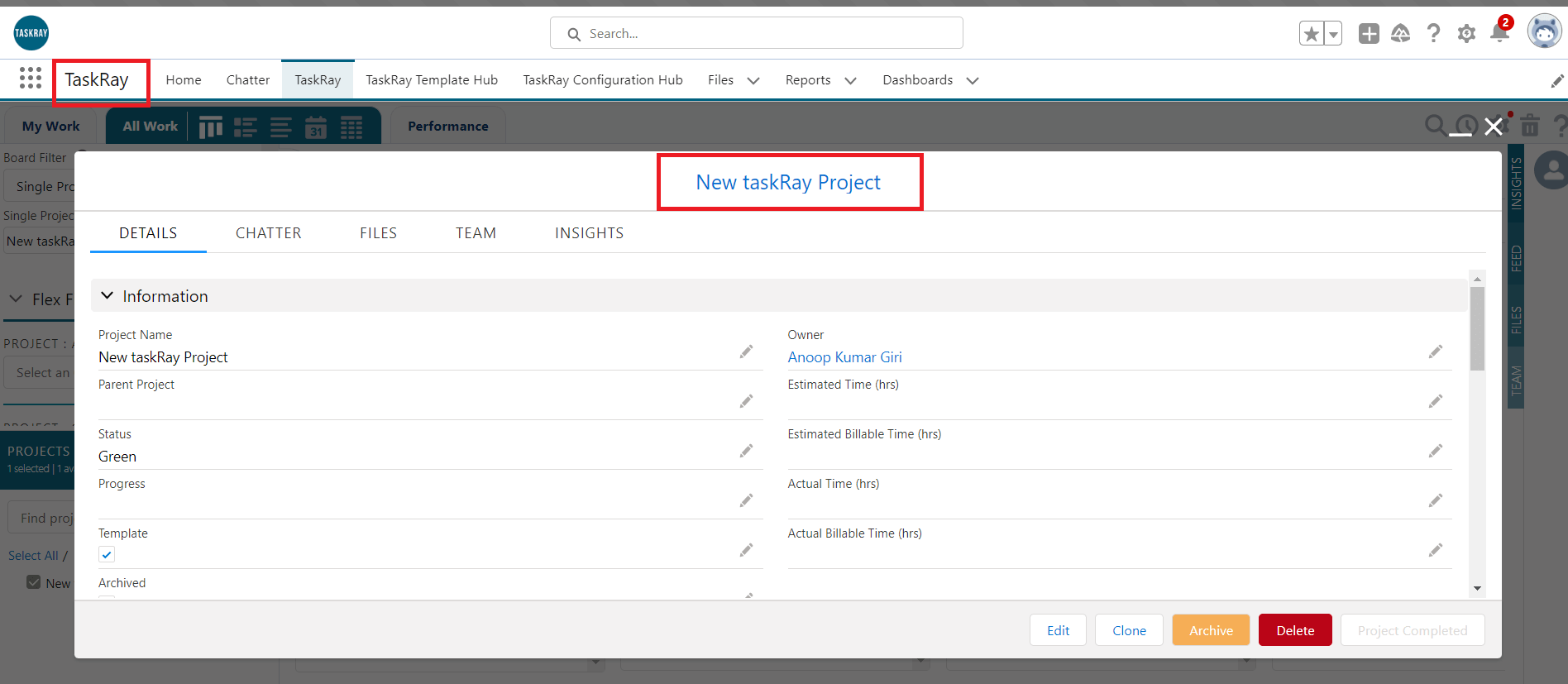
Figure 2: Create new task in TaskRay
3. Kanban Boards: Configure Kanban boards to match your workflow stages and project requirements. Customize the board columns and assign tasks to each column based on their progress. This allows you to visualize the flow of work and tailor it to your team's needs.
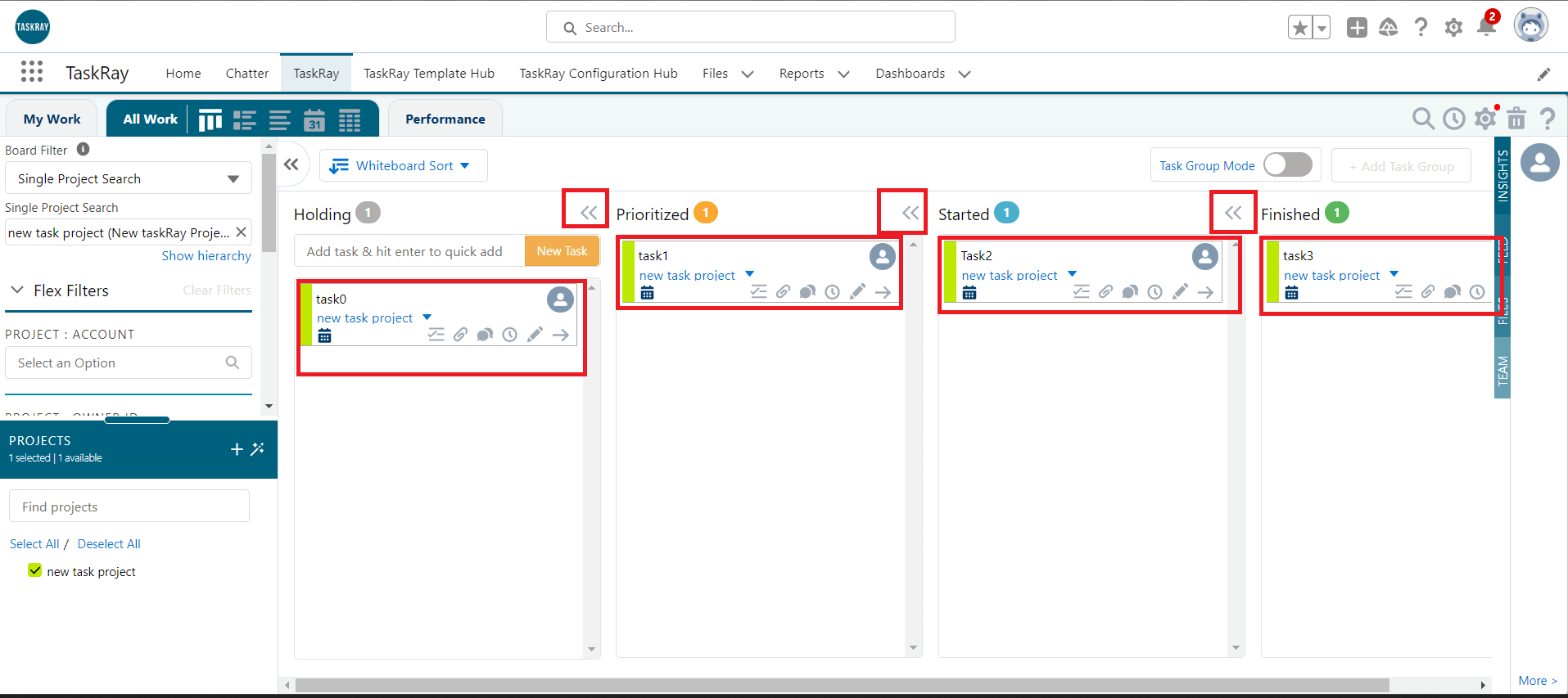
Figure 3: kanban view of TaskRay
4. Resource and Capacity Management: Set up resource fields and customize resource views to capture the necessary information for effective resource allocation. Configure resource capacity and availability settings to accurately track and manage resource workloads.
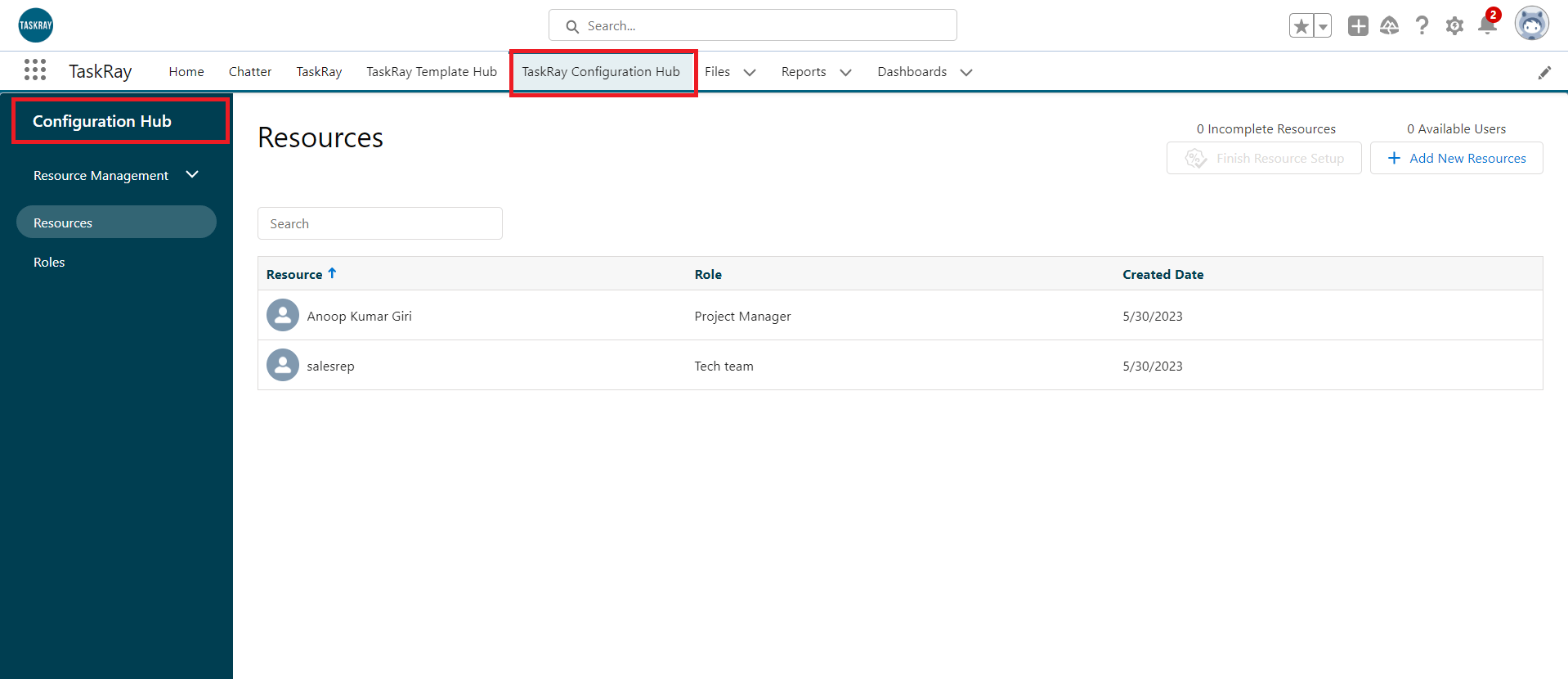
Figure 4: Resource Management in TaskRay.
5. Reporting and Dashboards: Utilize TaskRay's reporting and dashboard capabilities to create insightful project performance reports. Customize reports based on specific metrics and project milestones. Share these reports with stakeholders to provide visibility into project progress.
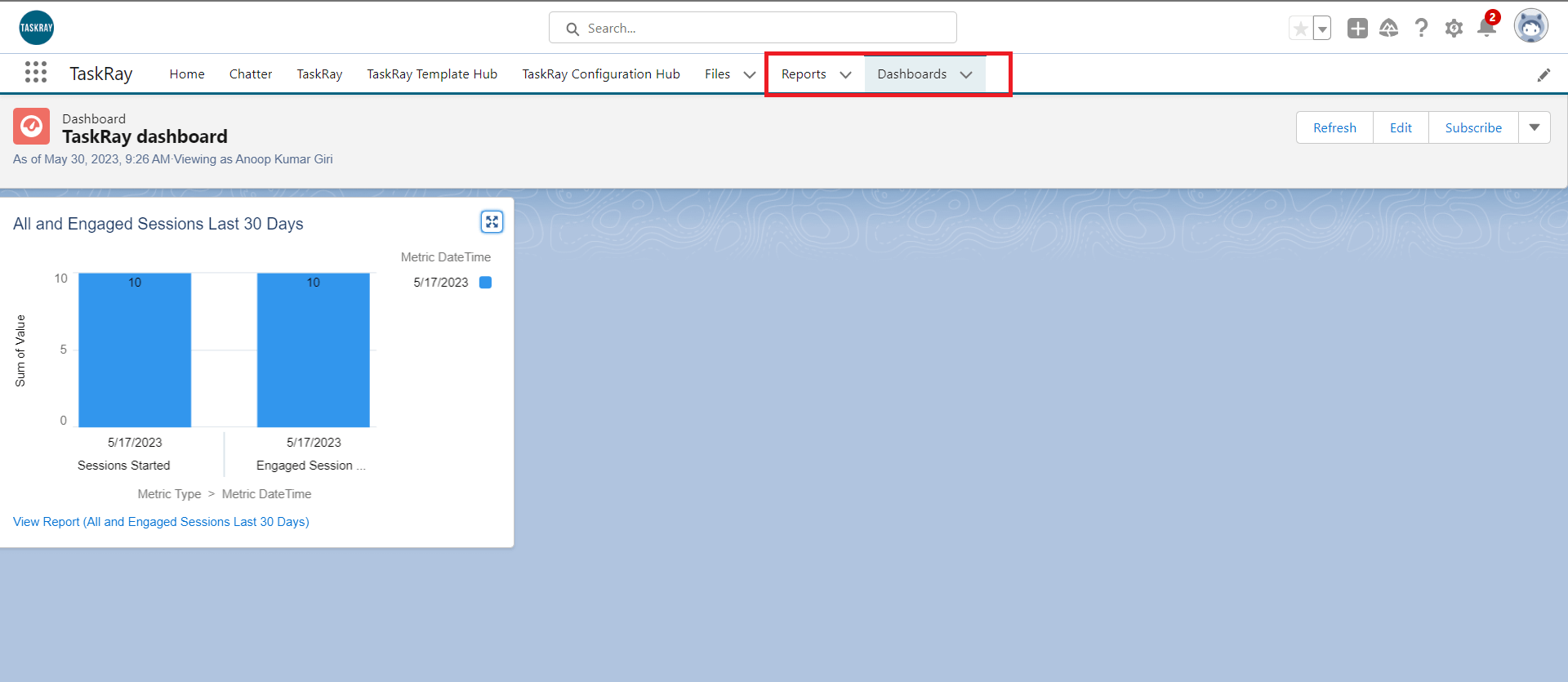
Figure 5: Dashboard of TaskRay
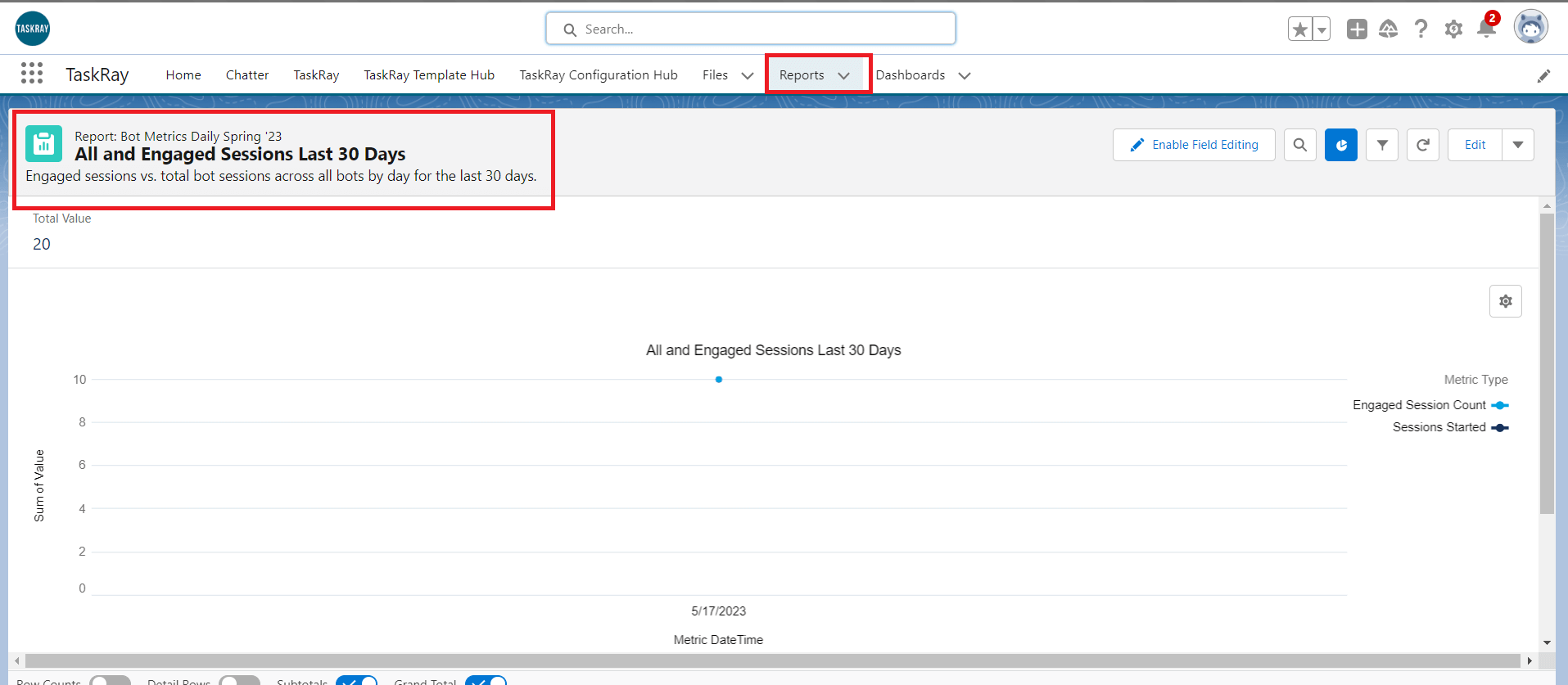
Figure 6: Reports of TaskRay
Conclusion:
TaskRay is a powerful project management application that seamlessly integrates with the Salesforce platform, offering a comprehensive solution for organizations seeking efficient project execution. With features like project and task management, Kanban-style boards, collaboration tools, resource management, and robust reporting, TaskRay empowers teams to streamline their project workflows and achieve successful outcomes. By configuring and customizing TaskRay to align with your organization's specific needs, you can optimize project management processes, improve collaboration, and drive productivity. Embrace TaskRay to unlock the potential of efficient project management within Salesforce.