Introduction:
Effective task management is essential for professionals and teams to stay organized and accomplish their goals. Salesforce, the leading CRM platform, offers a powerful built-in feature called the To Do List component in Salesforce Lightning Experience. This component provides a user-friendly interface for creating, managing, and tracking tasks within the Salesforce ecosystem. In this article, we will explore how to set up and utilize the To Do List component to optimize your task management process.
Setting Up the To Do List Component:
Step 1: Access Salesforce Lightning Experience:
Log in to your Salesforce account and navigate to the Lightning Experience interface, which provides a modern and intuitive user interface for Salesforce.
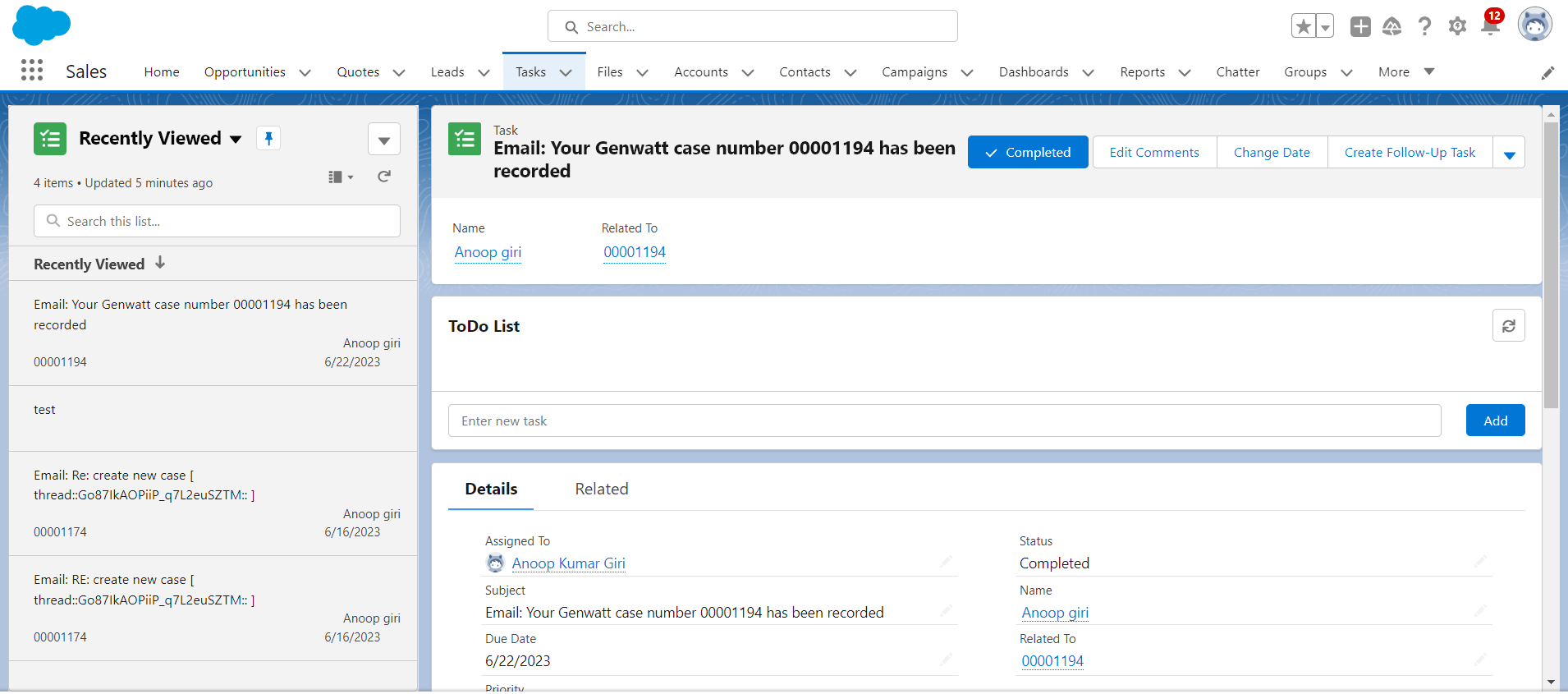
Figure 1:Lightning Experience interface
Step 2:Customize the Home Page:
To add the To Do List component to your Home page, click on the gear icon in the upper-right corner and Find App Manager in the Quick Find box and select the App on which you want to add “To Do List” Component. This will launch the Lightning App Builder.
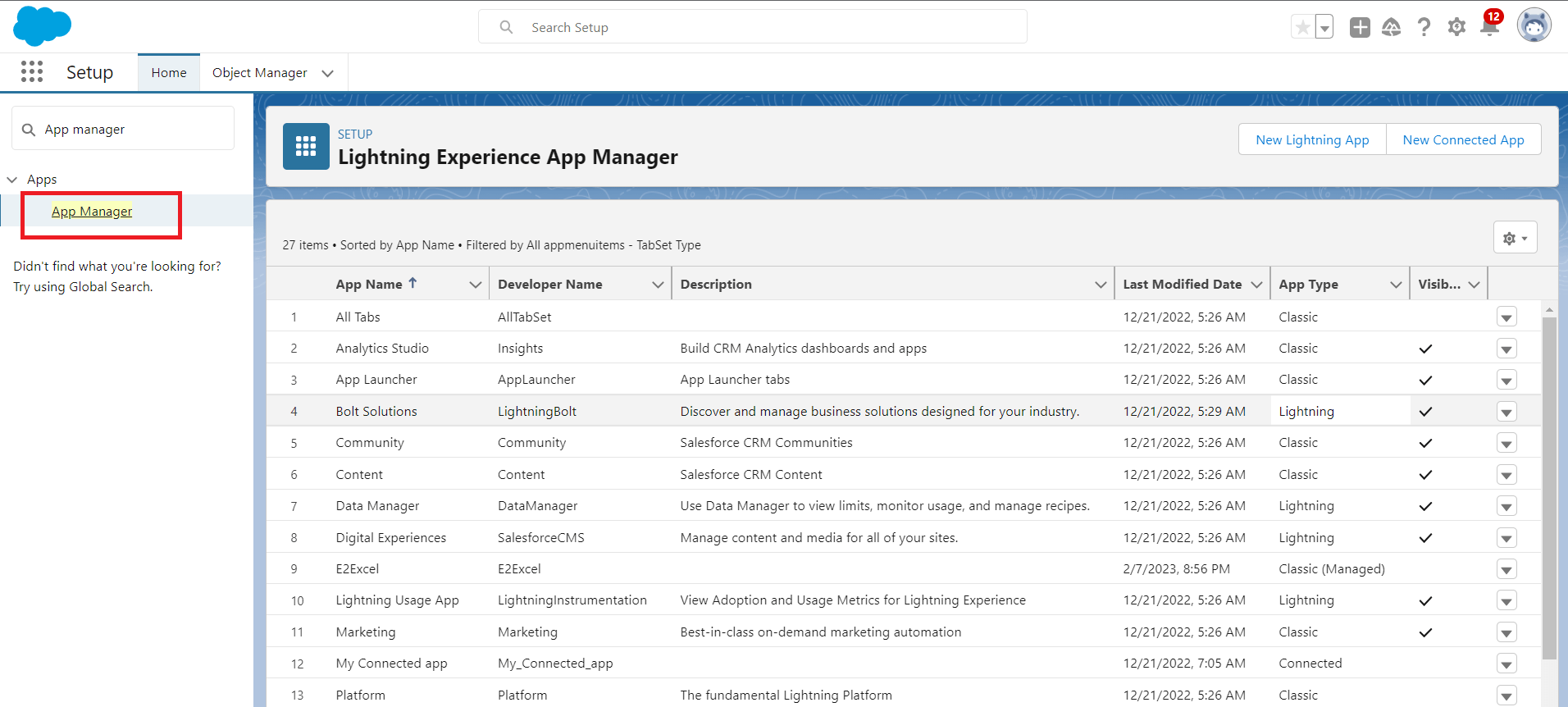
Figure 2:Open App Manager to add the To Do List component to your Home page
Step 3:Add the To Do List Component:
In the Lightning App Builder,On the left hand side Select utility Item .Click on Add utility item to Find “To Do List”. Select “To Do List” and click on save.
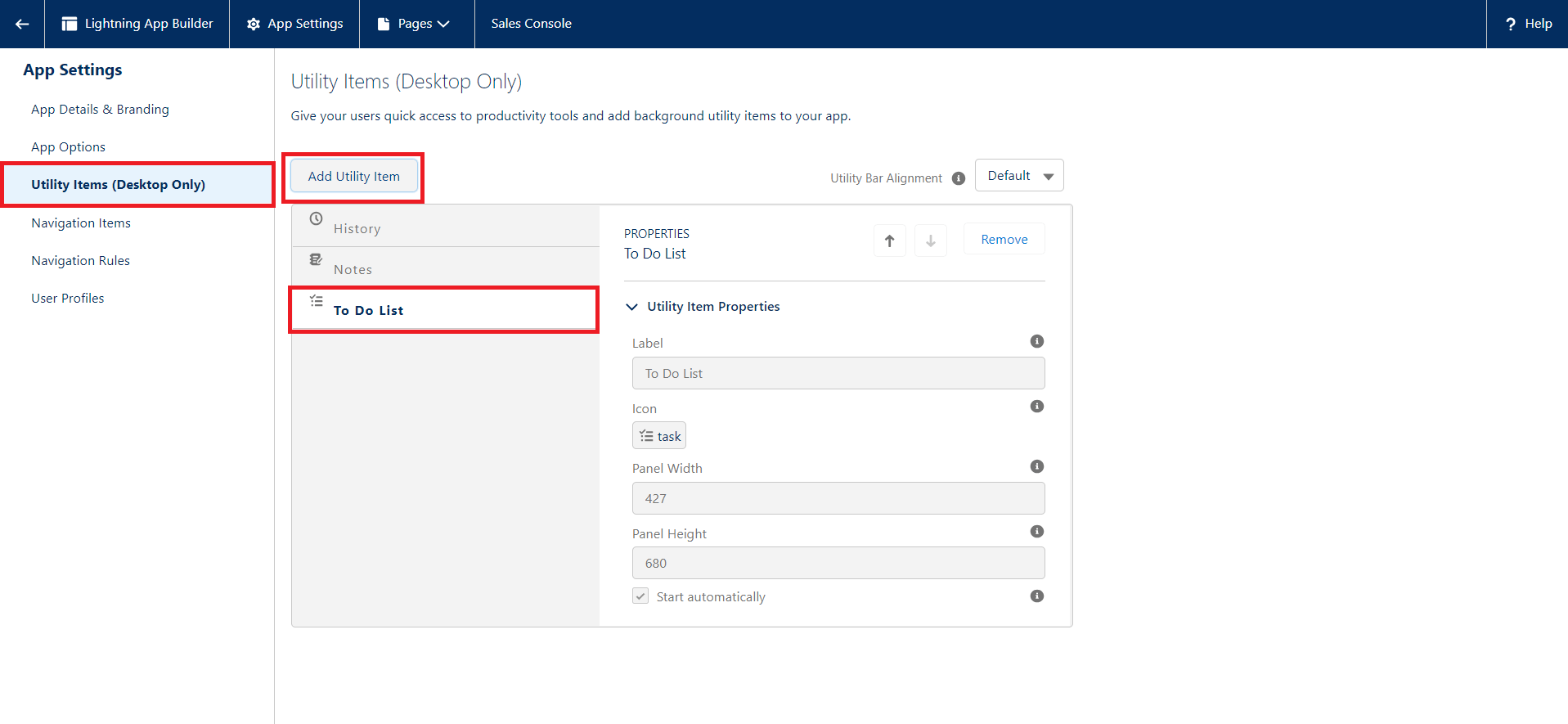
Figure 3: Add “To Do List” Component in Utility Item on Lighting App Builder Page.
Using the To Do List Component:
Step 1:Creating Tasks:
To create a task, click on the To Do List component on the lower part of page .Click on New Task Enter the task details such as the task name, due date, priority, and any additional information. Save the task, and it will be added to your To Do List.

Figure 4: Create New task using To do List Component
Step 2:Managing Tasks:
Within the To Do List, you can view and manage your tasks. You can mark tasks as complete by clicking on the “Mark Complete” button. To edit task details, update due dates, or add comments, simply click on the task and make the necessary changes.
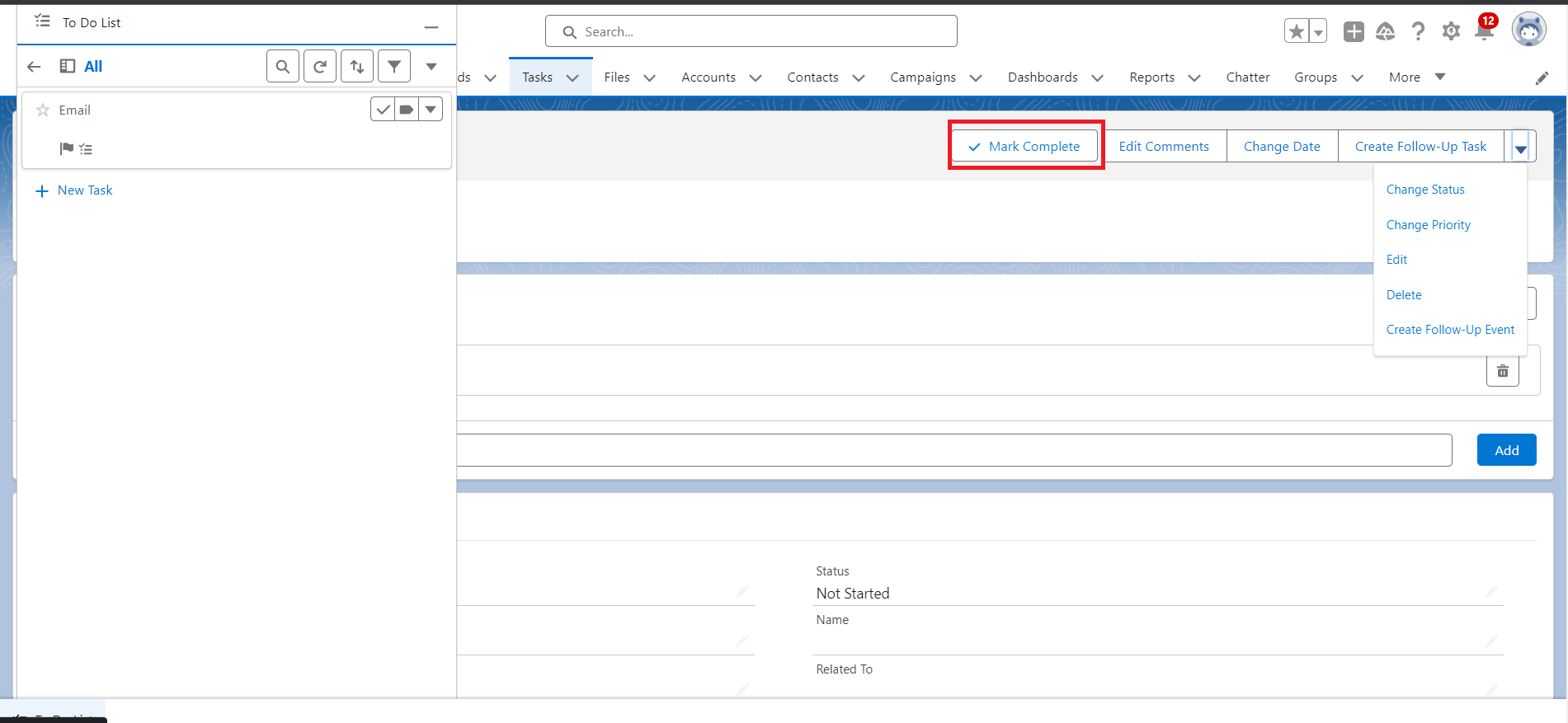
Figure 5:Manage Task record in To Do List component
Step 3:Mobile Accessibility:
The To Do List component is accessible on mobile devices through the Salesforce mobile app. You can easily access and manage your tasks on the go, ensuring productivity and efficiency even when you are away from your desk.
Step 4: Integration with Salesforce Features:
The To Do List component seamlessly integrates with other Salesforce features, such as contacts, accounts, and opportunities. This integration allows you to associate tasks with specific records and view relevant information while managing tasks.
Conclusion:
The To Do List component in Salesforce Lightning Experience offers a convenient and integrated solution for managing tasks within the Salesforce platform. By setting up and utilizing this component effectively, professionals and teams can enhance their task management process, stay organized, and improve overall productivity. Embrace the power of the To Do List component in Salesforce to streamline your workflow, prioritize tasks, and achieve your goals with ease.
For any more information, please contact at support@astreait.com.