View All Activities is a Salesforce native lightning component. The component is used to display all the activities (Events and Tasks) related to a given record of a particular object. It has simple point and click graphical user interface easy to use.
You can download the app from Appexchange View All Activity.

Key features of the app
- By using this lightning component, Salesforce Users can view all the related activities of a record.
- It support pagination to view Large number of Records.
- Also, there is a facility to view the long text of Subject and Comment on Hover.
How does the Component works?
- Steps to add the Component on the Object’s Detail Page
For this user will first be required to select the contact sObject. Below are the steps to select the contact
- First click on the setup and then the object manager
- Select Contact and then Buttons, Links and Action
- Finally click on New Action
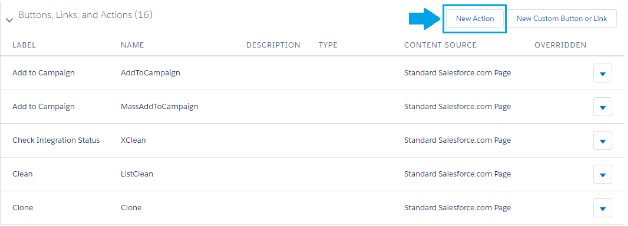 Fill the fields as shown in the image below and click on Save.
Fill the fields as shown in the image below and click on Save.
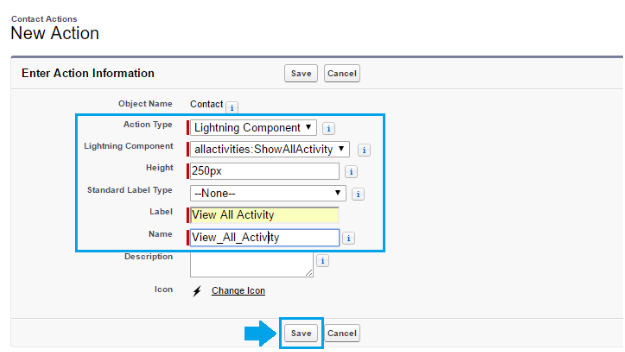
- Steps to add the View All Activity quick action in Contact page layout
Here are the steps to add the component in Contact page layout
- Click on the setup and then the Object Manager
- Select contact and further Contact Page Layout
- Select Contact Layout
- Drag View All Activity to Salesforce1 and Lightning Actions section
- Finally click on Save
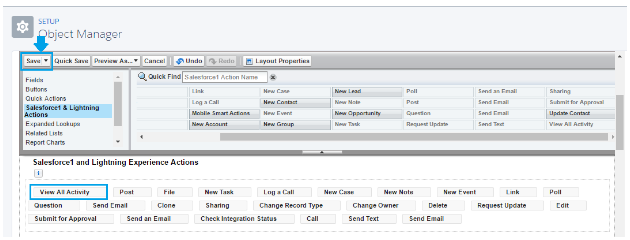
View All Activity Component Functionality
In order to view the functionality, User need to click on the View All Activity on Contact record. A popup window will appear containing related events and tasks of given record.
It briefly displays all the related tasks of given contact record.
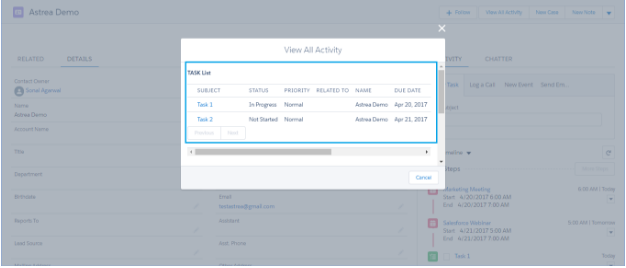
It also displays all the related events of given contact records
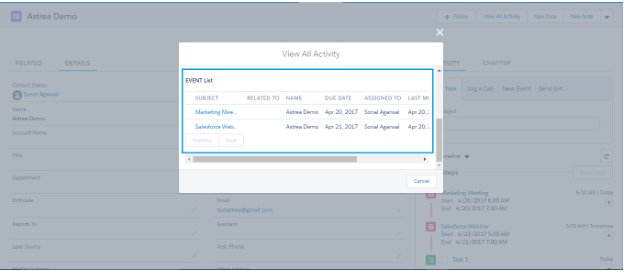
For any query on View All Activities Component, contact support@astreait.com