File helper is a tool which helps user to effectively manage their Chatter files and attachments. It can be used by Salesforce administrators to manage space utilization of Salesforce files and attachments. The Admin can use the app to find out which attachments are taking the most space and then work with the user to reduce space. User can monitor all released versions of a Chatter file and attachments with detailed information like release date, space occupied, number of likes etc.
The app is available as a free download on AppExchange at:
This app has four tabs:
- My Documents
- All Documents
- User Data
- Attachment Details
The first two tabs allow users to view details about Chatter files. User Data has consolidated information about Chatter and Attachments. Attachment Details tab has information about space consumed by user for Attachments.
The user may delete multiple Chatter files along with their revisions together.
How to use File Helper?
Follow given steps to use ‘File Helper’:
-
1) Select the app File Helper
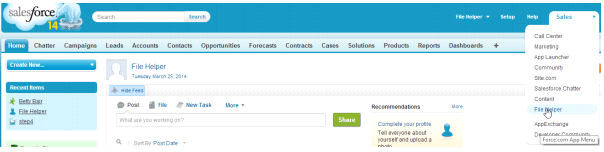
-
Click on file helper tab
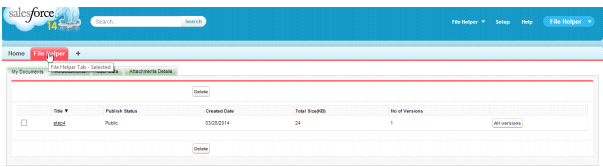
The user can click on the four tabs. These tabs are explained in detail below.
My Documents Tab
This page displays list of all chatter files that are uploaded by current logged in user. It also displays the space utilized by each of the files. User can select multiple files and delete them simultaneously.
Buttons in My Documents
Delete: We can select multiple files using check box and delete these simultaneously. All the versions of the files are deleted, when a file is deleted.
All Versions: This opens a pop up window which lists all the released versions of that particular Chatter file.
All Documents Tab
This page displays all Chatter files which are shared by any user of Salesforce organization.
This tab can help the Salesforce administrator to monitor how much file storage is consumed by which user using Chatter files.
User Data Tab
Use data displays the file space usage by per user in Salesforce organization. As you can see it in given figure that shows number of Chatter files uploaded, and their space occupied,number of attachments uploaded and their space occupied for each user.
Attachment Details
This page displays all attachments available in Salesforce organization along with their respective user. The details of the respective contacts or users are displayed relatively. It also displays the total size of the attachments.
Lastly, the app comes absolutely free of cost. You can download the app from Salesforce AppExchange
For any query on File Helper App, contact support@astreait.com