CHALLENGES OF BUILDING FORMS
As an SMB or an Enterprise, you are looking to build forms, surveys, quizzes, or questionnaires online but you are facing the following problems during form building:
Forms too hard to use
Some require coding. Others have cryptic old interfaces and are not drag and drop—taking too much time for even the simplest form.

Don’t include templates
Many require you to build a form from scratch, without any templates (valuable if you have a complicated form), or they are too basic.
Can’t integrate with “your” application
Some form builders provide integration—but only with the most common apps (Salesforce, HubSpot, Mailchimp), but fall flat when you use anything unique (you need options that work for you).
Pay for forms add-ons
If you want to convert your forms to PDF, get an e-signature, or need to route your form data for approvals you need additional programs (versus having these capabilities built-in).

Poor support
Many have poor documentation, don’t provide phone or live chat when you need it (24/7 would be great)—and long queues even if they have it.
Outrageous pricing
And then there is the price—it should be affordable for what you get.
THE BIG QUESTION
So, how can you streamline your form-building process, ensure sleek and modern design, easily integrate with other tools, receive timely support, plus access all features without breaking the bank?
Perhaps you should consider…

CREDIBILITY
World’s FIRST no-code form builder founded in 2006
Over 18 million users worldwide – supporting over 130 languages The MOST reviews on Capterra, G2 Crowd, and Trustpilot
Average rating of over 4.5 stars (one of the highest ratings)
Customers include Netflix, Uber, Harvard University, Chanel, Red Bull, Adobe, Ford, Domino’s, Shell, CBS, Alaska Airlines, Armani

BEST SOLUTION
There are 5 main reasons to consider Jotform
- EASIEST to use
- BEST Design Templates
- MOST Integrations
- BEST Built-in Complimentary Products
- BEST support
Plus, the Price Performance Leader
Let’s consider each of these in more detail:
1. EASIEST TO USE
User-friendly forms interface
The user-friendly interface (available in over 130 languages—over 90 more than even Microsoft) can make the form creation process more enjoyable and less intimidating, leading to a more positive experience overall.

Import/export forms
You can transfer form fields and data from all popular existing form applications within minutes—making it easy to transition to Jotform and saving you hours of replicating (especially complicated forms). Additionally, you can share forms between different accounts for easy collaboration.
Drag-and-drop
You can easily select form elements from the menu and drag them into your forms without having to write a single line of code. This allows you to easily create forms without requiring an engineering degree.
Form Templates
Jotform includes the largest collection of customizable form templates, so you can create simple or complex forms quickly and easily without starting from scratch.
Pre-Built Integrations
There are over 1,000 pre-built integrations with all popular apps and services, making it easy to connect your form data with other tools.
Easy Customization
You can easily add form fields, widgets, integrations and branding to your forms within minutes—so you have professional-looking forms with minimal effort.
2. BEST DESIGN TEMPLATES
MOST pre-built design templates
Jotform has the MOST pre-built design templates (hundreds more that the alternatives) in over 130 languages that you can easily customize.
Advanced features
It includes multiple input fields, customizable themes and styles, conditional logic, and payment integrations allowing you to create sophisticated forms with minimal effort.
Over 10,000 templates
Jotform includes templates for course registration, PDF, tables, order forms, hotel booking, medical, surveys, consent, checklist, donations and thousands more—providing simple and complicated examples. Making it much easier to edit than to create from scratch.
Mobile-Optimized Templates
The templates are optimized for mobile devices, ensuring that they are fully responsive and work well on all screen sizes.
Customizable Design
You can easily customize your forms’ design with colors, fonts, logos, and images to match your brand without needing design skills.
Advanced Form Styling
Offers custom CSS to fine-tune the form, images, and background application, so you are not constrained and can create any design you wish.

Collaboration Features
You can work with your team members to design, create, edit, comment and route forms, to speed creation and approval.
3. MOST INTEGRATIONS
Over 1,000 pre-built integrations
Over 1,000 pre-built integrations are available with popular apps and services—more than any competing alternative. You can quickly set up these integrations with just a few clicks (versus custom development), streamlining form data management and automating workflows.

Extensive Integration Library
With over 150 popular software applications, including Dropbox, Google Drive, Salesforce, and Mailchimp. You can streamline your workflow and automate your tasks.
Customizable Integrations
You can fully customize, and connect Jotform with other software applications that may not be pre-built, via an API–providing you even more flexibility.
Automate Workflow
You can automate your workflow by automatically sending data collected through forms to other software applications. For example, you can automatically send form data to a Google Sheet, eliminating the need for manual data entry.
Most Cloud Storage Integrations
Automatically save form submissions to cloud storage and access form data from anywhere. 10+ integrations, examples: Google Drive, Dropbox, Box, Trello, and OneDrive.
Most CMS Integrations
Integrate Jotform with all popular CMS, including Weebly, Joomla, WordPress, and more.
Most Payment Processor Integrations
Collect payments through forms, automate transaction management, and securely process payments. Jotform doesn’t charge any additional fees on top of the standard rate of your chosen payment processor. 20+ integrations, examples: PayPal, Stripe, Apple, Google, Venmo, CashApp, and Square.
Most Project Management Integrations
Assign tasks, track progress, collaborate with teams, and streamline project management. 15+ integrations, including popular options like Trello, Asana, Basecamp, and Monday.com.
Easily Sell Online
You can sell products and services on your forms with popular payment gateways like PayPal, Stripe, Authorize.net, Square and others. This makes online sales easy, even without a complicated shopping cart.
4. BEST BUILT-IN COMPLIMENTARY PRODUCTS
Collaboration Tools
You can easily collaborate on forms and surveys with your team members or clients with built-in access control.
Jotform Tables
A cloud-based database that allows you to store, organize, and manage your form responses and other data in one place, so you can easily access and analyze your data, track changes, and collaborate with others in real-time.
Jotform PDF Editor
Customize and edit PDF forms on the platform with advanced formatting, e-signature fields, and media integration—all built-in.
Mobile Apps
You can collect data and feedback (even offline) on the go and build web apps with powerful mobile forms (iOS and Android) and a built-in no-code app builder, without coding skills.
Jotform Mobile Forms
A mobile app that lets users create, edit, and fill out forms on the go, even without an internet connection.
Jotform Apps
Built-in, no-code online app builder. You can build, launch, and manage web apps or can select from over 300 app templates – eliminating the need for hiring a developer to build a web app.
Workflow Automation
You can streamline business processes by automating tasks and reducing manual effort – eliminating the need for manual data entry, approvals, and other repetitive tasks, improving productivity, and saving time.
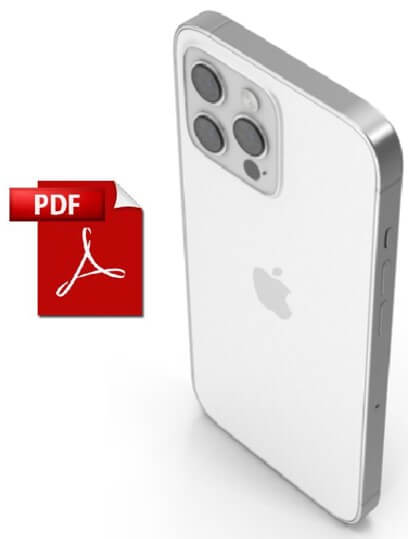
Jotform Sign
Included e-signatures for electronic document signing and collection of signatures, saves time and resources while enhancing security, compliance, and customer experience.
Jotform Approvals
Streamline and speed up your form approval with custom workflows and rules, reducing errors and delays.
Jotform Inbox
You can handle your form submissions directly from your email inbox. Easily manage and organize your communication and data in one place, without switching between different tools or platforms.
Advanced Reporting
Get powerful analytics and data visualization tools to create custom reports and track trends, enabling you to make data-driven decisions with ease.
Jotform Report Builder
Turn your form submissions into professional reports in a few clicks. You can analyze and share data collected through forms in a visually appealing and easy-to-understand way.

5. BEST SUPPORT
24/7 customer support (via email, Forum’s, Knowledge Base, live online chat, etc.) quickly resolves issues and provides knowledgeable assistance, ensuring a hassle-free form-building experience.
Jotform Enterprise Support
A higher level of personalized support, training, and consultation to meet your unique needs. Dedicated account managers and expert support teams ensure quick and effective assistance, reducing downtime and delays.
PRICE PERFORMANCE LEADER
Advanced Forms Features
Jotform Enterprise offers FREE complimentary add-ons (that could cost thousands more), plus advanced options such as HIPAA compliance, custom branding, and unlimited API requests at a highly competitive price point compared to other enterprise form builders.

Cost Savings
Jotform Enterprise’s flexible pricing model allows you to pay only for what you need, rather than being locked into a one-size-fits-all pricing plan. This results in significant cost savings.
Scalability
Jotform Enterprise is highly scalable, allowing you to create and manage an unlimited number of users, forms and submissions without additional costs—making it cost-effective for businesses of all sizes.
Dedicated Support
Jotform Enterprise offers dedicated support, providing personalized assistance and guidance. This level of support is unmatched by any other form builder in the market.
Security
Jotform Enterprise offers top-notch security features, such as data encryption and secure data storage, to ensure your sensitive information is protected. This level of security is essential if you deal with sensitive data on a regular basis—saving thousands in potential reputation losses.
TESTIMONIALS
“Jotform is hands down the best form builder on the market. I’ve tried a number of other form builders and none of them have come close to the ease of use, flexibility, and integrations that Jotform provides. Plus, the customer support is fantastic… look no further than Jotform.” – Review from Capterra.
“Not only is it affordable, but it’s also very easy to use and has all the features I need to collect data from my customers.” Jessica T

“We use Jotform Approvals to route requests to the appropriate person. We also use Jotform Tables to keep track of all of our submissions and it has made it much easier to search and filter through our data.” – John S
PICTURE THIS
Life Before
Your first form builder was crazy hard to use—unless you were a programmer. Another contained cool conditional fields, but no templates—and their documentation stunk. And most wouldn’t integrate with your applications… useless.

And their support took days between responses. Plus, their price was so high (including custom development to make it all work), you’d need a government loan!
Life After
Then you found Jotform. It was all drag and drop (I can do that), had hundreds of pre-made templates and designs to start with. And it integrated with… EVERYTHING (I could think of).

Plus, it included a ton of free add-ons for PDFs, e-signature, routing for approvals and more. They had great support that I could see (used only once), but I hardly needed it. And it was the undisputed best value for what I got.
I knocked out my project in hours, not days, and now back to work… Life is Good.