Smart currency converter is a lightning component used to convert a currency from one unit to another.This component is very easy and simple to use. User just needs to click to convert currencies.
This component can be added to any detail page and thus saves time. Users do not need to switch to another platform just to convert the currency which could create chaos.
This lightning component contains three input fields and an output field:
- Base currency
- Target currency
- Amount
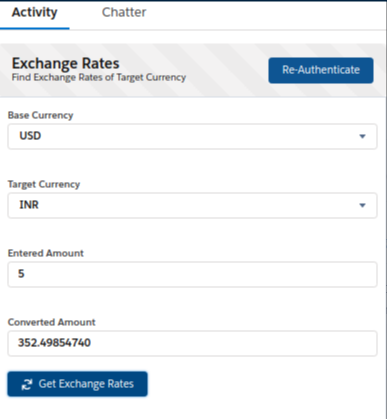
Prerequisites
Step 1: A custom domain name for a lightning component to work successfully.
Step 2: Create an account on “Exchange rate API” and copy the API key.
Step 3: Create remote site settings with an endpoint as “https://v6.exchangerate-api.com”.
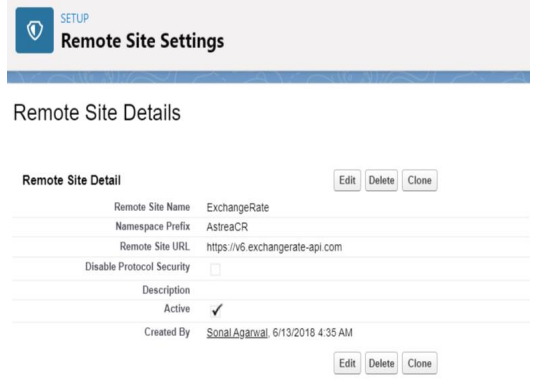
Step 4: Add this component to any lightning page.
Step 5: Click on any record and then click on the CurrencyConverter button, a prompt box will appear.
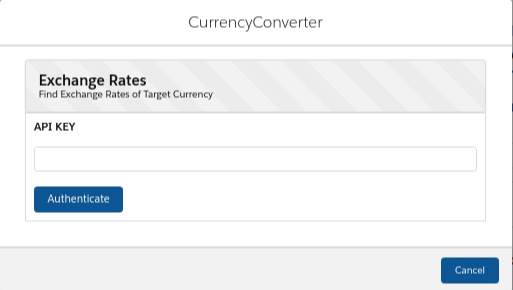
Step 6: Enter the API key copied in step 2 and click on the authenticate button.
Step 7: Now Users can convert any base currency to their target currency with just one click.
Summary
Smart currency converter allows the user to convert one currency to another without navigating from the salesforce platform with just a few clicks and installation.Users can also change the API key by clicking on the re-authenticate button. This component is useful for different financial scenarios.
For any queries on this component, please reach out to support@astreait.com