In Salesforce, The standard contact matching rule and standard lead matching rule identify duplicate contacts and leads using match keys, a matching equation, and matching criteria. They’re activated by default. Quite often we have several contacts with the same email addresses. Duplicate contacts can impact the productivity of our users. In this blog we explain how to identify contacts or leads with the same email address.
Matching Rules will identify ‘what field’ and ‘how’ to match. For example, ‘Email Field, Exact Match’ or ‘Contact Name, Fuzzy Match’ . They don’t do anything on their own. Match keys speed up matching by narrowing the potential matches to the most likely duplicates before the rule applies the comprehensive matching equation.
Create a new report type:
Go to Set up the type in “Report Type” in the search bar and click on Report Types.
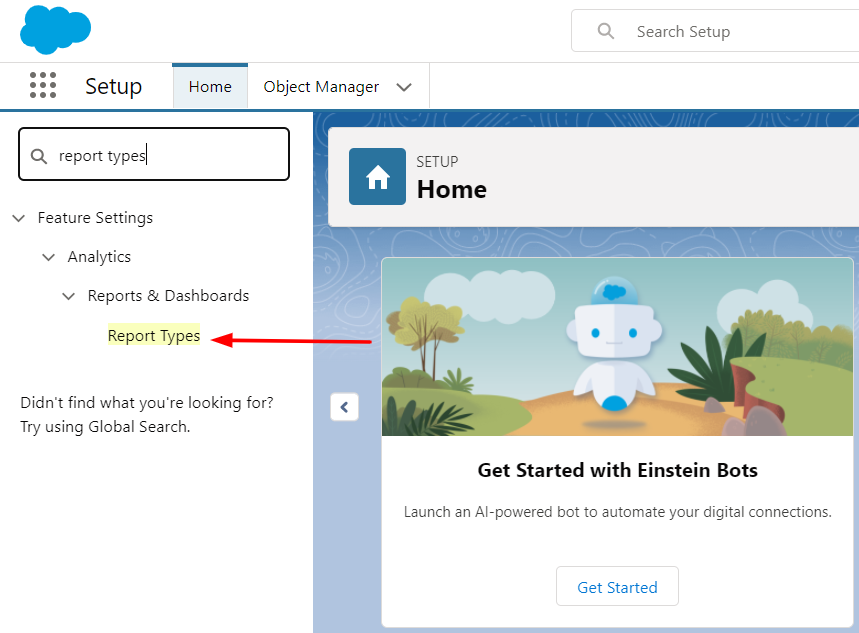
Click on the “New Custom Report Type” and start creating your new duplicate finder report.
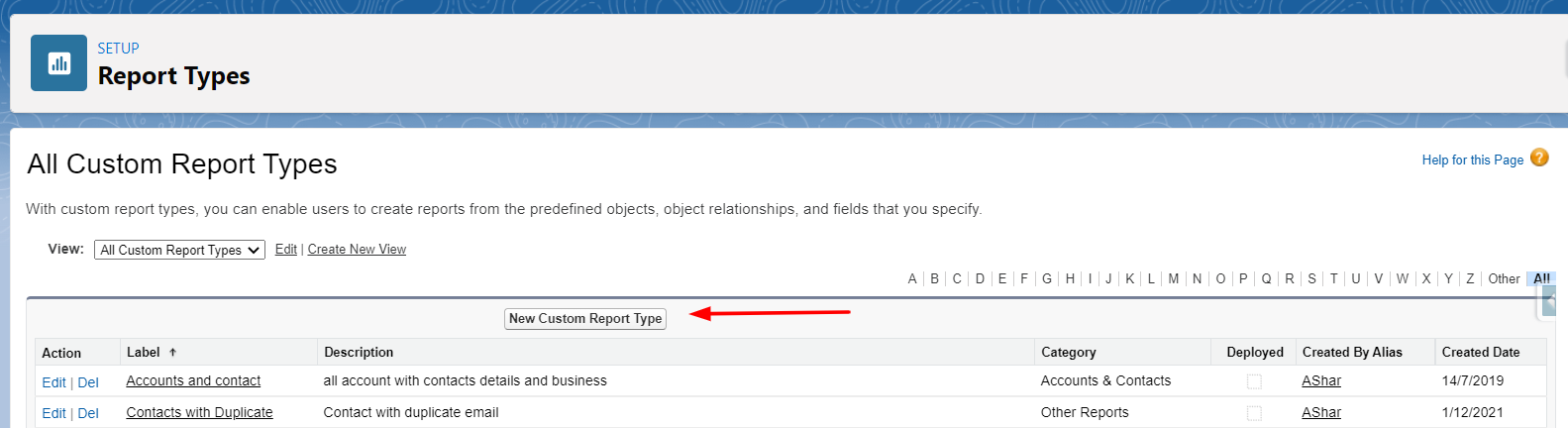
Define the Custom report type and click on next.
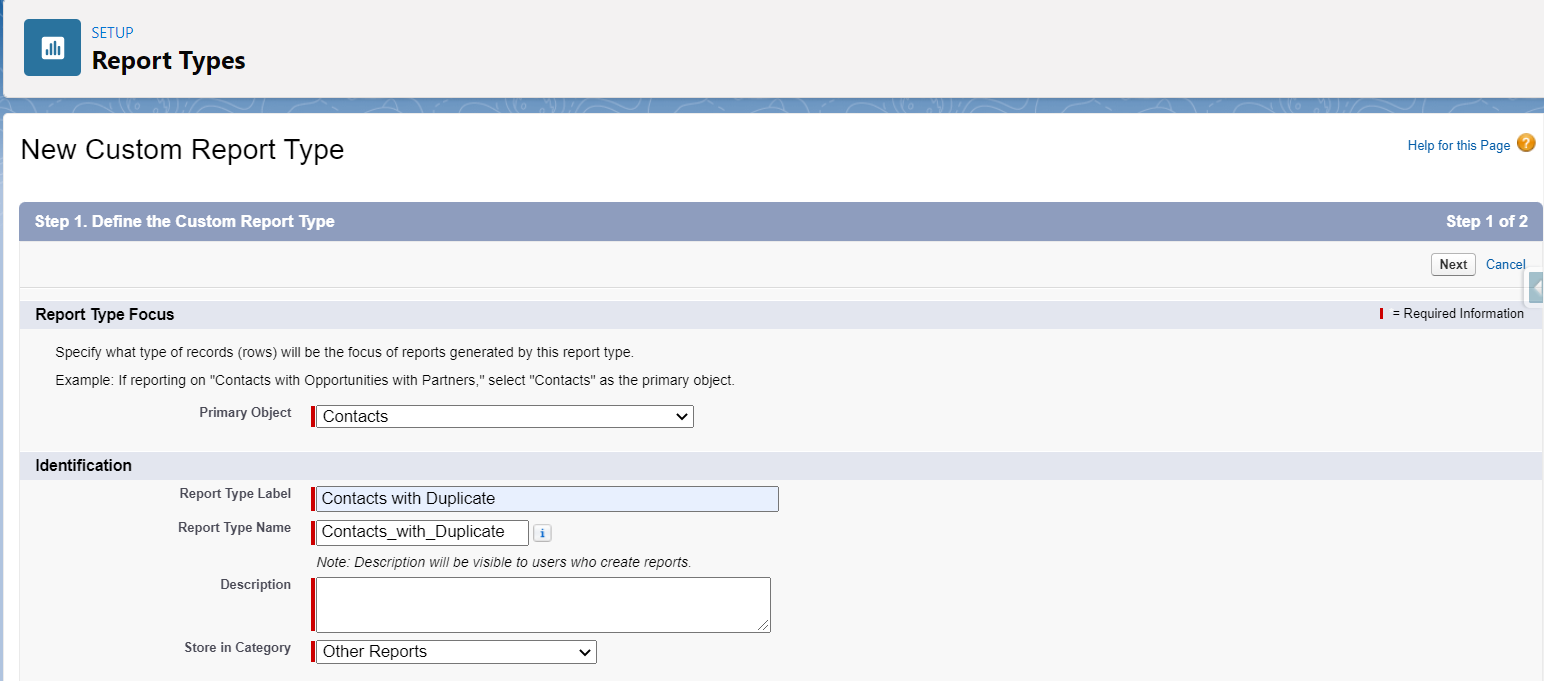
The Contact will be selected as object A. Click on “relate another object” and choose the object “Duplicate Record Items” object B and click on save.
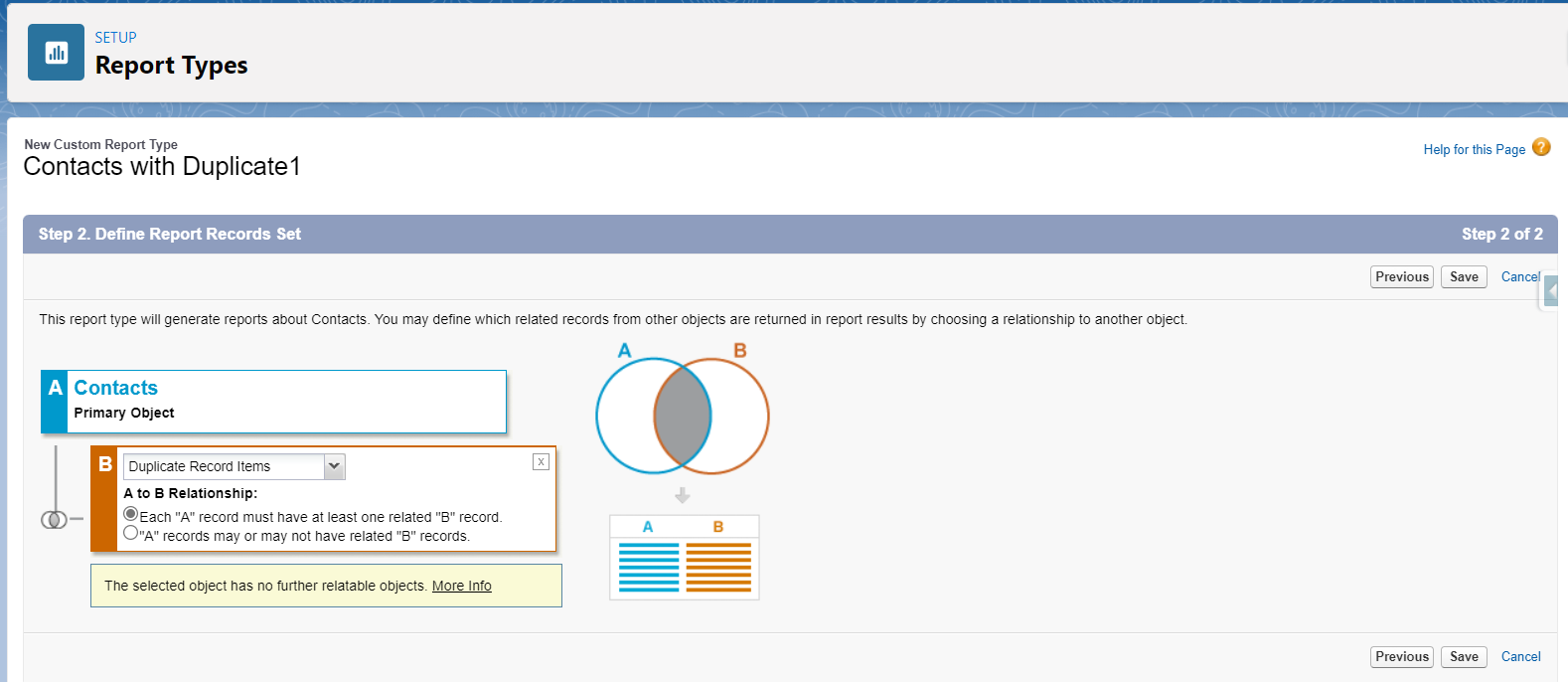
The report will now contain all Contacts that may have duplicates. I recommend creating a similar report type for Lead.
Create a report from that report type:
Start by creating a new report and choose the new duplicate report type.
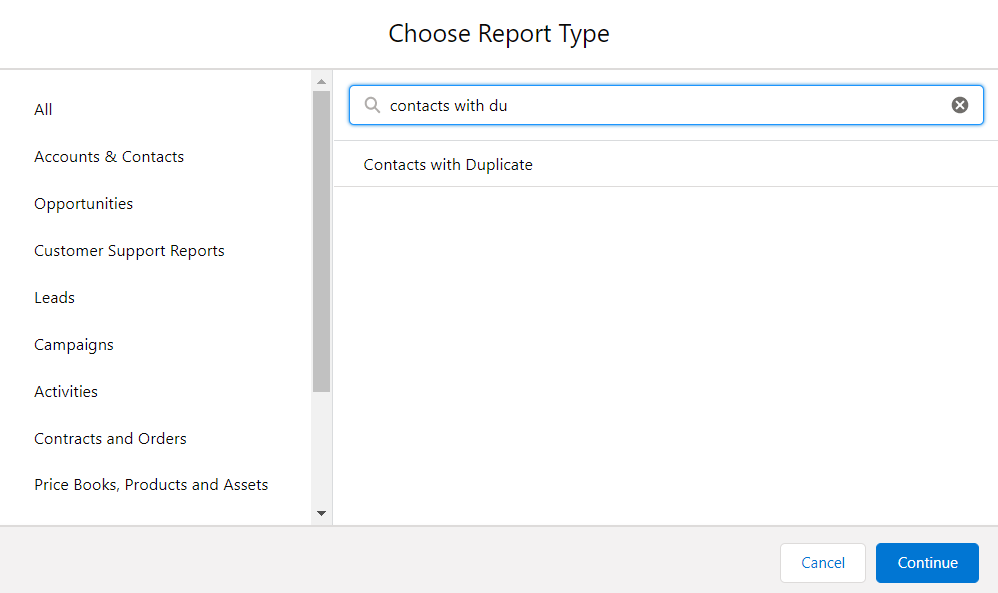
Click on the filters tab and ensure that all your Contacts are includes in your reporAdd the fields “Email” and the “Duplicate Record Item Name” at a minimum. These fields will be linked to the contact and duplicate records.
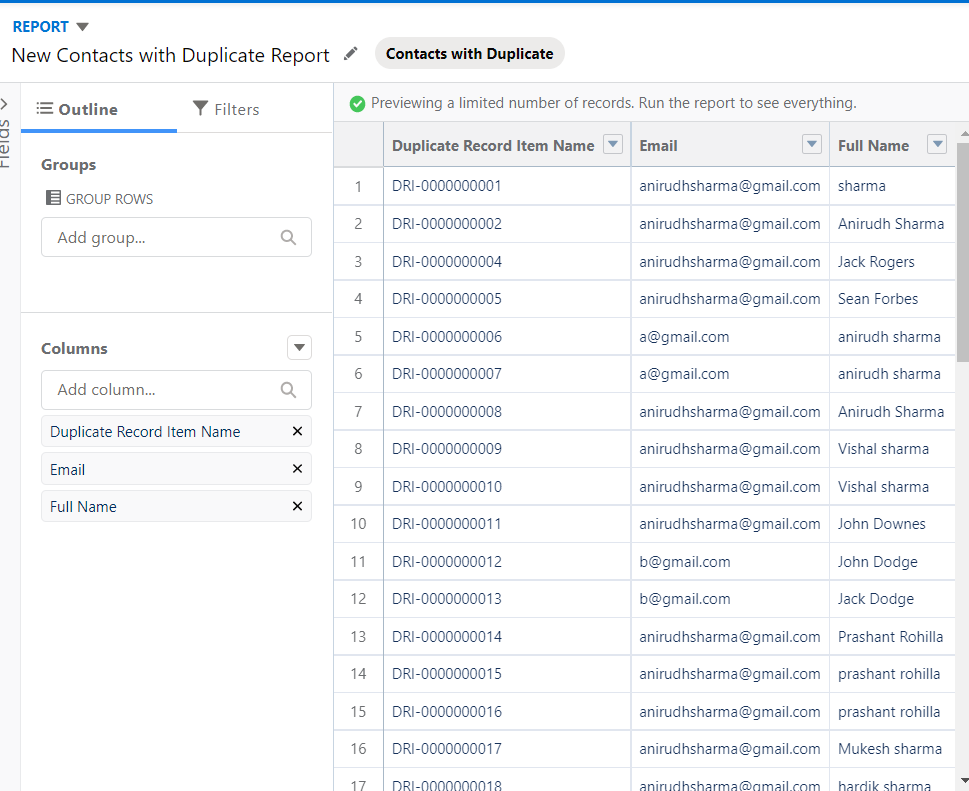
Run the report and see how many potential duplicates, according to your matching and duplicates, are in your Salesforce.
Summary
Handling duplicate contacts and leads is a severe challenge for most Salesforce orgs. This simple report can help in duplicate management.