Salesforce Marketing Cloud Mobile Studio
Salesforce Marketing Cloud provides the ability to send, track messages sent to the customers on their mobile devices.
By using Mobile Studio a user can reach customers on any mobile device with personalized mobile messaging.
Mobile Studio Features
1) MobileConnect
By using MobileConnect one can create, send, receive and track SMS and MMS text messages. Send alerts and transactional messages to subscribers using templates and a drag-and-drop interface. Automatically respond to incoming messages, manage keywords and many other tasks.
It can be accessed by following the below mentioned path:
Login into SFMC > Mobile Studio > MobileConnect
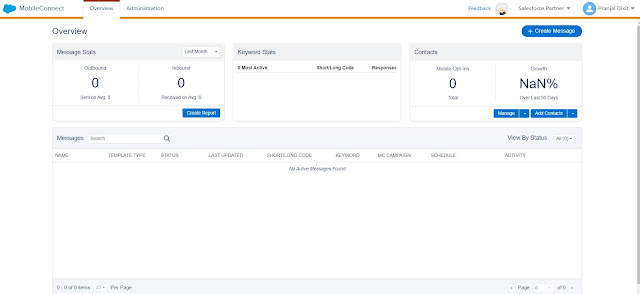
Create message in MobileConnect
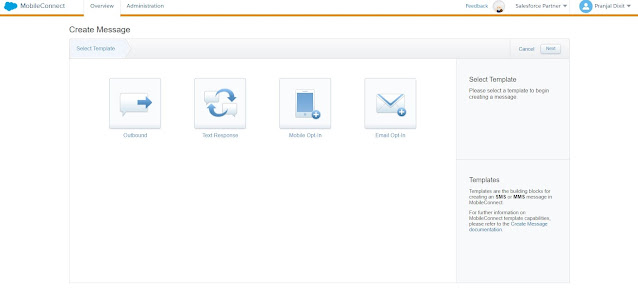
2) MobilePush
MobilePush lets a user create and send notifications.
It can be accessed by following the below mentioned path:
Login into SFMC > Mobile Studio > MobilePush
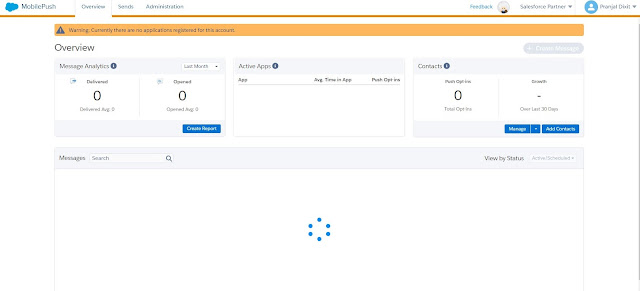
3) MobileConnect
Use GroupConnect to send messages to contacts via messaging apps. Currently, GroupConnect supports the LINE mobile messaging app and Facebook Messenger(available only via chat messaging API). The LINE app is integrated into Content Builder and Journey Builder. Use GroupConnect to create and send messages, manage contact subscriptions and receive messaging activities.
It can be accessed by following the below mentioned path:
Login into SFMC > Mobile Studio > GroupConnect
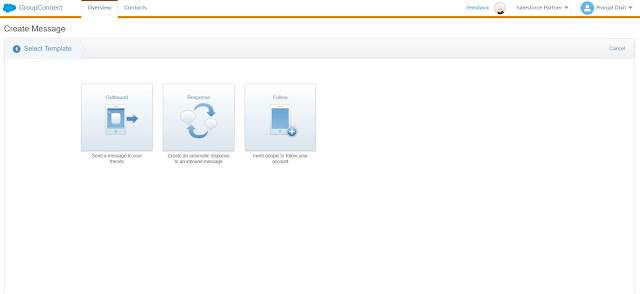
SMS CODES
What's a SMS code?
- A code is a sequence of characters (numbers) that allows you to send an SMS message.
- Without a code, it is not possible to send an SMS message to a mobile subscriber in SFMC.
Short Code vs Long Code
- Short code is a 4-6 digit number.
- Short code only works for subscribers in that specific region/country.
- Long code is usually the length of a phone number and is international.
BLACKOUT
What's a blackout window?
- Blackout Window is a period during which your MobileConnect account will not send outgoing messages.
- This feature prevents you from sending SMS at inappropriate times like nights and weekends.
- It does not affect Automations, Journeys. It only holds the message delivery till the end of the blackout time.
Prerequisites to send SMS
What's required to send an SMS?
- Subscriber Key
- Mobile Number
- Locale (Country)
Mobile Studio is a useful tool where push notifications allow a user to create specific messaging to build customer lifetime value.
A user can use Send Time Optimization to personalize push deployment.
At last, push notifications and in-app communication can be used to make app interaction a habit and influence behavior to retain customers.