Tableau is a Business Intelligence tool that enables you to create interactive and attractive visualizations in the form of dashboards and worksheets which is collectively said as workbook, to gain Business insights for the better development of your company. It allows non-technical users to easily create customized dashboards that provide insight to a broad spectrum of information.
Astrea has extensive expertise on building Salesforce charts in Tableau. The blog illustrates a few charts displayed in Tableau for the standard Case object.
Following are a few examples of charts on Tableau dashboard for ‘Salesforce Cases”:
- Case By Priority: The Donut Chart shows the total number of records according to priority. The total number of records calculated as per the following 3 priorities:
- High Priority
- Medium Priority
- Low Priority
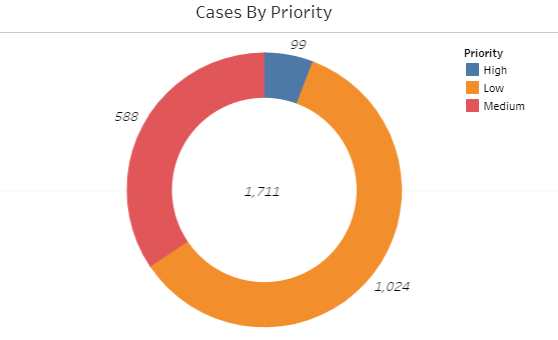
- Closed Cases By Origin: The Bar Chart shows the number of cases of by closed status according to case origin. The case origin are:
- Chat
- Web
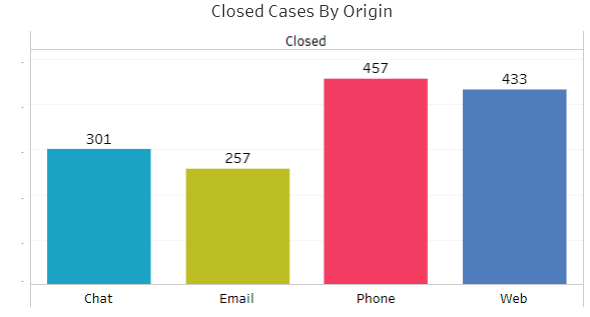
- Cases By Origin And Status: The Line Chart shows the number of cases by status according to origin. The following status are:
- Attention
- Escalated
- On Hold
- Warning
- Working
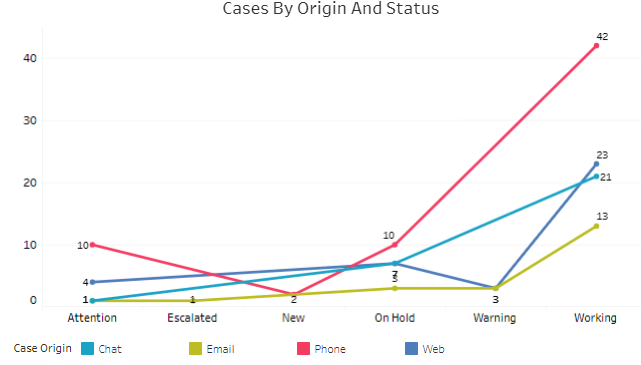
- Trend Of Cases Created: The Area Chart shows the created cases by open date weekly.
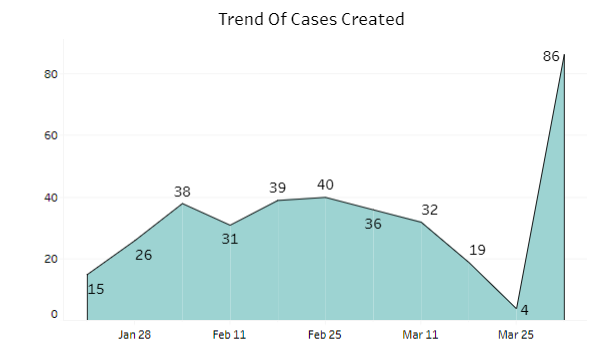
Below is the whole visualization of the dashboard “Salesforce Case Dashboard”.
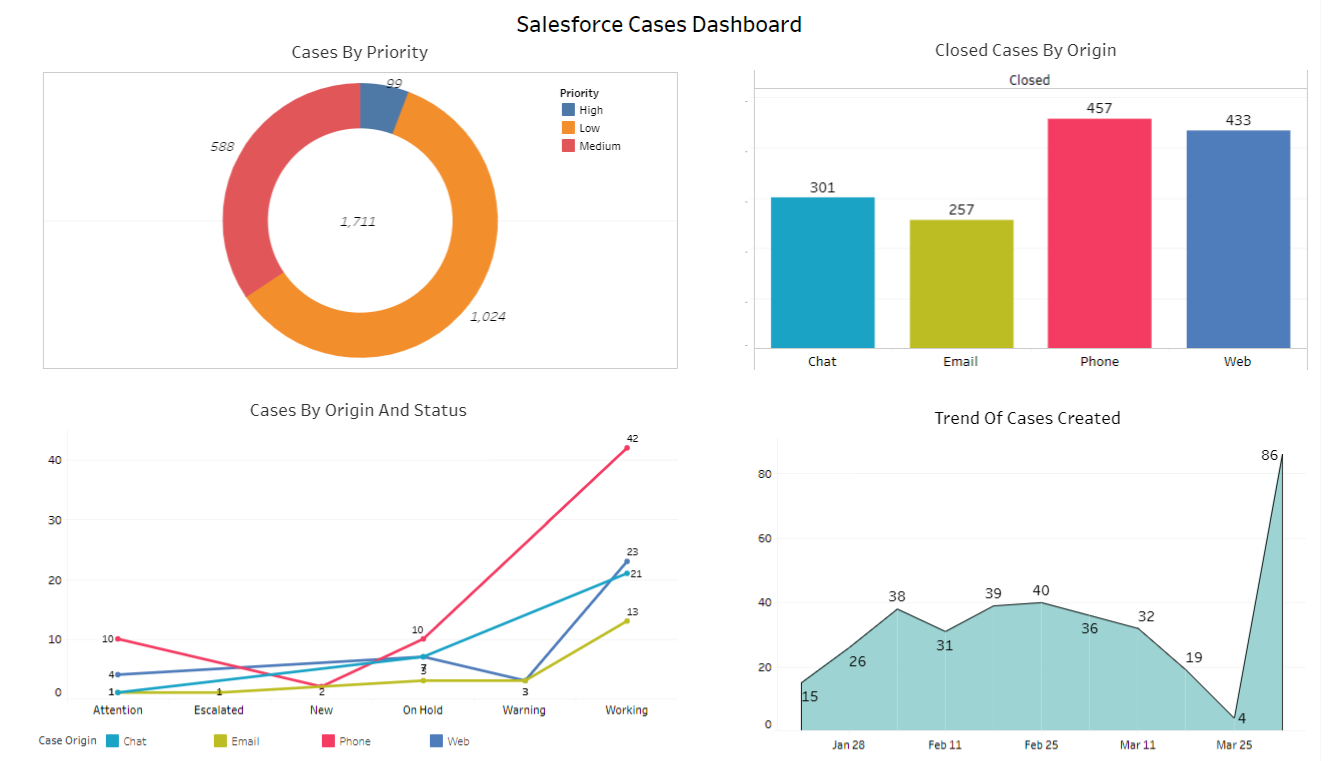
For any query on Tableau Salesforce Case Dashboard, contact support@astreait.com