
With Smart vCard for Salesforce CRM, available from the AppExchange, it becomes insanely easy to export and import your Salesforce CRM Contact information as vCards.
Smart vCard allows for exporting Contact information one at a time.
You can also import multiple contact And Lead from a VCF file on a single click.
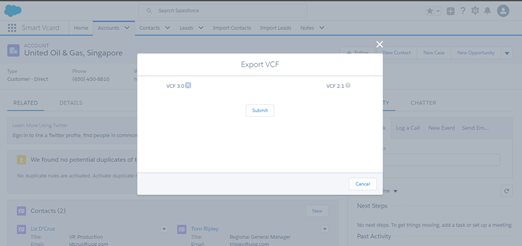
Features of Smart Vcard
- Export any of your Contact, Lead and Account to the vCard format.
- Import multiple contacts from a VCF file.
- Import multiple Leads from a VCF file.
- Support VCF 3.0 & VCF 2.1 format.
- Now available as Lightning Component
You can download the Component from Salesforce Appexchange.
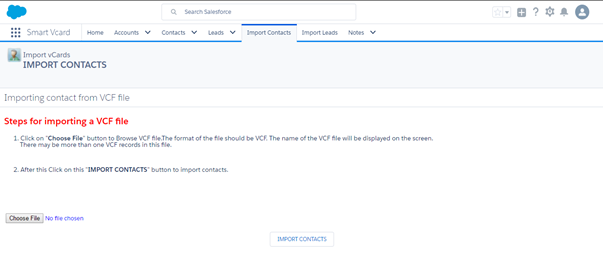
Now with Astrea Smart vCard,
- Import Multiple VCF details in Contact And Lead objects.
- Export Account, Contact And Lead in CSV format to support importing of multiple vCards in microsoft outllook.
- Export special characters in vcf format for Account and Contact.
You can also refer the User Manual for further details, from here.
With Astrea Smart vCard extension, user can transfer the contacts from Salesforce to their phone contacts via email. Contact information can be exported from Accounts, Contacts and Leads as a VCF 3.0 file format. You can download Astrea Smart vCard from the link below- Astrea Smart vCard
Astrea has also developed “Astrea smart vCard” app on Appexchange which is a free app on Appexchange and can export, import Contact, Lead, Account, User one or multiple in VCF or PDF. You can download the app for free from Appexchange
Easy to Use
Did not work when I first installed, but Astrea quickly emailed that they had posted an update. Reinstalled and now able to export Vcards from contacts easily. I do think the interface could be streamlined -- perhaps save the setting of VCF 3.0 or 2.1 instead of having to select it every time. Just creates an unnecessary step.
Works Well
We are using this product to download vCards directly from Salesforce to then import into outlook. I got great support from Astrea team to overcome a minor issue in our own configuration that prevented us from using the product.