In the Organization, to effectively share workload, sales and service representatives are added in queues in Salesforce. But, Salesforce did not provide the feature to assign tasks to queues before Spring ‘20 release. Due to this, an organization relies on one sales/service rep for a particular task/activity to do it all.
In Spring ‘20, Salesforce provides a feature to assign tasks to a queue to share work efficiently. With this feature when a task is assigned to a queue, any of the members from that particular queue can pick the task. This way the organization's productivity can be increased.
To achieve this, an admin has to create a queue. If the queue is not present in Salesforce, a user will not be able to see an option to assign tasks/activities to the queue. Please refer to this article to know more about queues. Make sure to assign Tasks to the supported objects in the queue setup.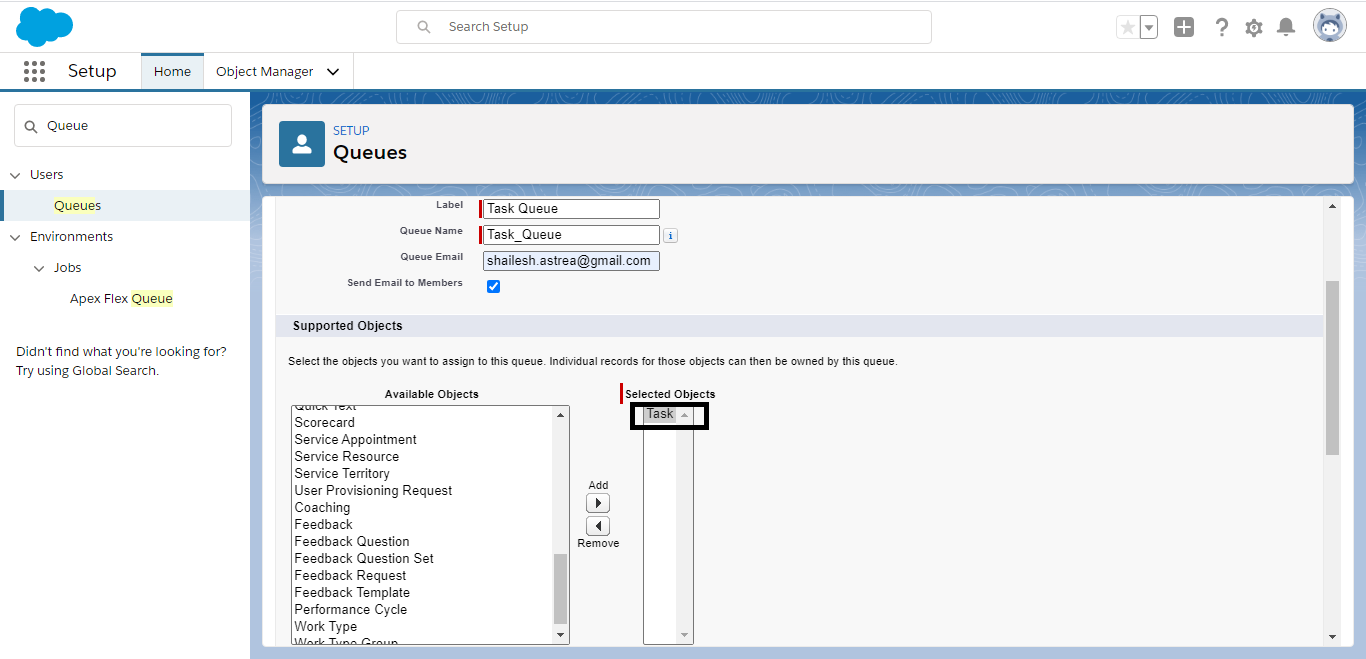
While creating the tasks record, under the “Assigned To” field, choose the queue from dropdown and mention the queue you want to assign the task to. Click on “Save” to save the task record.
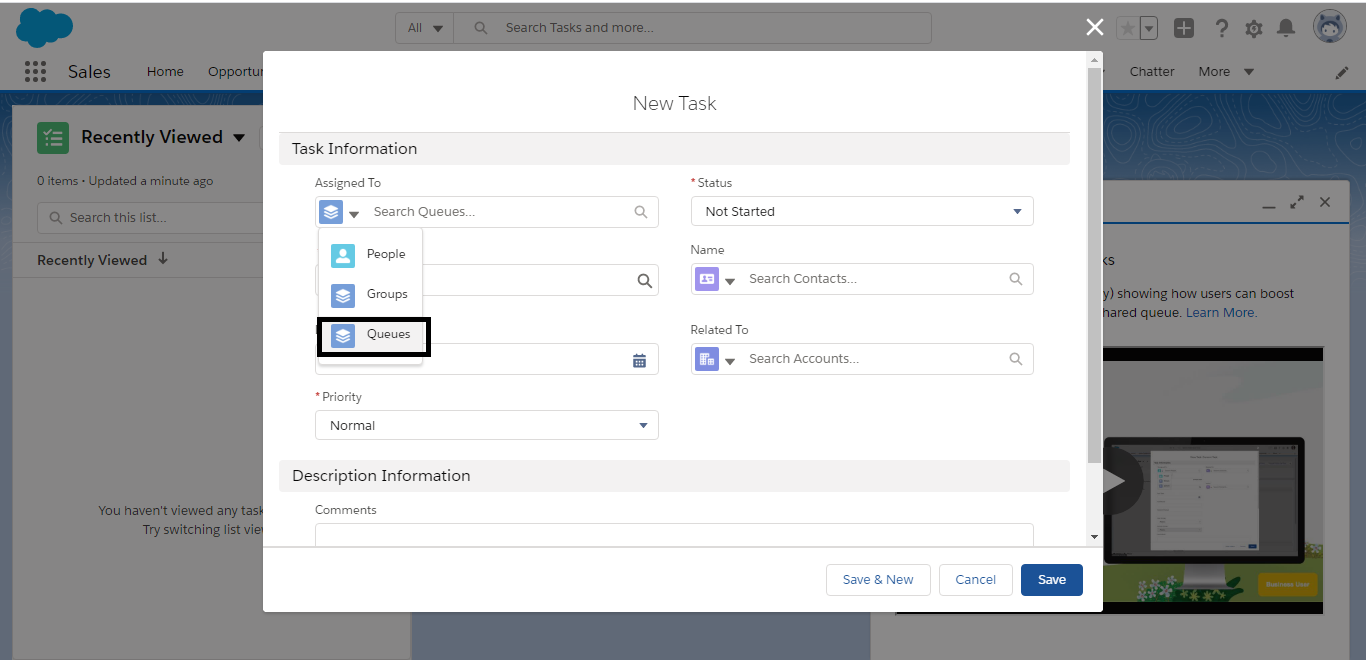
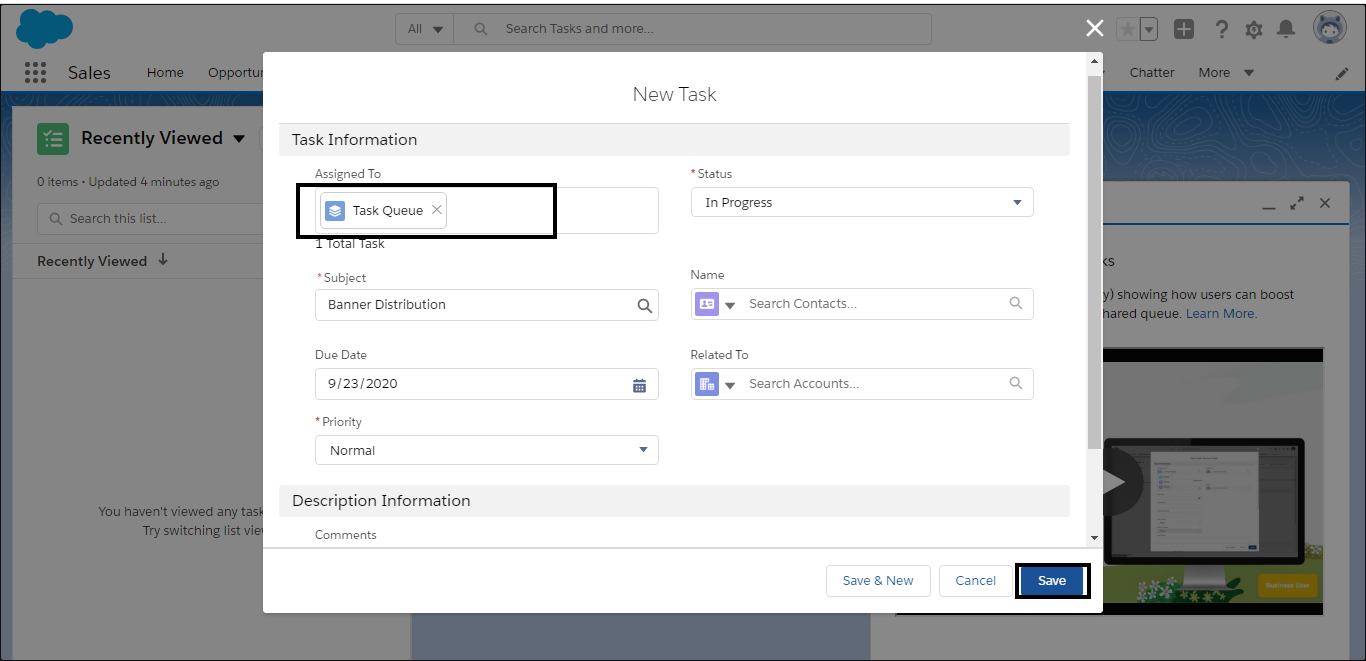
- Some points where tasks assignment to queues will play an important role:
- With this feature any organization’s teams and members can be effectively managed.
- When a task gets created with some automated processes like Process Builder, Apex Triggers, classes or flows, it can also be assigned to the queues.
- Using AI-driven insights into tasks, organizations can track each team and team member’s performance.
- Resolution time for any task can be improved which in turn increases KPIs exponentially.
Reference Links: Spring 20 release notes
For any query on Task Queue Assignment, contact support@astreait.com