Overview
A reduction order is an agreement between a company and a customer to process the product returns, deprovision services, or reduce services that have been provisioned. For example, if a customer has purchased 30 items through an order and then requests to cancel five items in the order, you can create a reduction order with five items to track the request.
If your company accepts returns or reductions on activated orders, you can reduce the relevant orders (by creating reduction orders) to reflect those exchanges of goods and services.
Business Challenge
If you are using lightning experience, you can’t create reduction orders. Products cannot be added to the Reduction order in Lightning. So the user needs to switch to Salesforce classic to add products to Reduction orders.
How it was solved
We created a lightning component by which users can create a reduction order and add products to the reduction order.
Screenshots
Below are the screenshots of the lightning component.
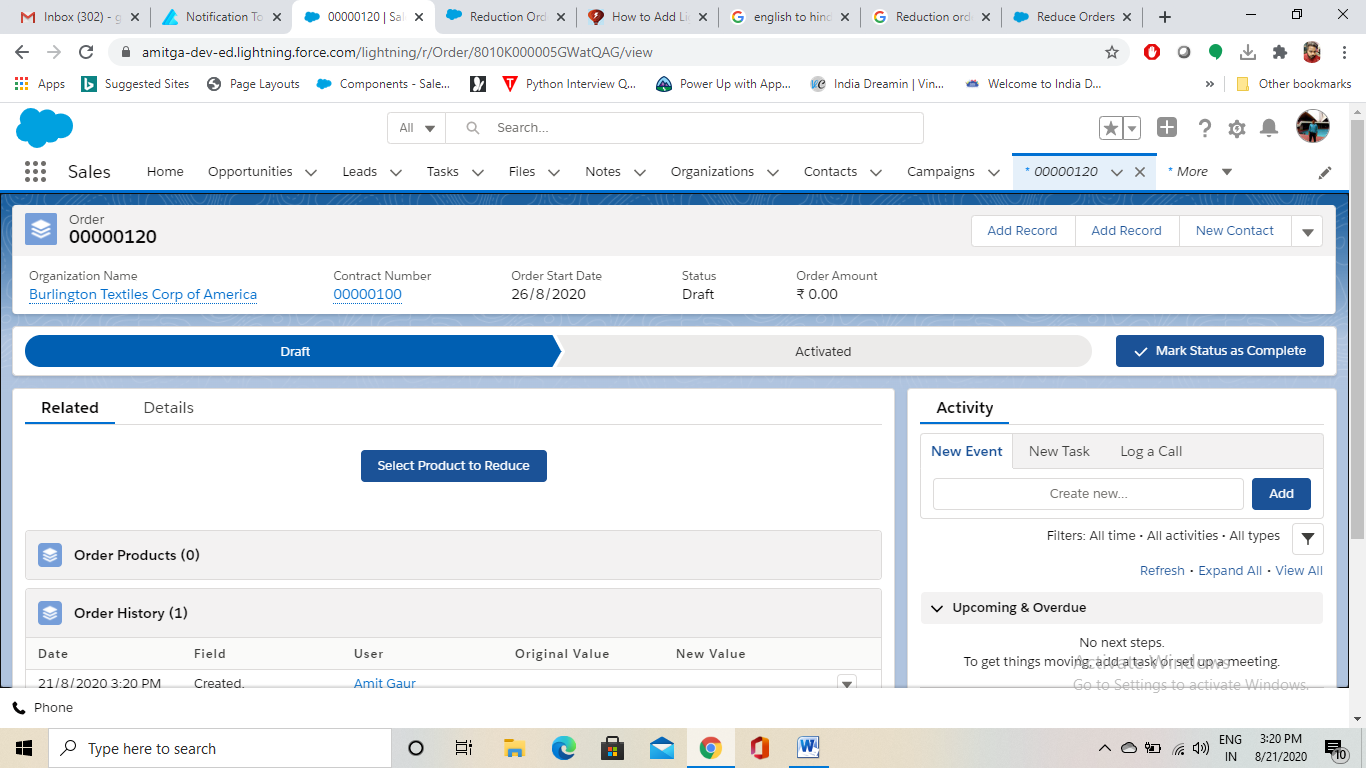
Figure 1: Start of creation of Reduction Order
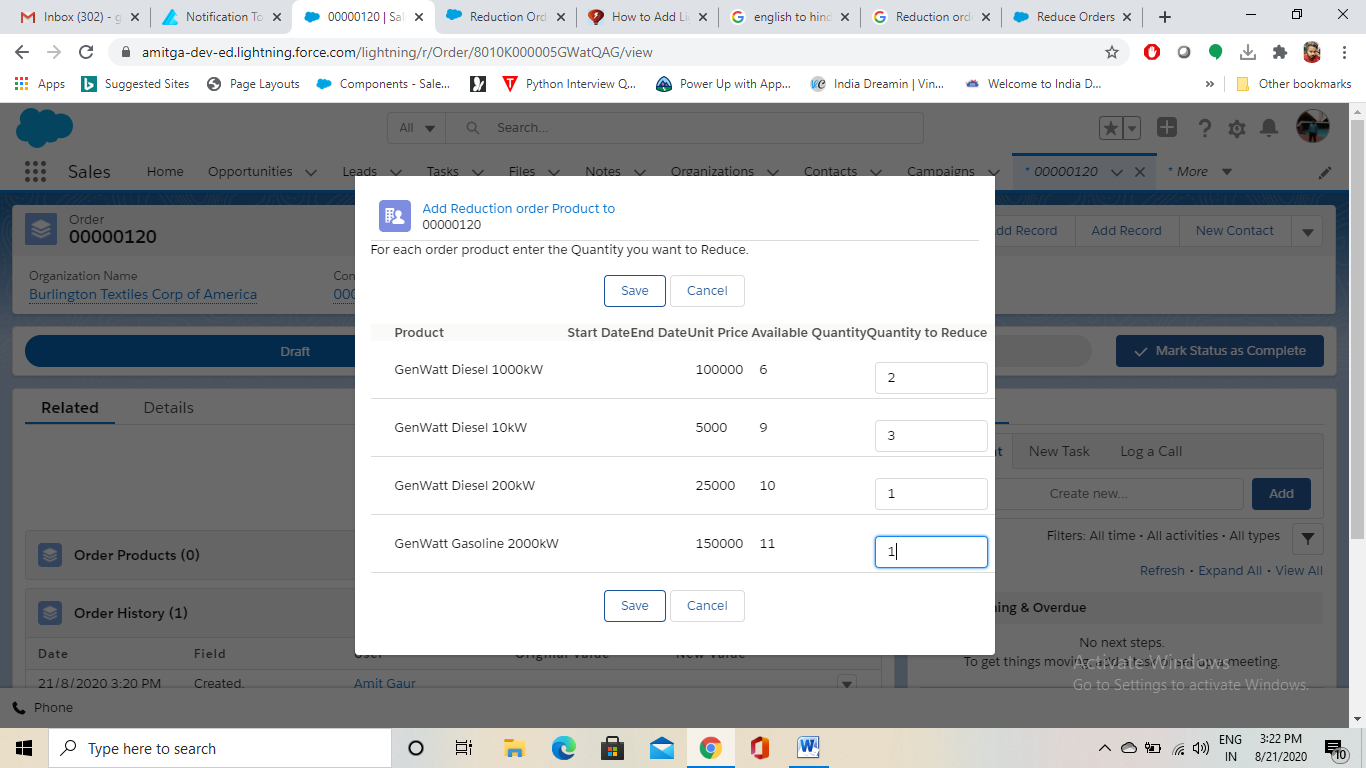
Figure 2: Selection of products and quantities that need to get added to the Reduction Order
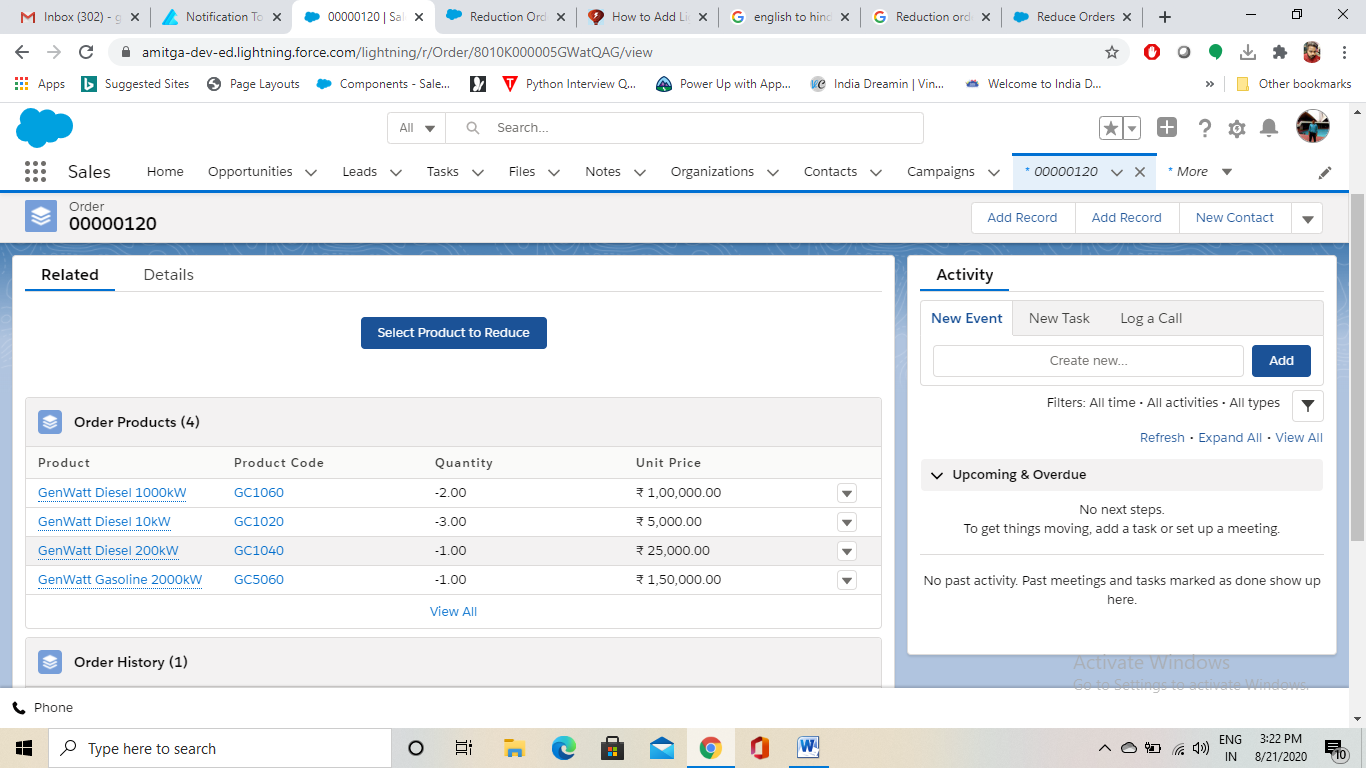
Figure 3: Newly reduced products appear in the Reduction Order.
Through the use of this simple Lightning Component the user is now able to use Reduction Order in Salesforce Lightning without switching back to Classic.
For any query on Reduction Order In Salesforce, contact support@astreait.com