CPQ software, also known as Configure Price and Quote, is a term used in B2B (Business-to-Business) industries to describe software systems that allow sellers to quote complex and configurable products. It aims to provide accurate pricing given any product configuration scenario.
CPQ software is used to fulfill a specific purpose: to increase efficiency at the most basic level of the sales process and reduce any and all forms of possible errors in complex quote generation. It aimed to streamline issues generated in complicated sales processes like product dependencies and convoluted pricing models.
Why use CPQ? Importance of CPQ
Consider a scenario where a Sales representative of ABC Software Solutions approaches an Architecture firm moving into a new office space. The architecture firm needs a tech setup for the entire office and considers getting it outfitted by ABC.
They send a detailed proposal of the number of monitors, keyboards, mics, projector screens, and several other devices, all with different software requirements, and ask the Sales rep for a quote on the cost. Here, based on the skill of the sales representative involved, he will have to look at different software and hardware combinations that are tailor-made for the Architecture firm and generate a quote based on specific requirements.
On seeing the quote, the Architecture firm asks for a 5% discount. The Sales Rep’s manager needs to approve this, who suggests a 10% discount on software. The Sales Rep has to go through an entire process of creating a new quote to send to the Architecture firm without any error as Customer satisfaction is at the forefront of ABC Software Solutions.
This gives us a small glimpse of how clunky, inefficient and error prone sales processes can get.
As the world around us is moving into the digital age, there are many options available in the business world that can streamline the entire process, reduce dependencies, and increase efficiency.
Here is where Salesforce CPQ comes into play.
Benefits of CPQ software
-
Efficiency and Optimization: The key benefits of a CPQ software ultimately come down to efficiency and optimization. With CPQ, the entire quote to cash process can be automated by preprogramming custom requirements for bulk discounts, customizations, approvals and more. Once a sales representative commences the sales process, CPQ is able to put constraints around them to ensure that they operate within a specific set of instructions. These instructions are tailor made for the company’s requirements for pricing, discounting, approvals, and so on. This enables the sales team to be more agile and streamlines the entire process.
-
Reduce Human Error: In the realm of SaaS sales, today’s consumers expect products and services to meet their specific needs. This level of personalization requires sales teams to configure custom packages, which, in turn, requires them to figure out which products and services to bundle, whether those bundles need to be approved, and how those bundles will be delivered. This level of dependencies and interconnectivity inside every aspect of the sales process, leads to even the most skilled salespeople to be somewhat error prone. A guided automated sales process acts as a funnel to provide the customer with their exact requirements with pre approved and pre set bundles, tending to zero scope of error on the salesperson’s behalf.
-
Increased Revenue: What happens to a company when their sales process gets streamlined, their sales staff makes less errors and customers are always presented with accurate and approved quotes. Their sales increase ! Salesforce CPQ user Dexter + Chaney was able to show a 30% higher quote accuracy after adoption. Having accurate and efficient proposed configurations and quotes, means happier customers.
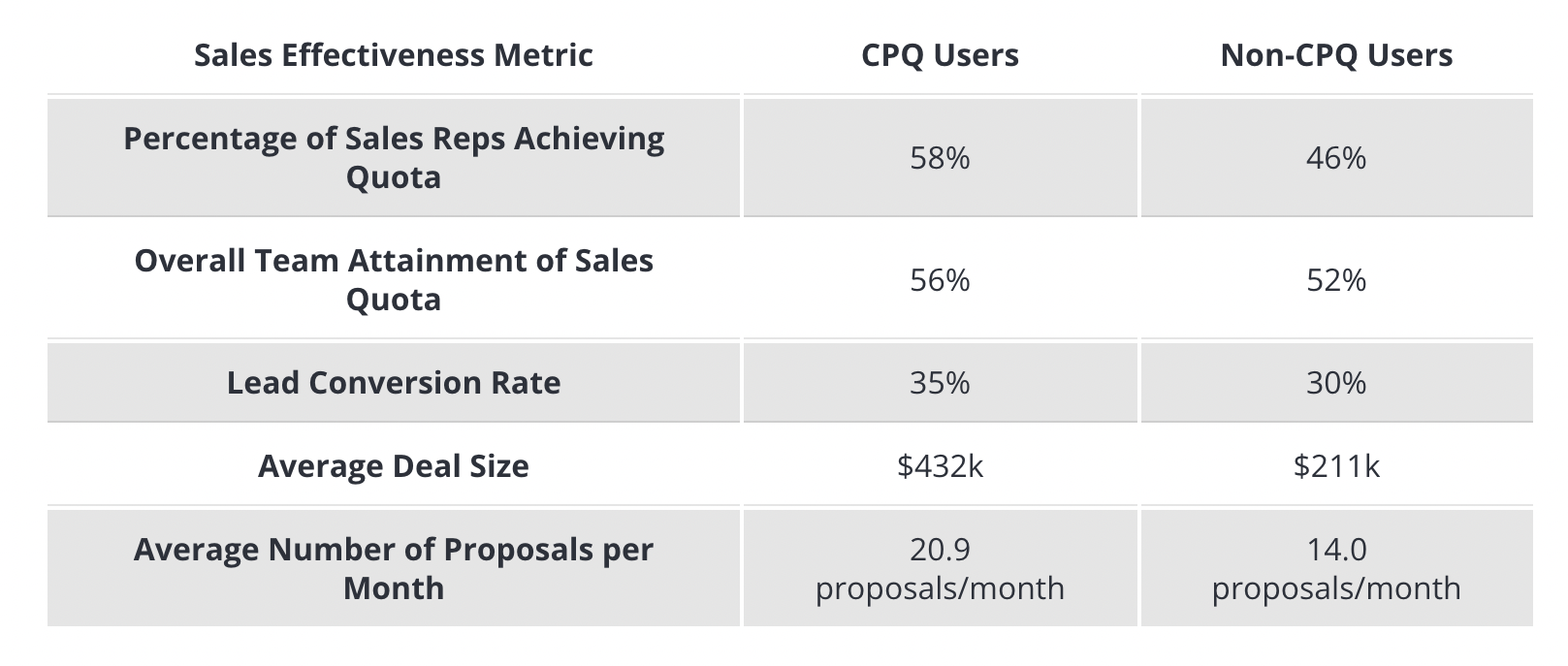
Benefits of CPQ software
Quote-to-Cash is a term used to describe the set of business processes that encompass the final stages of the sales funnel. The sales process, by which new leads are found and guided forward, is vital.
Most of the time customer journey strategy is critical to success. Quote-to-Cash refers to the sale itself, from initial offers (or quotes) to payment (or cash). More specifically, Quote-to-Cash encompasses configure price quote (CPQ) Quote to cash includes the following steps:
-
1. Configuration: TYour business creates products or services and presents them to your customers. Ideally, the products you present should be tailored to your customers as individuals. The products should fill your clients’ unique needs, and be introduced in a way that demonstrates that your business understands those needs.
-
2. Pricing: Just as the product presentation needs to fit the needs of individual clients, the pricing should likewise be personalized. Different customers — even customers that are ready to buy — often require different motivation to finalize a purchase. This step takes into account discounts and other special offers that you can use to incentivize your clients.
-
3. Quoting: Once the price has been tailored to fit your clients, the next step is to create a formal quote. Customers who are considering making a purchase expect to receive a quote that is accurate, timely, and easy to follow.
-
4. Contract Negotiation: For the sales relationship to be clearly understood by everyone involved, contracts need to be drawn up and approved. Contracts are often revised several times over the life of a sale, so it’s important that they be accurate and timely. Otherwise, they could easily halt lead progress.
-
5. Order Management: With contracts signed, it is now up to you to ensure that the right clients receive the right orders. This step involves organizing invoices, keeping track of stock, and ensuring that any shipping is handled professionally and timely.
-
6. Invoicing: After finalizing the sale, all charges are accounted for and a bill is sent to the customer. The invoice should include any agreed-upon discounts or other special deals, and should be created and sent within a pre-established timeframe.
-
7. Payment Receipt: As clients pay for your products and services, that influx of money should be tracked and reviewed for accuracy.
In short, the Quote-to-Cash process may only encompass the final steps involved in cementing a sale, but it presents a number of hazards that could potentially derail everything you and your client have been working towards. Quote-to-cash solutions and software tools are designed to help keep everything on track.
Benefits of CPQ software
Quote-to-cash and CPQ solutions that are enhanced with CRM technology can be really helpful in optimizing our entire quote-to-cash process. Here are several ways that an effective CPQ tool can improve our business:
-
Automation: Creation of proposals, quotes, contracts, and other vital documents is a time consuming process, and leaves little room for error. CPQ solutions allow sales managers to automate these important steps. By pulling from all relevant data, CPQ tools can create accurate, professional documents at the push of a button.
-
Guided Selling: The best sales reps are able to quickly identify which products or services would be the best fit for each customer. Advanced CPQ solutions gather and analyse client data, creating a detailed picture of who your customer is, and what they care about. This gives sales managers an edge when it comes to selling.
-
Faster Turnaround: By ironing out the wrinkles in the quote-to-cash process, CPQ tools can drastically shorten client turnaround time. Automated contracts, easy access to client and product data, and the ability to effectively manage and report on revenue all result in a sales process with no speed bumps. You and your clients can keep everything moving at the right pace.
-
Improved Accuracy: As contracts are constantly being sent, reviewed, revised, etc., there are a lot of chances for error to creep in. But with the help of CPQ solutions that draw from reliable data sources to auto-populate forms with the right information, you can always take those kinds of errors out of the equation.
-
Personalized Service: By recognizing the customer's individual wants and needs, you can improve your client relationships. Personalized offers and discounts can help incentivize leads into finalizing a sale.
Product Types and Products in CPQ
Product is the foundation upon which a substantial amount of the CPQ configuration is built. It is extremely important to take time to define the products well. Products in Salesforce CPQ are configured either as subscriptions or perpetual products. This drives a lot of behaviour in terms of pricing, contracting, and renewals. The types of products in Salesforce CPQ are:
-
1. Bundle Products: A bundle Product is a product with features and options which give us the ability to configure more complex products. It consists of the Bundle parent which is the main product of the bundle itself. From Configuration Type we can enable any product for configuration.
-
2. MDQ (Multi-Dimensional Quoting) Products: You can show a subscription product in segments. Each segment represents a unit of time (quarter, month, year, or custom) and accordingly the price and the quantity can be different. Using MDQ you can have more detailed control on quantity and pricing of the sales.For making any subscription based product as an MDQ product we need to define the price dimension for that product.
- Type: here we can define the segments either it can be yearly, Monthly, Quarterly, or Custom and if we have any activation/Installation fee then we can define that as One-time as well.
- Unit Price: use this field to populate the price if we want to override the product price or add a price for the Activation/Installation fee. Using the price dimension we can override many configurations of the product.
-
3. Subscription Products: These products are basically services that run for a particular period of time , such as a year or a month. During contract creation, these products are converted to subscriptions. You can check if a product is a subscription by checking if the Subscription pricing field is populated either Fixed Price or Percent of total (POT). These subscription products can be subscribed for multiple years and can be renewed as well.Percent of total products calculates a percent defined on a product from all the products that are marked as Include In Percent Of Total.
We can further maintain the Percent of total scope from the Product Option. -
4. Evergreen Subscription: Evergreen Subscriptions can be enabled from the Salesforce CPQ Package Settings in the subscriptions and Renewals tab. Evergreen subscription products stay active until cancelled and can’t be renewed.
-
5. Asset-based (One-time)/ Non-Subscription Products: If a product’s Subscription Pricing is not defined then that product is considered an Asset-based product.During contract creation, non-subscription products can convert to an Asset depending on the option chosen in the Asset Conversion field (One per unit, One per quote line, or None). Assets are the records of non-subscription products that were quoted or actually sold to customers.
-
6. Usage-Based Products: Quote and price your products based on predefined rates for future consumption of the product or service you’re selling. The price scales alongside usage, reducing initial purchase barriers and driving higher revenue. you can manage usage-based products with either consumption schedules or price schedules.
We can enable usage based pricing from the CPQ Package settings, Go to Pricing and Calculation tab and Enable usage based pricing.
Product Pricing in CPQ
When a sales rep adds that product to a quote, Salesforce CPQ checks where it falls in the quantity ranges and prices the quote line accordingly. Set a price based on its cost plus a markup amount, rather than list price and discount.
In Salesforce CPQ there are several types of pricing discounts that sales reps can apply to their quote lines.
-
Block Pricing: You can price a product based on several different quantity ranges, called block prices. When a sales rep adds that product to a quote, Salesforce CPQ checks where it falls in the quantity ranges and prices the quote line accordingly.
-
Cost-and-Markup Pricing: Set a price based on its cost plus a markup amount, rather than list price and discount.
-
Batch Pricing: Price component and accessory bundle product options by static amounts based on quantity ranges.
-
Contracted Pricing: When sales reps create a contract, they can use quote line prices from their original quote on future quotes within that contract’s account. This process, known as contracted pricing, is useful when your sales reps have negotiated a price for a product and want to continue using that price after making a contract. Salesforce CPQ uses the negotiated price on new quotes, renewal quotes, and amendment quotes.
-
Guidelines for the Effective Quantity Field: The quote line’s effective quantity field represents the actual quantity that Salesforce uses while calculating prices for that quote line. For some objects, such as amended quote lines and quote lines from slab-discounted or block-priced products, the effective quantity has a different value than the quantity.
-
Allow Users to Define Custom Product Pricing: Give your sales reps more control and flexibility around product prices. For each product record where you want to enable custom pricing, you can allow sales reps to either define their own price or select a pricing method. Then, reps can do things like set product prices outside of standard discount and markup fields.
-
Pricing Permissions: Depending on your settings and your company’s internal processes, it can be necessary to customize pricing permissions for your users.
Quotes in CPQ
Through Salesforce CPQ Quotes you can automatically generate PDF files that include all of the details about a specific prospect with one-click.
Quotes are very closely related to Opportunities. To create a quote for an opportunity you can click “new quote” in the Quotes related list that exists in all opportunity record page layouts by default.
You can create multiple Quotes for a single opportunity as a dynamic way to present options to customers. Also, you can select a quote as your Primary Quote for an Opportunity which automatically updates the Amount of the Opportunity.
Primary Quote can be changed on the fly and the opportunity amount field reflects the change.
When you create a quote, there is a list of active products available for you to add, or if you need multiple similar products you could package a bundle of products to be included in your quote.
A PDF quote in Salesforce CPQ typically contains the following:
- List of products and services.
- Prices and discounts.
- Summary of products and services.
- Important terms and conditions.
- An option for signing documents.
All of these are dynamic .We can conditionally pick and choose what to include, how it is presented, and who sees what. There is also a facility to email quotes to a customer using the standard salesforce template just in one click.
How to Configure a Product in CPQ
Firstly, use the Search bar to search for the product name.
- From the Product Catalog section, to configure options for a product, click Configure next to it. The selected product is displayed in the Selected Products section on the right and the options page is displayed.
- Select the options for your bundle. You can search for products in the search bar next to the bundle name. The search result is highlighted under the respective tab.
-
The following actions are available for you once you select the options:
- Click Add More Products, to add additional products.
- Click Remove Item, to remove a product.
- Click Go to Pricing to price the product.
- Click Save to save your selected product for that quote.
- Select Optional to consider a particular line item as an optional one.
- An option for signing documents.
The values in the Quantity field for options can be driven by the numeric expression builder configured for the selected option.
The Save button is used in case you want to save your configuration before proceeding to the attributes and cart page.
For example, if you change the Quantity of the options associated with your bundle product, you might want to save the configuration before moving to the cart page.
Conclusion
When it comes down to business, ultimately, it’s the customers which are the people who will be interacting with the product you deliver.
Hence, keeping the customer satisfied is a big part of retaining that customer and making sure that the people interacting with your business portray it in a good light.
CPQ is a stepping stone to achieving exactly that. And coming down to price quotes, CPQ software is able to deliver on 3 major aspects which are Accuracy, Personalization and Timeliness.
And it is not only the customer which will benefit from the use of CPQ software. It is estimated that only 35% of a salesperson’s time is actually spent selling. The amount of time spent on getting clarification on pricing discounts and rates are all now streamlined giving us a smoother process all around.
In fact, when properly implemented, CPQ users are able to report an average 15% increase in efficiency as they now have a software to do the grunt work for them, allowing them to spend more time on acquiring customers.
The thing about software improving people’s lives is that good technology is acknowledged based on the number of benefits it provides. The cloud CPQ software market is expected to grow at a compound annual growth of 14.53% from 2017 to 2021.
Modern businesses need to adapt in the fast paced data fuelled world we live in or risk getting lost behind.
For queries about Salesforce CPQ, please contact support@astreait.com