Google Analytics is a free Web Analytics service that provides statistics and basic analytics tools for search engine optimization[SEO] and marketing purposes. The Dimensions and Metrics of Google Analytics are the building blocks of GA reports.
Dimensions are the attributes of your data, such as the city where traffic is coming from, the page you’re measuring, or the social media channel you’re evaluating.
Metrics are the quantitative measurements for those dimensions. For example, if you’re looking at how your ads are performing in Paris[dimension], the 3000 paid sessions you’ve recorded would be your matric.
Google Analytics categorizes data into three different levels:
- Acquisition
- Behavior
- Conversions
Tableau software is one of the fastest growing data visualization tool which is currently being used in the BI industry. It is the best way to change or transform the raw set of data into an easily understandable format with zero coding knowledge.
Astrea has extensive expertise in building Google Analytics charts in Tableau. Following are a few examples of charts on the Tableau dashboard for Google Analytics:
- Page Views Per Users: The Bullet Graph shows the page views per user by month. A bullet graph is useful for comparing the performance of a primary measure to one or more other measures.
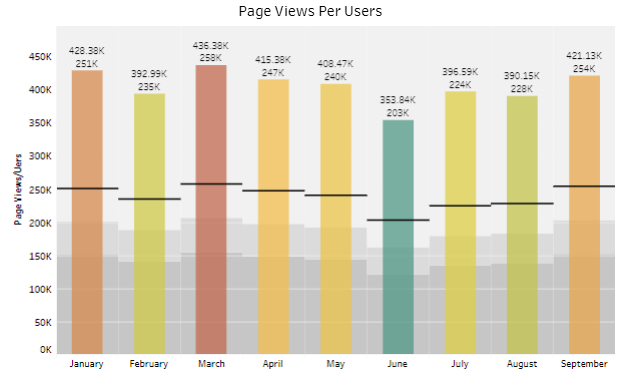
- Impressions & CPC: The Horizontal Bar Chart and Line Chart show the total impressions and CPC by month. In this chart, the feature of the dual-axis is shown. Dual-Axis in Tableau is used for comparing two different data at a time.
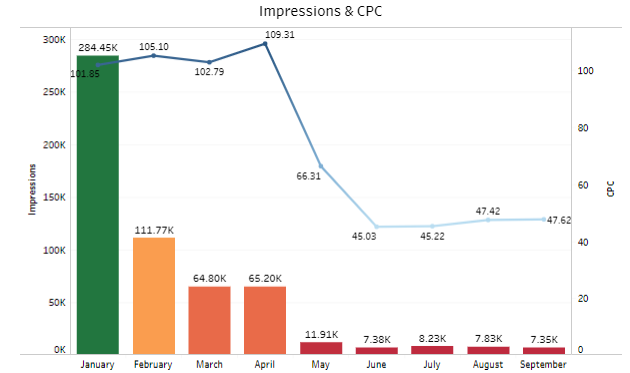
-
Traffic Overview: We have used two widgets, Donut and Text Table to show the information related to the Traffic. Donut Chart shows the Channels through which traffic is coming to our site. There are mainly five sources of traffic which are given below:
- Direct Search
- Organic Search
- Referral Search
- Social Search
- Paid Search
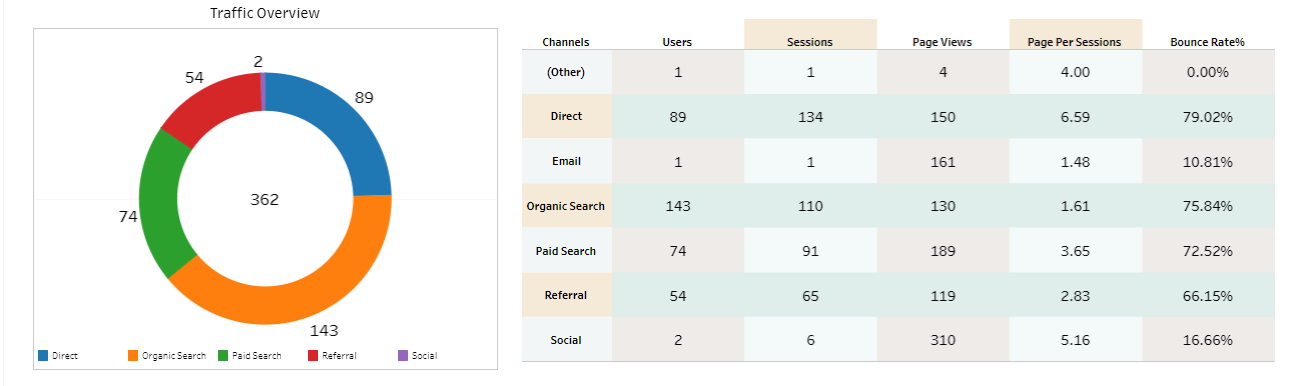
- Users By Month:The Area Chart shows the total number of users by dates month-wise.
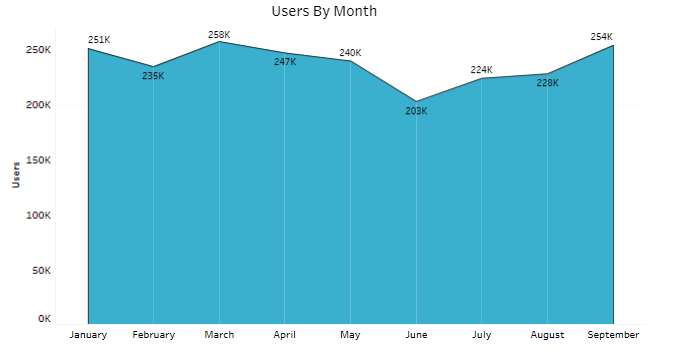
- Goal Completion: The Horizontal Bar Chart shows the total goal completion by month.
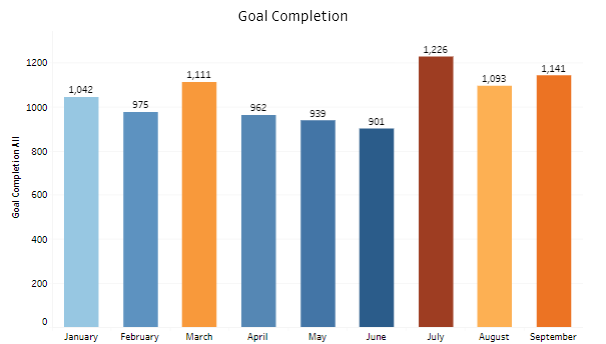

An alternative representation of the Dashboard:
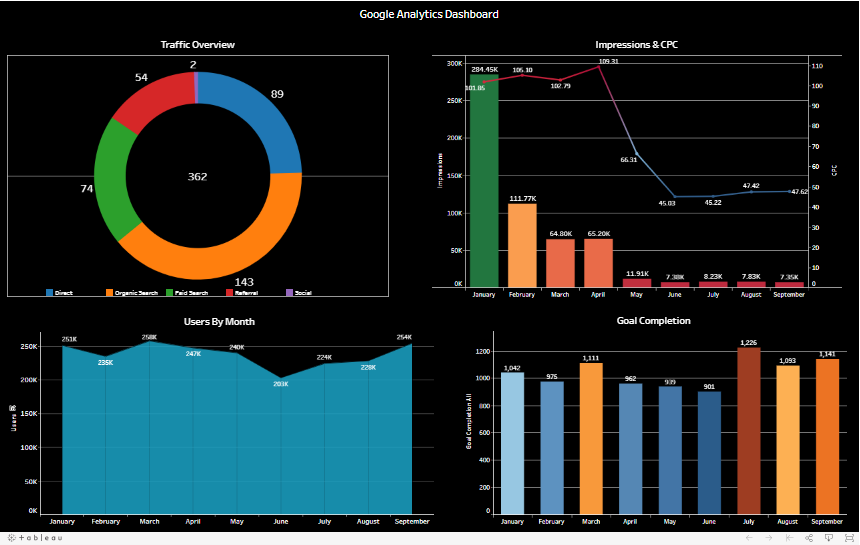
Resources:
- https://help.tableau.com/current/pro/desktop/en-us/examples_googleanalytics.htm
- https://ga-dev-tools.appspot.com/dimensions-metrics-explorer/
- https://www.tableau.com/solutions/google
- https://www.tableau.com/learn/whitepapers/maximize-your-marketing-efforts-google-analytics
For any query on Google Analytics Dashboard On Tableau, contact support@astreait.com