Tableau is a visualization tool used in the Business Intelligence Industry. It is used for developing effective and interactive charts for the customers to make their business more understandable and easy. Tableau allows users to create data visualizations in the form of ‘Dashboards’ and ‘Worksheets’.
Google Adwords is a web based platform used by the advertisers for placing online advertisements in the form of Product listing Ads, text ads and banners. It is the largest advertising organisation in the world.
Astrea has developed advanced charts in Tableau on Google Adwords. The article below shows some charts of Tableau on Google Adwords.
- Google Ads Performance: TheBar Chart and the Line Chart show the overall performance of Google Ads. A period selector is also added on the top of the dashboard which on click changes the data of the charts dynamically. The Google Ads performance is shown monthly, weekly and daily as per the selection.
-
In the below viz there are three different divisions showing 3 bars and 3 lines:
- Clicks & CPC(cost per click)
- Cost & Conversion Rate
- Cost per Conversion
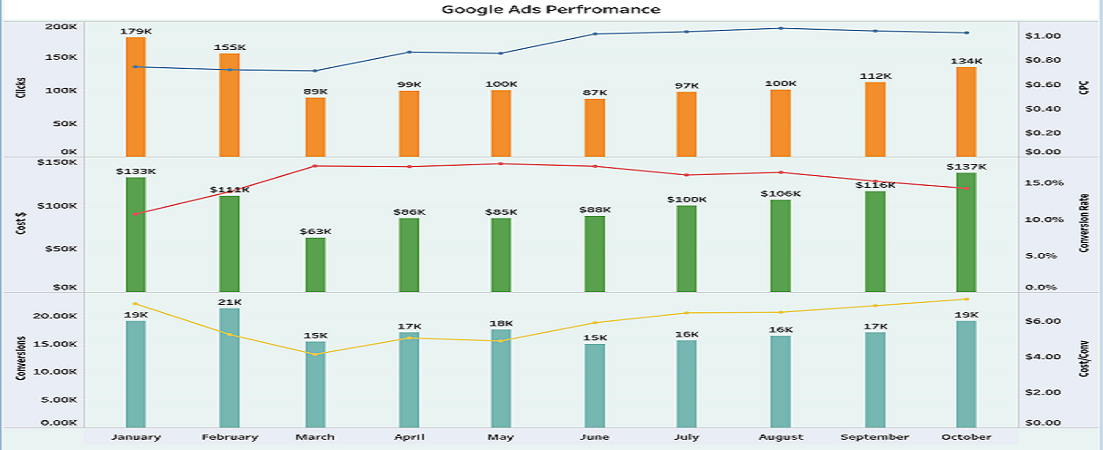
- Impressions: The Line Chart shows the total number of Impressions month-wise. Weekly and daily data can also be seen by selecting the period selector.
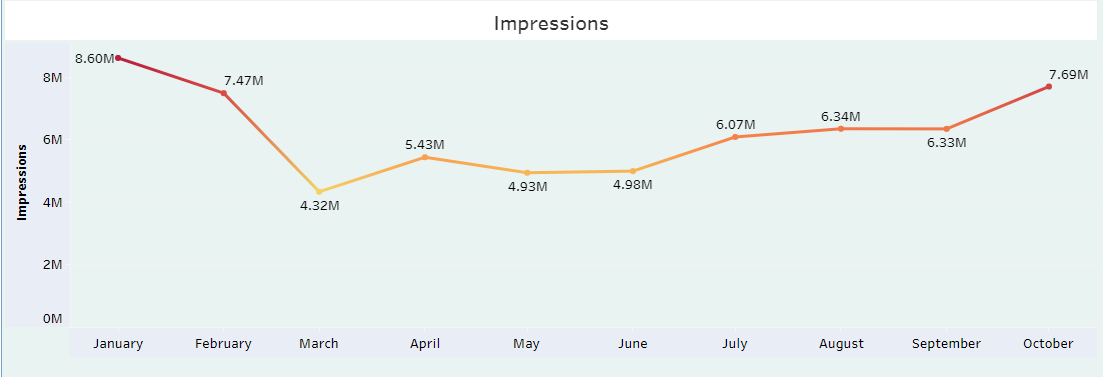
- Annual Budget: The Bar Chart shows the annual budget and the Line Chart shows the total percentage of Annual Budget monthly.
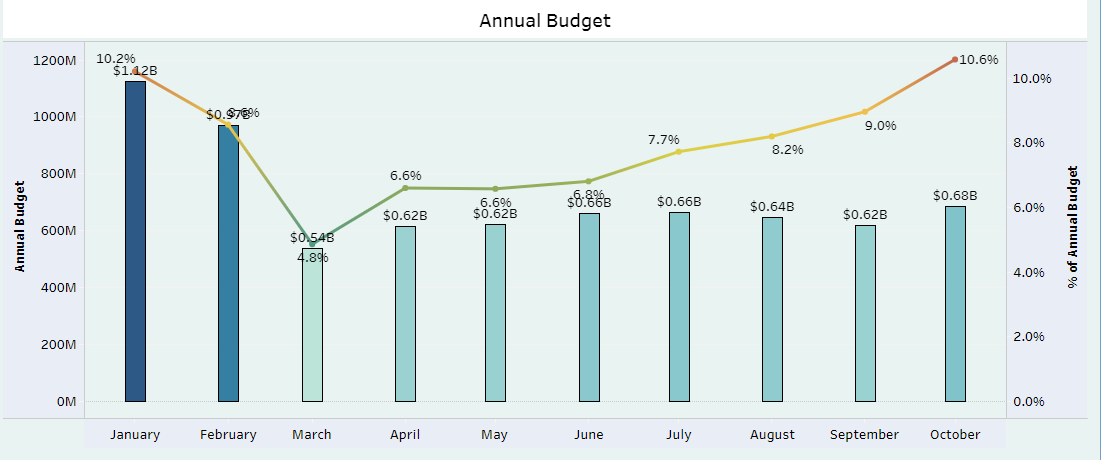
- Google Ads Cost/Conversions: The Line Chart shows the calculation of Cost per Conversion monthly.
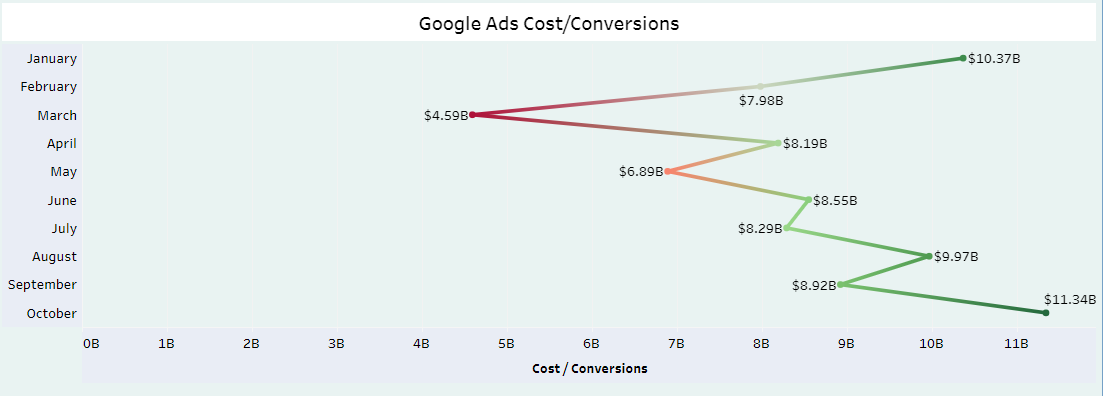
- Conversions: The Bar Chart shows the Conversion Rate and Line Chart shows the total Conversion monthly. Also, weekly and daily conversions can be fetched by changing the period selector.
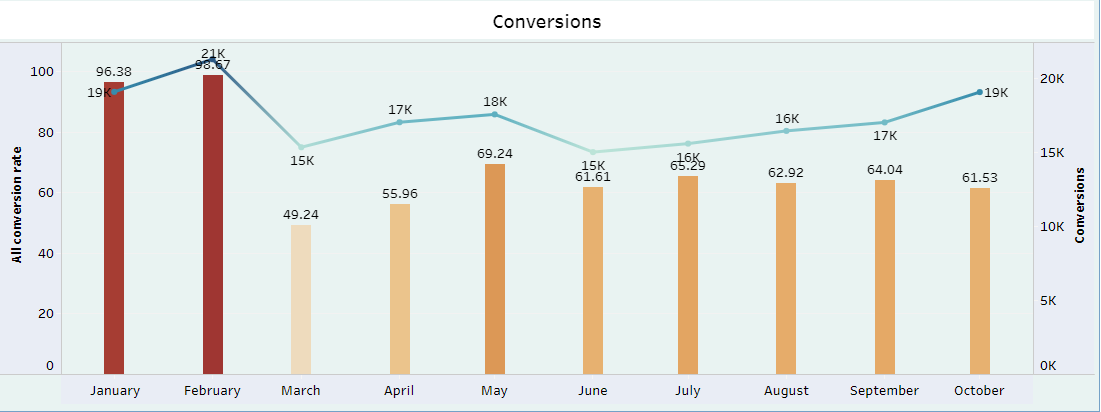
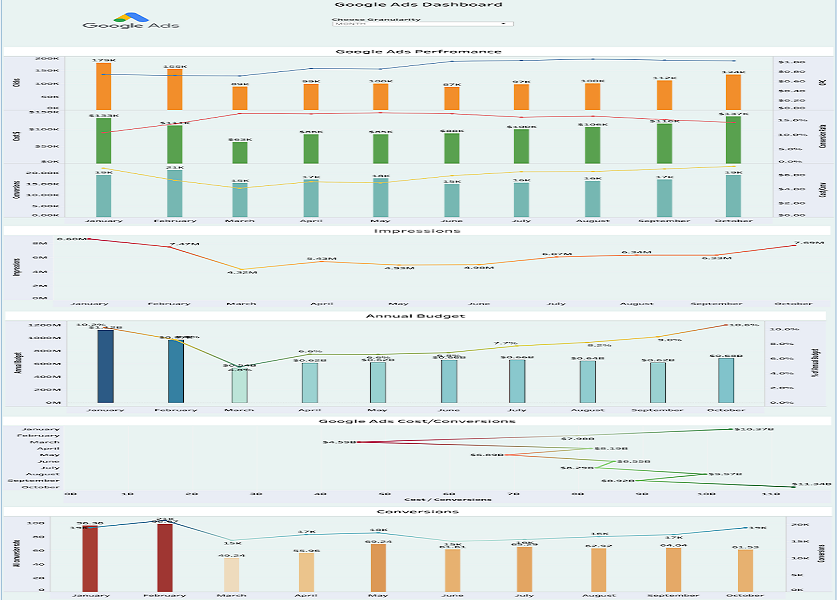
An alternative representation of the Dashboard:
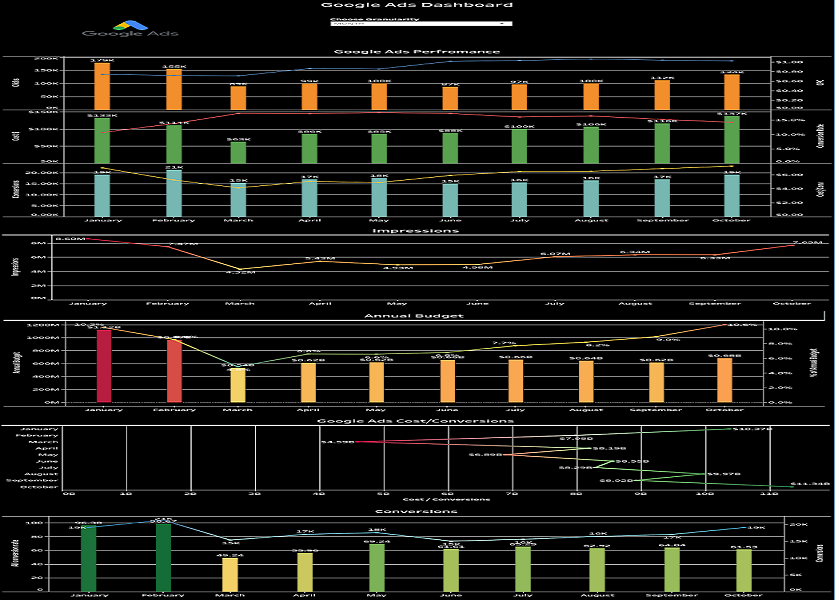 Resources:
Resources:
- https://www.tableau.com/about/blog/2019/4/get-started-google-ads-connector-improve-ad-campaign-performance-105153
- https://www.tableau.com/solutions/google
For any query on Google Adwords Dashboard On Tableau, contact support@astreait.com