Tableau is a powerful and fastest growing data visualization tool used in the BI industry that is helpful in transforming raw data into very easy to understand format for everyone. Tableau allows users to create Data visualizations in the form of ‘Dashboards’ and ‘Worksheets’ and provides a quick analysis. The resulting information from the data using Tableau can be easily understood by all professionals in an organization.
It enables any non-technical user to create a customized dashboard with its easy to use design. The best feature Tableau are,
- Data Blending
- Real Time Analysis
- Collaboration Of Data
Astrea has developed advanced charts in Tableau on Salesforce Standard Object- Opportunity and Account. The article below displays a few Tableau dashboard for the standard objects Opportunity and Account:
- Opportunity Amount By Month- The Bar Chart shows the opportunities amount month-wise.

- Opportunity Count By Stage- The Packed Bubble Chart shows opportunity count according to stage. Packed bubble charts are used to display data in a cluster of circles.
The opportunities are counted as per following of 7 stage:
- Qualification
- Need Analysis
- Negotiation
- Proposal
- Value Proposition
- Perception Analysis
- Prospecting
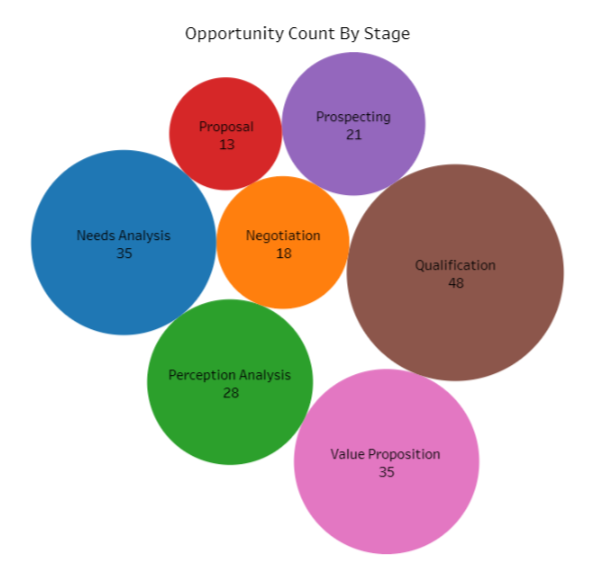
- Product Pipeline USA- The Map Chart shows the number of products according to state with specifying product filter.
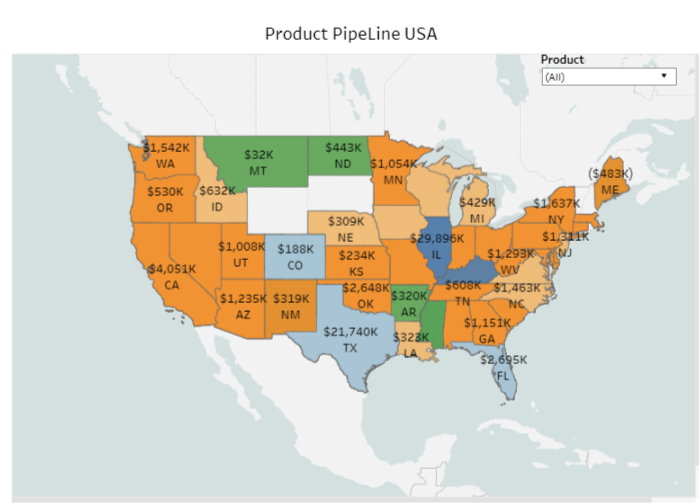
- Top 10 Accounts- The Treemap Chart shows the top 10 accounts and owner names according to amount.
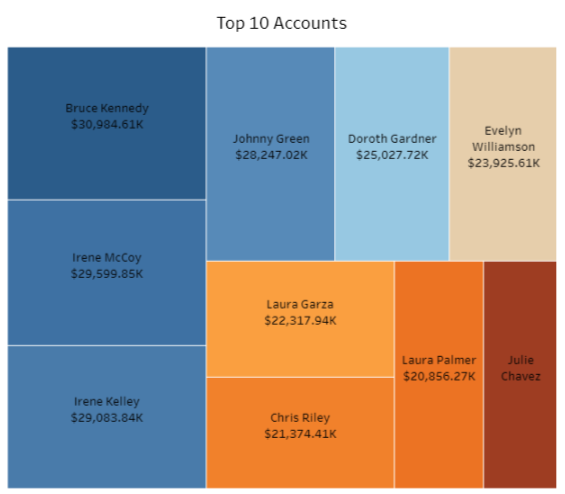
- Amount By Close Date- The Line Chart shows the number of accounts according to close date(Month-wise).
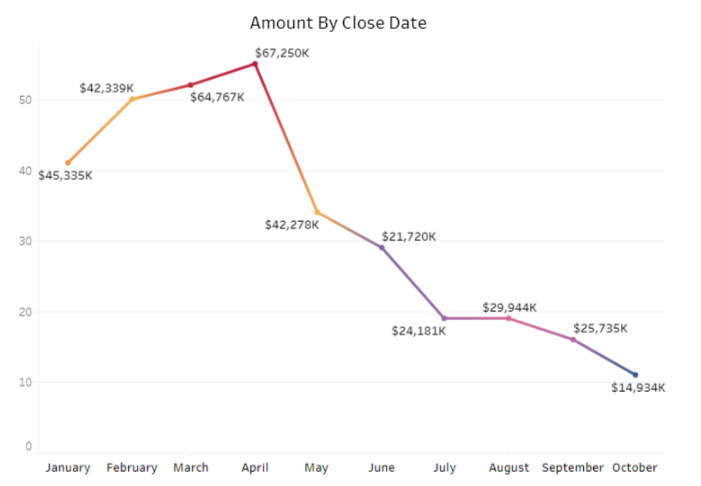
- Total Amount By Stage [Last Modified]- The Horizontal Bar Chart shows the total amount by stage with the help of last modified dates.
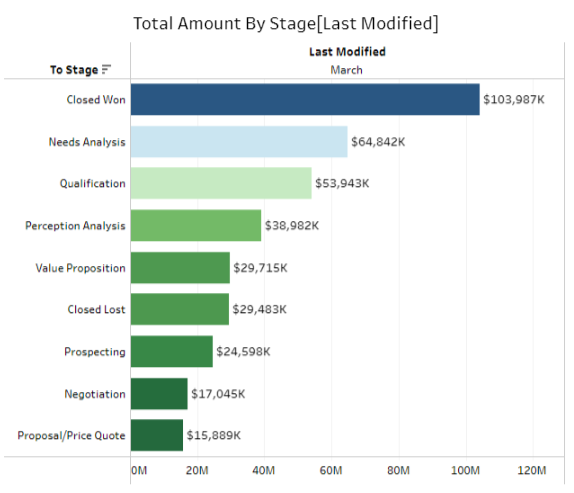
The image below gives the complete visualization of the dashboard called “Salesforce Dashboard”. All the widgets of the dashboard displays the data from the different
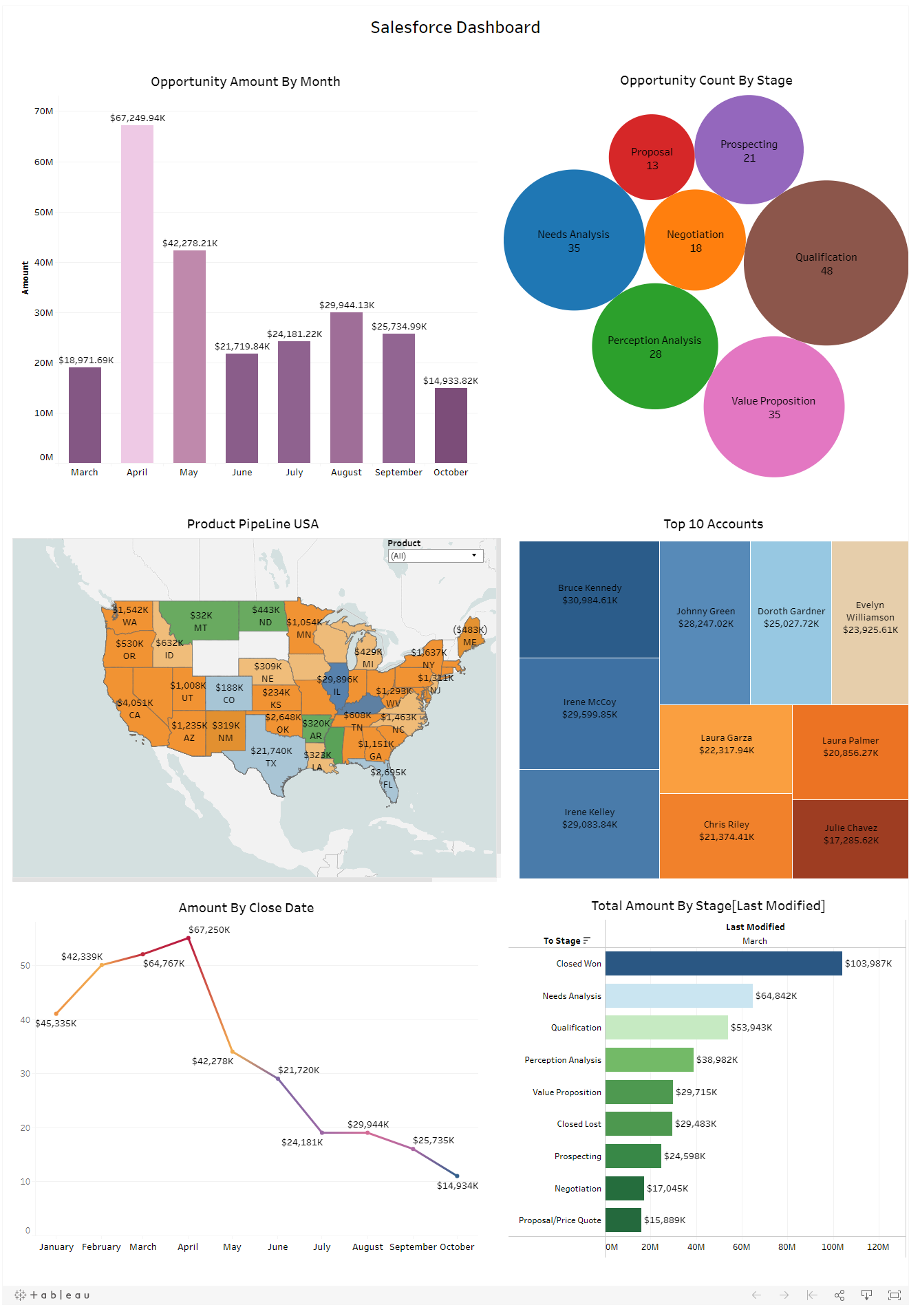
For any query on Tableau Salesforce Dashboard, contact support@astreait.com