Marketing Cloud Secure File Transfer Protocol (SFTP)
Salesforce Marketing Cloud helps an Organization/Marketer to store data in a secured way and then send messages as per the requirement.
SFMC uses Secure File Transfer Protocol (SFTP) which is a network protocol for securely accessing, transferring and managing large files and sensitive data.
SFTP is used for secure file transfers over Transport Layer Security and the transfer of data for virtual private network (VPN) applications.
FTP accounts and File locations can be viewed by following the below mentioned path:
Login into SFMC > Setup > Administration > Data Management > FTP Accounts
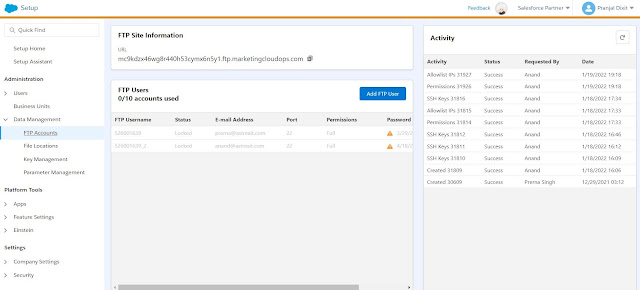
Currently, Marketing Cloud allows up to 10 FTP users per Member ID (MID).
FTP accounts have three different statuses.
1) Enabled - The FTP account is active and is ready to use.
2) Disabled - The FTP account needs to be activated/enabled before use.
3) Locked - The FTP cannot be used. For further information on this, a user can reach out to the Marketing Cloud team.
Now, the FTP accounts main page can be divided into three sections.
1) FTP Site Information
This section includes the URL and port number for the Marketing Cloud FTP account. Port number and URL are a must to login to your FTP account.
2) FTP Users
This section includes information for all users associated with the Marketing Cloud FTP account.
- FTP Username: It is the primary identifier for the user
- Status: Status of the FTP user.
- Password Expiration Date: Shows user's FTP account password expiry date
3) Activity
This section shows changes to FTP accounts and when those changes took place.
It includes:
- Activity
- Status
- Requested By
- Date
File Locations
A file transfer location is an external file storage location or FTP site used to transfer files to or from a Marketing Cloud account.
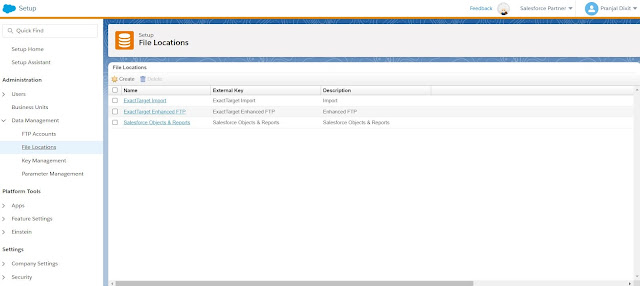
File location types supported by Marketing Cloud are:
- Marketing Cloud Enhanced FTP Site
- Marketing Cloud Safehouse
- Salesforce Objects and Reports
- External FTP, SFTP or FTPS
SFTP is also known as SSH FTP. SSH is for secure connection and FTP is for file transfer protocol.
Marketing Cloud requires SFTP for these tasks:
- Importing lists from the SFTP server.
- Exporting information from the application database to the SFTP server.
- Exporting any single file of information that is over 5 MB.
- Running reports available in Marketing Cloud.
- Using the file retrieval activity.
- Extracting data from the application database.
NOTE: SFTP uses SSH to transfer files and requires that the client be authenticated by the server.