Salesforce Marketing Cloud APIs
APIs are the building blocks you use to connect your system to Salesforce Marketing Cloud. We want you to have everything you need to design and implement your code, so to achieve this Marketing Cloud offers two robust APIs.
1) Rest API: Rest APIs are used in the below mentioned apps/tools within Marketing Cloud.
- Contact Builder
- Content Builder
- Group Connect
- Journey Builder
- Mobile Connect
- Mobile Push
- Personalization Builder
1) Soap API: Soap APIs are used in the below mentioned apps/tools within Marketing Cloud.
- Automations
- Content Creation
- Subscribers and Lists
- Tracking
- Triggered Sends
- Other Email Activities
Server to Server Integration
A server-to-server integration performs tasks on behalf of the integration, without an end-user context, user interaction, or user interface.
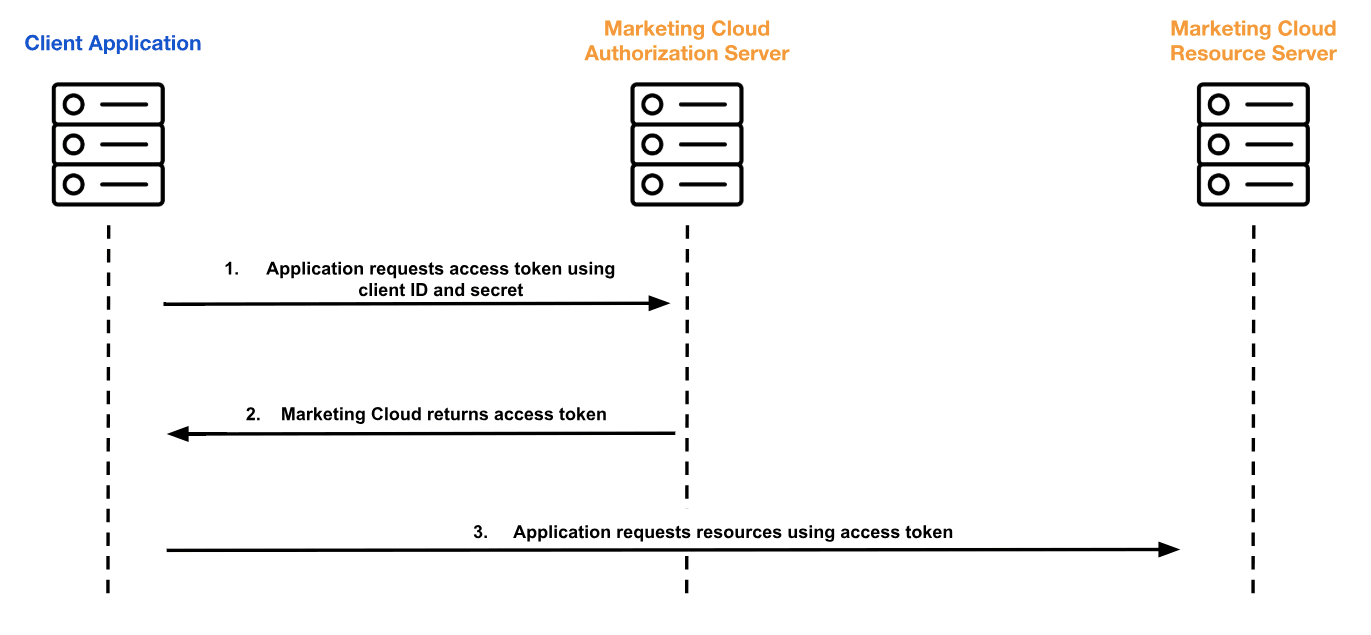
Server-to-server integration can be achieved by following the below mentioned steps.
Step 1 - Request an access token using a Client ID and secret.
Step 2 - Marketing Cloud returns an access token.
Step 3 - Access your REST and SOAP API resources.
Secure Your Token
Salesforce is best when it comes to security and the Marketing Cloud REST and SOAP APIs are no exception. Marketing Cloud provides tenant-specific endpoints to help secure your API requests (more on this in a minute). Also, a user is required to use OAuth tokens to access these endpoints.
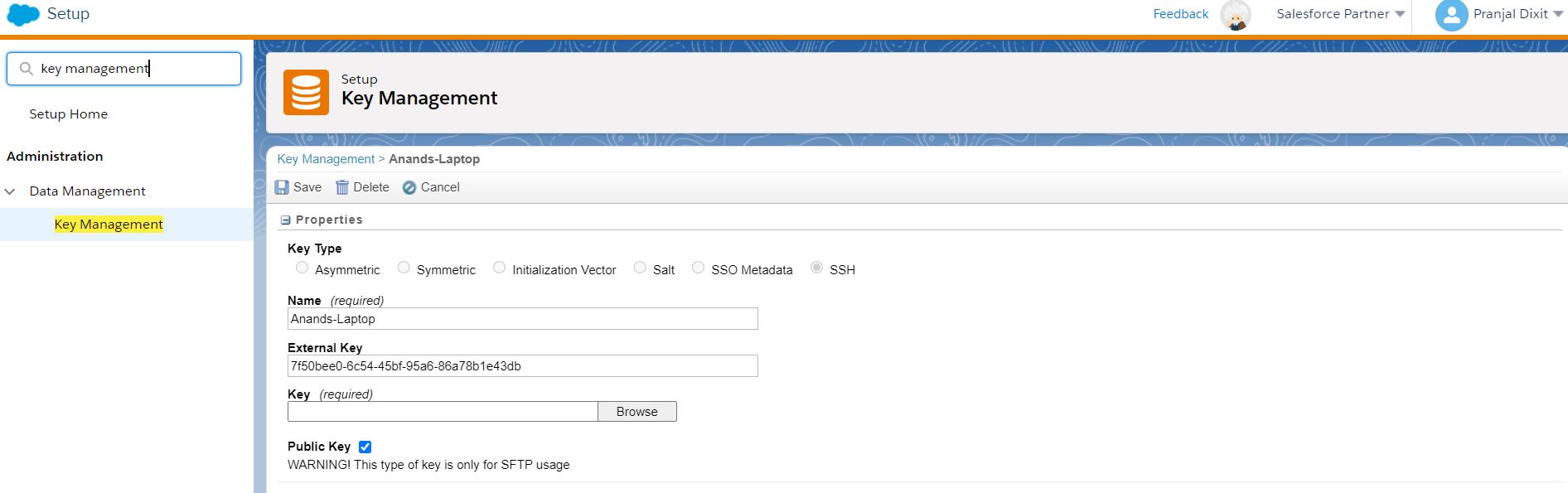
Now, to get those endpoints and tokens, a user needs to follow the below mentioned steps.
1) Both the REST and SOAP APIs require an API integration with Marketing Cloud using an Installed Package.
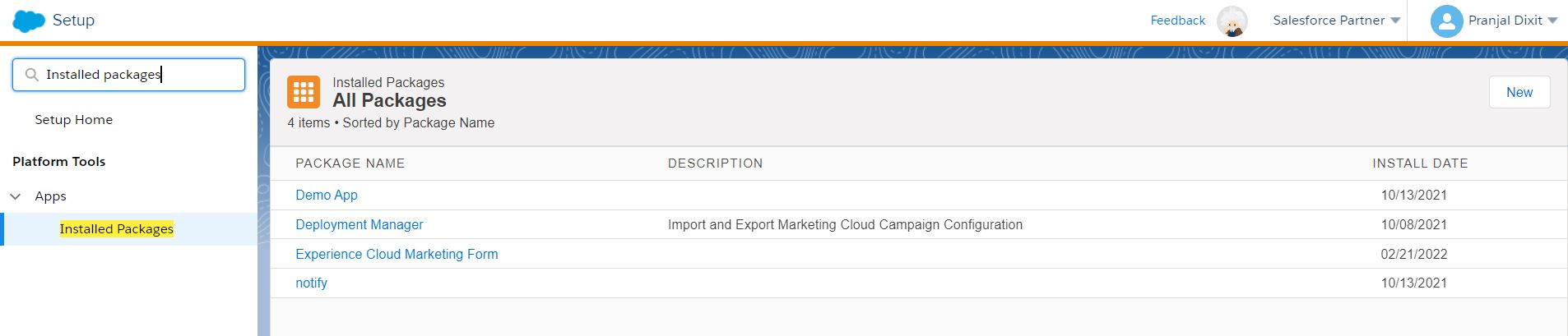
2) Once the installed package is created in Marketing Cloud, a user can request an access token using the Client ID and secret.
3) Any application that a user creates extracts that token and uses it to gain access to Marketing Cloud resources.
Some useful links: